Advanced Postman Usage: Tips For Experienced Users

Table of Contents
Mastering Postman Collections & Environments
Efficiently managing your Postman collections and environments is crucial for advanced usage. Proper organization translates directly into faster testing, better collaboration, and reduced errors.
Optimizing Collection Organization
Large Postman collections can quickly become unwieldy. Strategic organization is key to maintainability and efficiency.
-
Consistent Naming Conventions: Implement a clear and consistent naming convention for your collections and folders. This ensures easy navigation and identification. For example, use a prefix indicating the API or service (e.g.,
User_API,Product_Catalog). -
Detailed Collection Descriptions: Leverage Postman's collection description fields to provide comprehensive documentation. Include details about the API, endpoints, request parameters, and expected responses. This improves team communication and onboard new members easily.
-
Utilizing Tags for Filtering and Searching: Employ tags to categorize collections based on functionality, status (e.g.,
development,testing,production), or any other relevant criteria. This allows for quick filtering and searching, saving you valuable time.
Effective Environment Management
Environments are the cornerstone of managing different API configurations. Mastering them is paramount for efficient testing across various stages.
-
Environment Variables for Sensitive Data: Store API keys, URLs, and other sensitive data in environment variables instead of hardcoding them in your requests. This enhances security and simplifies configuration changes.
-
Multiple Environments for Development Stages: Create separate environments for development, staging, and production. This allows you to seamlessly switch between different API versions and configurations without modifying your requests.
-
Leveraging Environment Inheritance: Use Postman's environment inheritance feature to create parent environments containing common variables and inherit them into child environments, reducing redundancy and improving consistency.
Utilizing Collection Runners
Collection runners automate testing and reporting, saving you considerable time and effort.
-
Data-Driven Testing with CSV or JSON: Use CSV or JSON files to run collections with different data sets, significantly accelerating your testing process. This enables automated testing of various scenarios and edge cases.
-
Scheduling Collection Runs with Monitoring: Leverage Postman's monitoring features to schedule regular collection runs. This allows for continuous integration and early detection of API issues.
-
Newman Integration for CI/CD: Integrate Newman, Postman's command-line collection runner, into your CI/CD pipeline for automated testing as part of your software development lifecycle.
Advanced Request Customization Techniques
Fine-tuning individual requests is where the true power of Postman lies. Let's explore some advanced techniques.
Pre-request Scripts for Dynamic Data
Pre-request scripts provide immense flexibility in manipulating data before sending a request.
-
Dynamic Data Generation: Use JavaScript to generate timestamps, random values, or other dynamic data needed for your requests. This enhances test coverage and simulates real-world scenarios.
-
OAuth 2.0 Authentication: Implement OAuth 2.0 or other authentication flows seamlessly using pre-request scripts. This simplifies the process of authenticating your requests and improves security.
-
Data Transformation: Transform data from previous requests or external sources using pre-request scripts before sending subsequent requests.
Test Scripts for Comprehensive Validation
Robust test scripts ensure thorough validation of API responses.
-
Comprehensive Response Validation: Write test scripts to validate response codes, headers, and body content using Postman's built-in assertions.
-
Advanced Assertion Libraries: Utilize libraries like Chai for more advanced assertion capabilities, enabling complex validation scenarios.
-
Reusable Custom Test Functions: Create custom test functions to encapsulate reusable validation logic, improving code organization and maintainability.
Utilizing Chaining Requests
Simulate complex workflows by chaining requests together, passing data between them.
-
Environment Variables for Data Passing: Use environment variables to efficiently pass data between chained requests, creating a smooth data flow.
-
pm.environmentObject for Data Management: Leverage thepm.environmentobject for direct manipulation and management of data across requests. -
Robust Error Handling: Implement robust error handling mechanisms to manage unexpected responses or errors during chained requests.
Collaboration and Version Control in Postman
Effective collaboration is essential for large teams working on API development.
Working with Postman Workspaces
Postman Workspaces are instrumental for team collaboration and access control.
-
Shared Collections and Environments: Share collections and environments within a workspace, centralizing resources and facilitating collaboration.
-
Role-Based Access Control: Assign roles and permissions to control access to specific collections and environments, ensuring data security and preventing unauthorized modifications.
-
Dedicated Workspaces for Projects: Create separate workspaces for different projects or teams to maintain clear organization and prevent conflicts.
Utilizing Git Integration
Integrating Postman with Git enables version control of your API collections.
-
Git Integration for Version Control: Use Postman's Git integration to push and pull changes to a Git repository, maintaining a history of changes and facilitating collaborative development.
-
Branching and Merging Strategies: Employ branching and merging strategies for parallel development and managing different versions of API collections.
-
API Collection Versioning: Maintain different versions of API collections using Git branches or tags, allowing rollback to previous versions if needed.
Conclusion
Mastering advanced Postman usage is about more than just using the software; it’s about transforming your API testing workflow. By implementing the techniques discussed – including optimizing collections and environments, mastering pre-request and test scripts, effectively chaining requests, and leveraging collaborative features – you can significantly improve your efficiency, enhance collaboration within your team, and ensure comprehensive API testing. Continue exploring Postman's extensive features and resources, including the official documentation and active community forums, to stay ahead in the ever-evolving world of API development and testing. Start applying these Advanced Postman Usage strategies today to optimize your workflow and become a truly proficient Postman user!

Featured Posts
-
 Isguecue Piyasasi Icgoerueleri Dijital Veri Tabani Sunumu Ledra Pal Carsamba
May 19, 2025
Isguecue Piyasasi Icgoerueleri Dijital Veri Tabani Sunumu Ledra Pal Carsamba
May 19, 2025 -
 Fortnites Return To Us App Store Hinges On Judges Ruling In Epic Games Case
May 19, 2025
Fortnites Return To Us App Store Hinges On Judges Ruling In Epic Games Case
May 19, 2025 -
 Proximas Elecciones Primarias 2025 Informacion Del Cne
May 19, 2025
Proximas Elecciones Primarias 2025 Informacion Del Cne
May 19, 2025 -
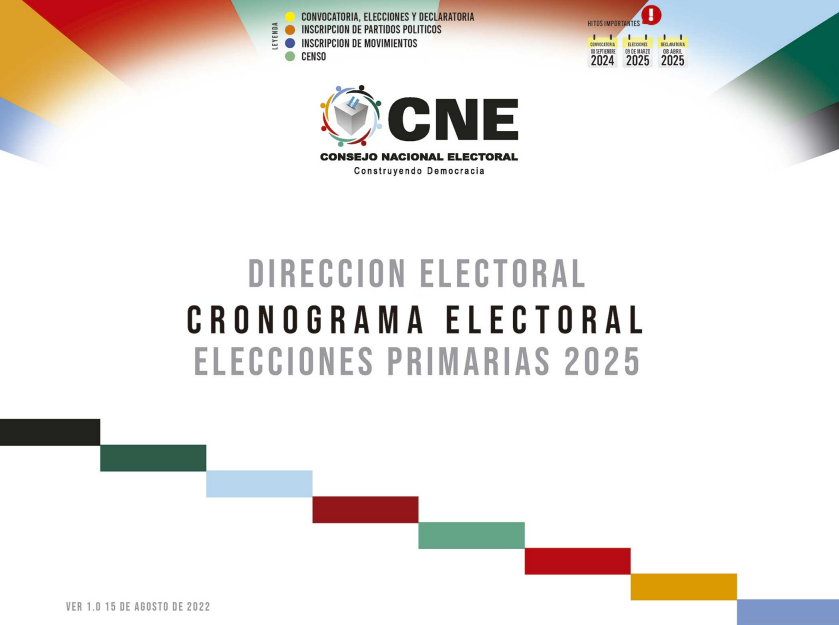 Primarias 2025 El Cne Y El Proceso Electoral
May 19, 2025
Primarias 2025 El Cne Y El Proceso Electoral
May 19, 2025 -
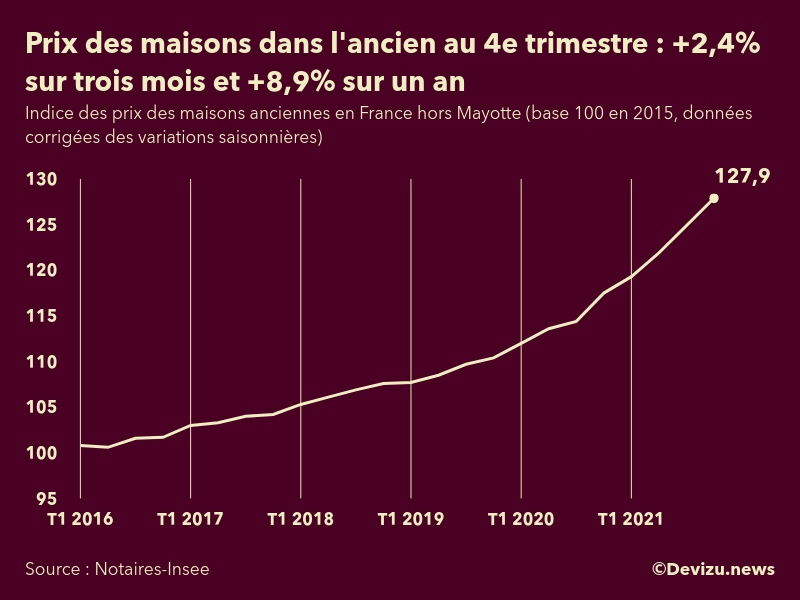 Donnees Notariales Immobilieres Carte Interactive Des Prix Des Maisons En France
May 19, 2025
Donnees Notariales Immobilieres Carte Interactive Des Prix Des Maisons En France
May 19, 2025
