Download Google Slides: Free APK For Android, IOS & Web App
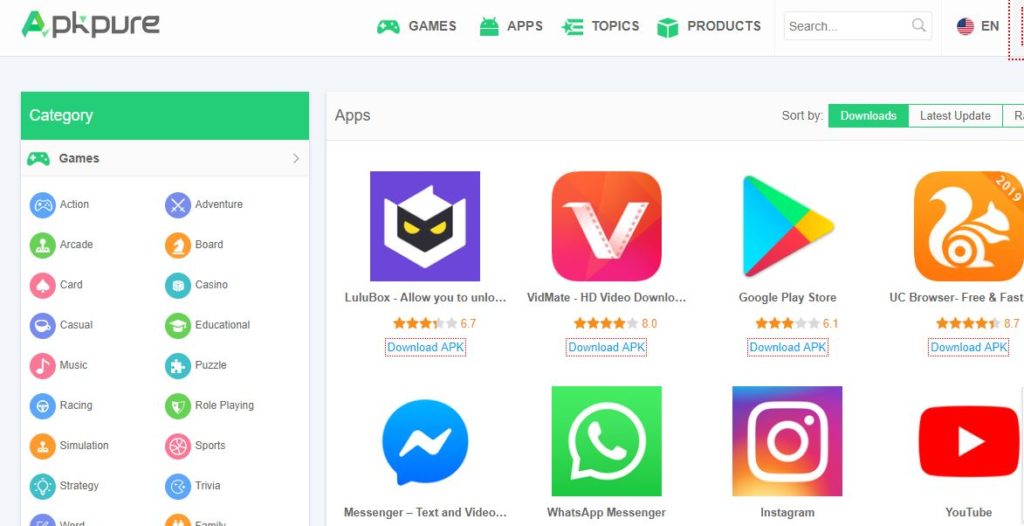
Table of Contents
Downloading Google Slides on Android (APK)
Finding the Official Google Slides APK
Downloading the official Google Slides app is the safest way to ensure you have access to all features and avoid malware. Avoid downloading APKs from unofficial sources. The only reliable place to Download Google Slides for Android is the Google Play Store.
- Steps to Download from the Google Play Store:
- Open the Google Play Store app on your Android device.
- Search for "Google Slides."
- Tap on the Google Slides app from Google LLC.
- Tap "Install."
- Wait for the download and installation to complete.
- Once installed, you can open the app and start creating presentations.
- Remember to check for app updates regularly to ensure you have the latest features and security patches.
Troubleshooting Android Downloads
Occasionally, you might encounter issues while downloading or installing the Google Slides app.
- Solutions for Common Download Problems:
- Slow Download: Check your internet connection. A weak signal or limited data can significantly slow down the download speed.
- Insufficient Storage Space: Free up space on your device by deleting unnecessary files or apps. Google Slides will inform you if you don't have enough storage.
- App Installation Errors: Try restarting your device. If the problem persists, clear the cache and data of the Google Play Store app in your device's settings.
Downloading Google Slides on iOS
Accessing Google Slides through the App Store
Downloading Google Slides on your iPhone or iPad is just as straightforward. The Apple App Store is the official source for the iOS app.
- Steps for Downloading from the App Store:
- Open the App Store on your iOS device.
- Search for "Google Slides."
- Select the Google Slides app from Google LLC.
- Tap "Get" to download and install the app.
- Check the app reviews and ratings to ensure other users are having a positive experience.
Optimizing Google Slides for iOS Devices
Using Google Slides on your iPhone or iPad is seamless. You can leverage several features to improve your workflow.
- Tips for Using Google Slides on iOS:
- Offline Mode: Enable offline access to edit your presentations even without an internet connection. This is ideal for working on presentations during travel.
- Sharing Presentations: Easily share your presentations via email, messaging apps, or directly through Google Drive. Collaborate with others in real-time.
Accessing Google Slides via Web App
Using Google Slides in your Browser
Perhaps the simplest way to access Google Slides is through its web app. This method works on any device with a web browser, bypassing the need to Download Google Slides as a standalone application.
- Steps to Access Google Slides through a Web Browser:
- Open your preferred web browser (Chrome, Firefox, Safari, Edge, etc.).
- Go to slides.google.com.
- Sign in with your Google account.
- You can now create, edit, and share presentations directly in your browser. The web app is compatible with all major browsers.
Advantages of the Web App
The Google Slides web app offers several benefits compared to the mobile apps.
- Benefits of Using the Google Slides Web App:
- Easy File Sharing: Seamlessly share presentations with colleagues and clients via links or email.
- Real-time Collaboration: Work on presentations simultaneously with others, making collaborative projects effortless.
- Automatic Saving: Never worry about losing your work. Google Slides automatically saves your presentations as you work.
Conclusion
This guide covered three ways to access Google Slides: by downloading the Google Slides APK for Android, downloading the iOS app, and using the convenient web app. Regardless of your chosen method, you gain access to a powerful, free, and versatile tool for creating stunning presentations. Its cross-platform compatibility ensures you can access your work anywhere.
Download Google Slides today! Get started with the free Google Slides app and experience the power of Google Slides on your Android, iOS, or web browser!
[Link to Google Play Store]
[Link to Apple App Store]
[Link to Google Slides Website]
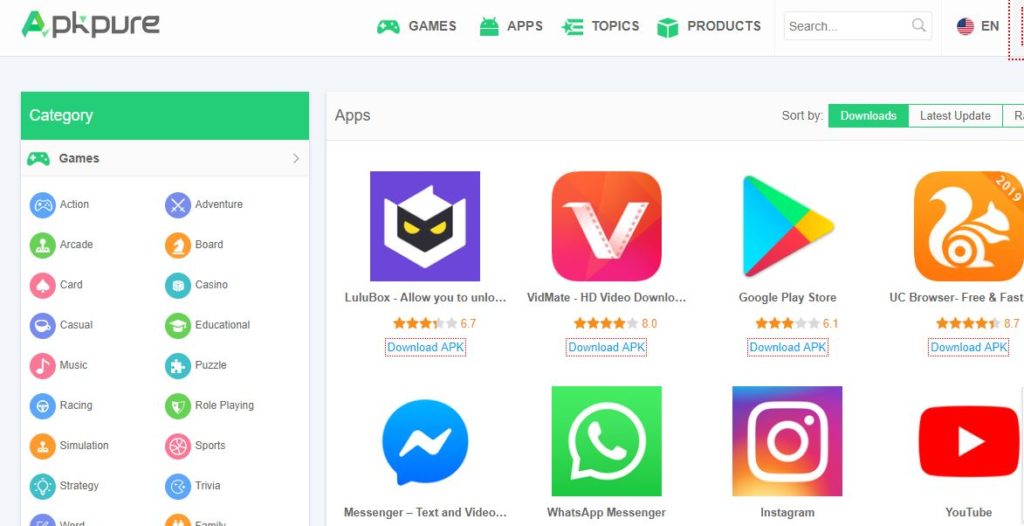
Featured Posts
-
 Our Yorkshire Farms Amanda Owen Opens Up About Continuing Conflicts With Clive
Apr 30, 2025
Our Yorkshire Farms Amanda Owen Opens Up About Continuing Conflicts With Clive
Apr 30, 2025 -
 Eurovision 2025 Early Favorites Revealed
Apr 30, 2025
Eurovision 2025 Early Favorites Revealed
Apr 30, 2025 -
 Nea Diafimisi Mpigionse Pozarei Me Kayto Tzin Sortsaki
Apr 30, 2025
Nea Diafimisi Mpigionse Pozarei Me Kayto Tzin Sortsaki
Apr 30, 2025 -
 Russias Black Sea Oil Spill Impact And Beach Closures
Apr 30, 2025
Russias Black Sea Oil Spill Impact And Beach Closures
Apr 30, 2025 -
 Police Conduct Watchdog Challenges Bbc Panoramas Chris Kaba Report To Ofcom
Apr 30, 2025
Police Conduct Watchdog Challenges Bbc Panoramas Chris Kaba Report To Ofcom
Apr 30, 2025
