Enhancements To Virtual Meetings From Google

Table of Contents
Enhanced Video and Audio Quality for Seamless Communication
High-quality video and audio are fundamental to productive virtual meetings. Poor quality leads to frustration and miscommunication. Google Meet enhancements directly address this, focusing on improved resolution, noise cancellation, and overall clarity.
-
Improved resolution options for clearer video calls: Google Meet now offers higher resolution options, allowing for sharper, more detailed video, even with lower bandwidth connections. This improves the visual experience, making it easier to read facial expressions and body language.
-
Enhanced noise cancellation technology for minimized background distractions: Advanced noise cancellation technology filters out disruptive background noises, ensuring clearer audio for all participants. This is particularly beneficial for those working from home or in busy environments. This feature utilizes AI to distinguish between speech and background noise, offering a significantly improved audio experience.
-
Advanced audio processing for improved clarity and reduced echo: Google Meet's audio processing algorithms have been refined to reduce echo and improve overall audio clarity. This minimizes disruptions and ensures that every word is heard clearly, leading to more focused and productive meetings.
-
Support for a wider range of devices and bandwidth conditions: Google Meet is now optimized to work seamlessly across a wider range of devices and bandwidth conditions, making it accessible to more users regardless of their internet connection speed or device capabilities. This ensures inclusivity and accessibility for all participants.
Streamlined Collaboration Features for Improved Productivity
Google Meet's collaboration features are designed to boost team productivity during virtual meetings. These tools facilitate real-time interaction and seamless information sharing.
-
Integrated live captioning for accessibility and better comprehension: Live captioning provides real-time transcriptions of spoken words, improving accessibility for individuals with hearing impairments and ensuring that everyone can fully participate. This feature also aids comprehension, especially in meetings with multiple speakers or accents.
-
Enhanced screen sharing capabilities, including the option to share individual applications: Users can now share specific applications instead of their entire screen, providing more control and focus during presentations or demonstrations. This reduces distractions and keeps participants engaged.
-
Improved file sharing features with seamless integration with Google Drive: Sharing files directly from Google Drive is now smoother and more intuitive, streamlining document collaboration and reducing time spent on administrative tasks. This improves the overall workflow and reduces friction during the meeting.
-
Introduction of interactive whiteboards for collaborative brainstorming and note-taking: The new interactive whiteboard enables real-time collaborative brainstorming and note-taking, fostering engagement and making meetings more interactive and dynamic. This feature allows for natural, free-flowing idea generation during virtual sessions.
Enhanced Security and Administration for Secure Virtual Meetings
Security is paramount in virtual meetings, and Google Meet prioritizes data protection and meeting control.
-
Strengthened data encryption for enhanced security and privacy: Google Meet uses robust encryption protocols to protect meeting data and ensure the privacy of participants. This is crucial for sensitive discussions and confidential information sharing.
-
Improved meeting controls, including options for host control and participant management: Enhanced host controls allow moderators to manage participants effectively, including muting, removing, and assigning roles, ensuring a smooth and productive meeting flow. This allows for better control over the meeting environment.
-
Enhanced administrative features for managing user access and permissions: Administrators have greater control over user access and permissions, allowing for finer-grained control over security and compliance. This allows for customized security protocols.
-
Integration with other Google Workspace security tools for a comprehensive security solution: Google Meet integrates seamlessly with other Google Workspace security tools, providing a comprehensive security solution for organizations. This ensures a holistic approach to security.
Improved Integration with Other Google Workspace Applications
Google Meet's seamless integration with other Google Workspace applications enhances productivity by streamlining workflows.
-
Seamless scheduling of meetings directly from Google Calendar: Scheduling meetings directly within Google Calendar ensures efficient time management and eliminates the need to switch between applications. This feature saves time and improves overall efficiency.
-
Easy access to shared documents and files stored in Google Drive: Participants can easily access and share relevant documents and files stored in Google Drive, facilitating real-time collaboration. This improves collaboration and minimizes file-sharing friction.
-
Direct integration with other Google Workspace applications for improved workflow: The integration with other Google Workspace apps such as Gmail, Docs, and Sheets creates a seamless workflow, allowing users to transition between applications effortlessly. This improves the user experience and streamlines workflow.
-
Simplified access control and permissions management across different platforms: Simplified access control ensures that the right users have access to the right information, enhancing security and compliance. This is crucial for efficient and secure information sharing.
Conclusion
Google Meet's ongoing enhancements demonstrate a commitment to providing users with the best possible virtual meeting experience. From improved video and audio quality to enhanced collaboration features and strengthened security measures, these updates significantly impact productivity and team communication. These Google Meet enhancements are transforming how we collaborate, making remote teamwork more efficient and effective.
Call to Action: Experience the transformative power of these enhancements to virtual meetings with Google Meet. Explore the latest features and upgrade your collaboration today! Learn more about the latest Google Meet features and improvements to optimize your virtual meetings and boost your team's productivity.

Featured Posts
-
 6 1 Georgia Domina Armenia In Meciul Din Liga Natiunilor
May 22, 2025
6 1 Georgia Domina Armenia In Meciul Din Liga Natiunilor
May 22, 2025 -
 Jailed Tory Councillors Wife Denies Incitement In Migrant Hotel Rant
May 22, 2025
Jailed Tory Councillors Wife Denies Incitement In Migrant Hotel Rant
May 22, 2025 -
 Little Britain A Gen Z Revival Exploring Its Continued Popularity
May 22, 2025
Little Britain A Gen Z Revival Exploring Its Continued Popularity
May 22, 2025 -
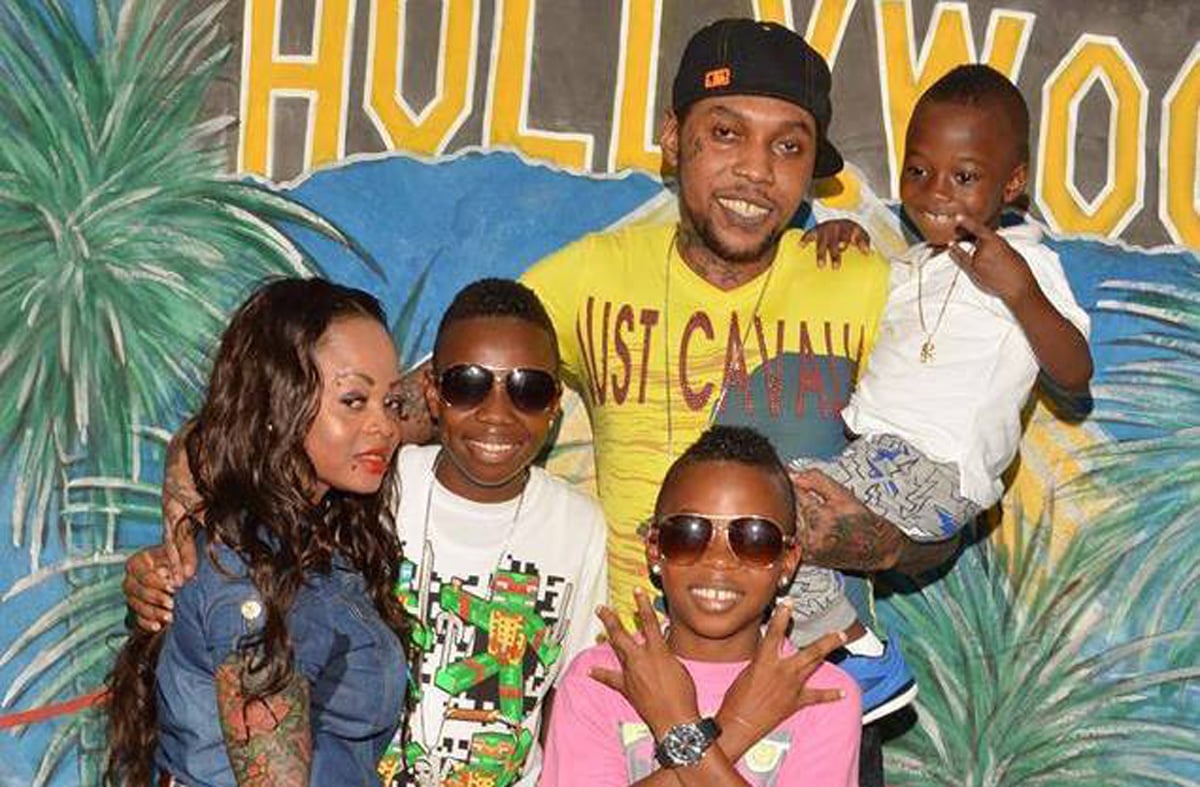 Vybz Kartels Historic New York City Performance Date Venue And Ticket Info
May 22, 2025
Vybz Kartels Historic New York City Performance Date Venue And Ticket Info
May 22, 2025 -
 Obituary Adam Ramey Dropout Kings Vocalist Passes Away At Age 31
May 22, 2025
Obituary Adam Ramey Dropout Kings Vocalist Passes Away At Age 31
May 22, 2025
