Exploring Android's Updated Design Language
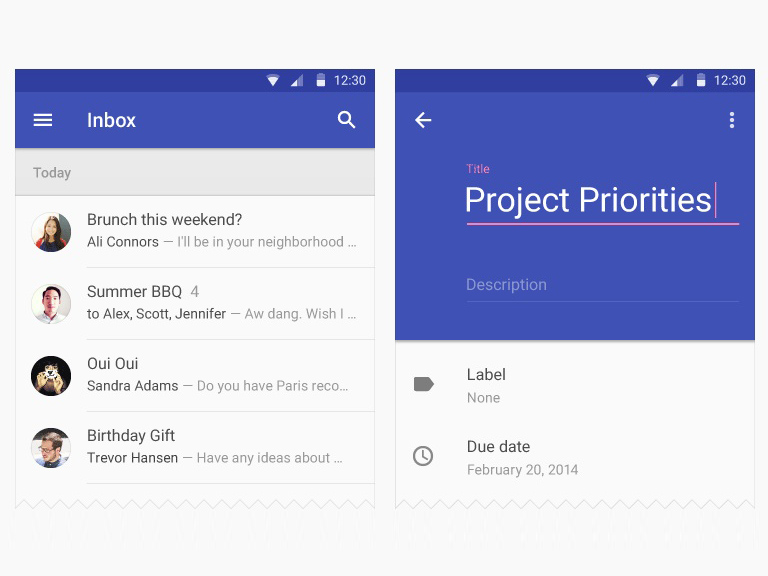
Table of Contents
Material You: The Evolution of Material Design
Material You, also known as Material Design 3, represents a significant leap forward in Android's design philosophy. It builds upon the foundations of Material Design but incorporates core principles of personalization, dynamic color schemes, and adaptive UI elements. This adaptive design ensures a consistent and aesthetically pleasing experience across diverse Android devices and user preferences.
-
Personalization at its Core: Material You adapts to individual user preferences and system settings. This means the look and feel of the interface evolves based on chosen wallpapers, color palettes, and even the time of day (using dark mode).
-
Dynamic Color Schemes: One of the most striking features is the use of dynamic color schemes. The system extracts prominent colors from the user's wallpaper and applies them throughout the interface, creating a cohesive and personalized theme. This dynamic approach to theming is unlike anything seen before in mobile operating systems.
-
Adaptive UI Elements: Material You introduces adaptive UI elements that seamlessly adjust to different screen sizes, resolutions, and device orientations. This ensures consistent usability across a wide range of Android devices, from smartphones to tablets and foldable devices.
-
Material You in Action: Examples of Material You's impact are evident throughout Android 13 and later releases, as well as in many updated apps. Notice the subtle color shifts in system menus, the personalized widget styles, and the consistent visual language across different applications.
Key Visual Changes and Updates in Android's Design Language
Beyond Material You's core principles, several key visual updates have enhanced the overall aesthetic and usability of Android. These visual improvements contribute significantly to the improved user experience.
-
Refined Iconography: Android's iconography has undergone a subtle yet impactful refresh. Icons are now more consistent, visually appealing, and better integrated with the overall design language, enhancing visual clarity and consistency across the system.
-
Improved Typography and Readability: Typography improvements focus on enhanced readability across different screen sizes and resolutions. Font choices and spacing have been optimized for optimal legibility, making Android easier to use for everyone.
-
Enhanced Widgets: Widgets have received a significant upgrade, offering more functionality and customization options. They now integrate seamlessly with the dynamic color schemes of Material You, further enhancing personalization.
-
Impact on User Experience: These visual changes aren't merely cosmetic. They contribute to a more intuitive and enjoyable user experience, making interacting with Android devices smoother and more pleasant.
Enhanced User Experience with the New Android Design Language
The updated design language directly contributes to a superior user experience, focusing on intuitiveness, accessibility, and engagement.
-
Intuitive Navigation and Information Architecture: The improved information architecture and navigation make finding information and completing tasks easier and faster. Menus are more logical, and information is presented in a clear and concise manner.
-
Accessibility Enhancements: Android's updated design language incorporates several accessibility improvements, making the operating system more usable for individuals with disabilities. These features include improved contrast ratios, larger text options, and enhanced voice control capabilities.
-
Increased User Engagement: The visually appealing and personalized nature of Material You leads to increased user engagement. Users are more likely to interact with an aesthetically pleasing and customized interface.
-
Improved Usability Examples: The improved quick settings panel, the redesigned notification shade, and the smoother animations all contribute to a more intuitive and engaging experience.
Impact of the Updated Design on Android App Development
The shift to Material You has significant implications for Android app developers. Adopting the updated design language is crucial for creating modern, engaging, and user-friendly applications.
-
Adhering to Material Design Guidelines: Following the latest Material Design guidelines is vital to ensuring your app integrates seamlessly with the overall Android ecosystem. This ensures consistency and a positive user experience.
-
Incorporating Material You: Developers should strive to incorporate Material You's features, such as dynamic color and adaptive UI elements, into new and existing apps. This enhances personalization and user engagement.
-
Available Tools and Resources: Google provides numerous resources and tools to help developers implement Material Design 3 and Material You in their applications. These include comprehensive guidelines, code samples, and design assets.
Conclusion
Android's updated design language, spearheaded by Material You, represents a significant advancement in mobile user interface and user experience design. The focus on personalization, dynamic color schemes, and adaptive UI elements creates a more intuitive, engaging, and accessible experience for users. For developers, understanding and implementing these updates is crucial for building successful and user-friendly Android applications. Stay updated on the latest developments in Android's design language and learn how to leverage Material You to create stunning and user-friendly Android applications and experiences. Explore the resources available to master the Android design language and build better apps today!
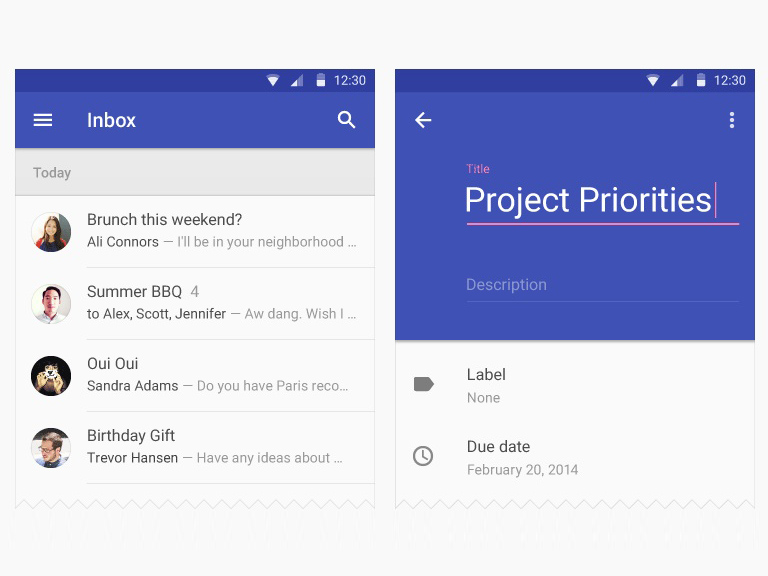
Featured Posts
-
 La Lakers Coverage Game Schedules Player Stats And More On Vavel
May 15, 2025
La Lakers Coverage Game Schedules Player Stats And More On Vavel
May 15, 2025 -
 Portugal Vence A Belgica 1 0 Resumen Del Partido Y Goles
May 15, 2025
Portugal Vence A Belgica 1 0 Resumen Del Partido Y Goles
May 15, 2025 -
 Unfall Tram Berlin Brandenburg Aktuelle Informationen Zu Strassensperrungen Und Fahrplanaenderungen
May 15, 2025
Unfall Tram Berlin Brandenburg Aktuelle Informationen Zu Strassensperrungen Und Fahrplanaenderungen
May 15, 2025 -
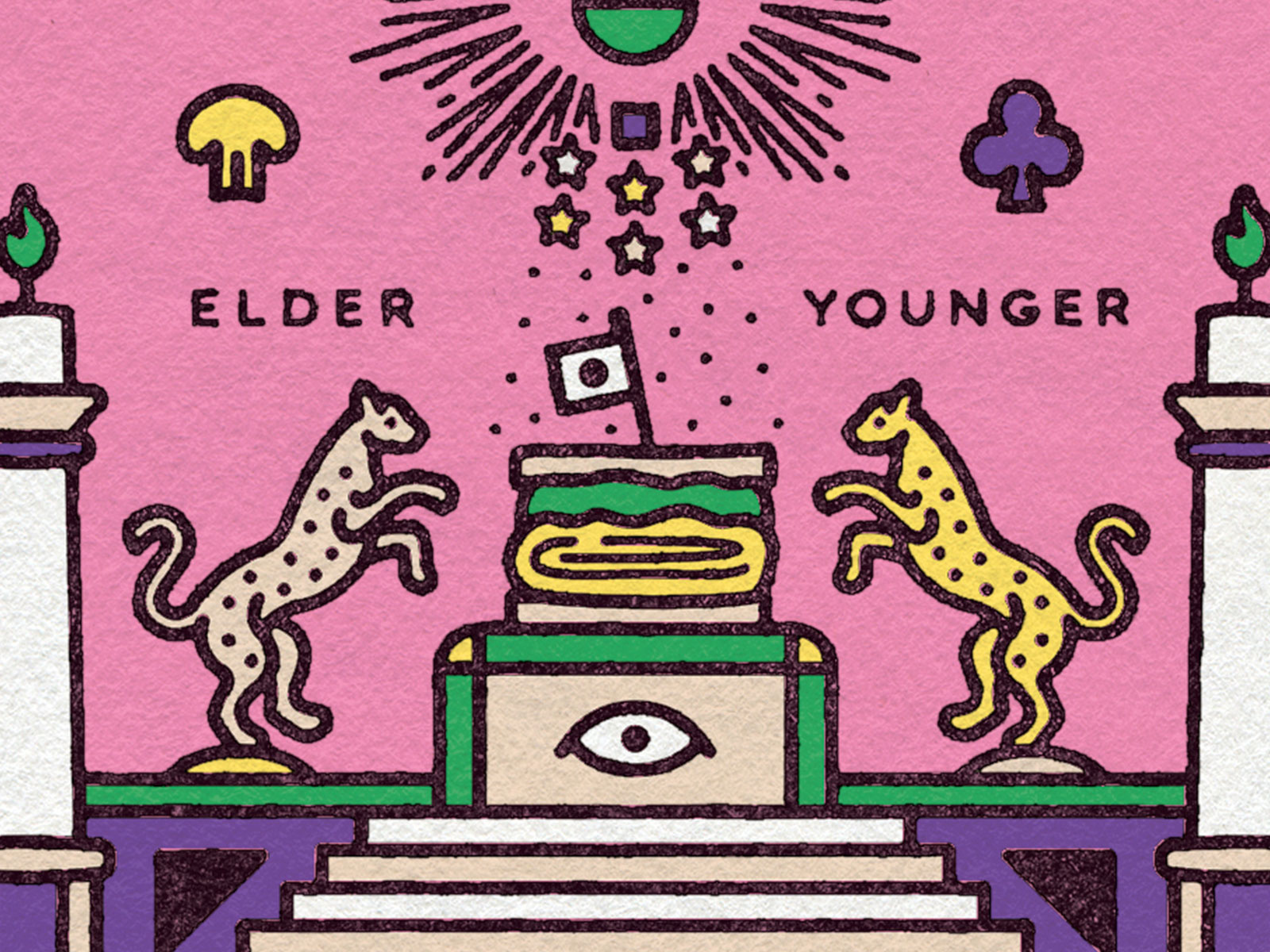 Auction Of Kid Cudis Possessions Draws High Bids
May 15, 2025
Auction Of Kid Cudis Possessions Draws High Bids
May 15, 2025 -
 Celtics Vs Magic How To Stream Game 1 Of The Nba Playoffs For Free
May 15, 2025
Celtics Vs Magic How To Stream Game 1 Of The Nba Playoffs For Free
May 15, 2025
