Figma's AI-Powered Design Tools: A Deep Dive
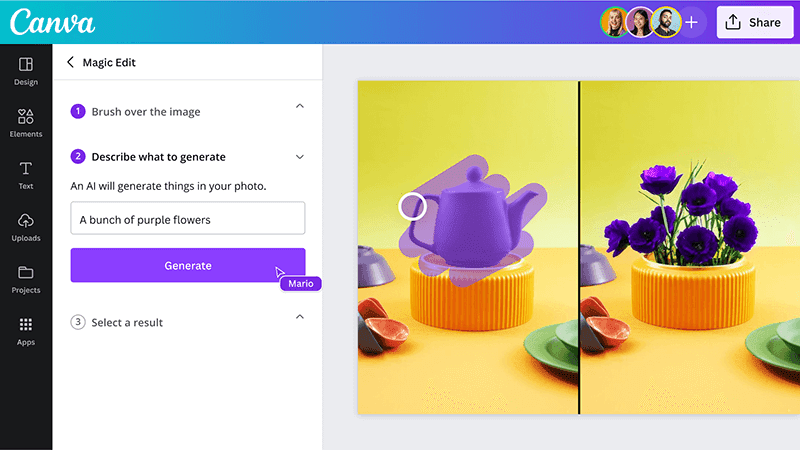
Table of Contents
Figma's AI-Powered Design Features: An Overview
Figma's AI integration isn't just a gimmick; it's a fundamental shift in how designers approach their work. The platform incorporates several core AI functionalities designed to streamline workflows and boost creativity. These features are seamlessly integrated into the familiar Figma interface, making them accessible to designers of all skill levels.
-
Generative AI for creating design assets: Need a unique background image or a series of diverse icons? Figma's generative AI can create these assets based on simple text prompts, saving you valuable time and effort in sourcing or creating them manually. This includes generating images, text variations, and even initial layout concepts.
-
AI-powered design suggestions and recommendations: Figma's AI offers intelligent suggestions for improving your designs, from suggesting better color palettes to optimizing layout elements for readability and visual appeal. This functionality acts as a second pair of eyes, catching potential issues and offering creative alternatives.
-
Automated design tasks and workflows: Figma's AI automates many repetitive tasks. This includes resizing images and components while maintaining aspect ratios, adjusting layouts for different screen sizes, and even generating variations of existing design elements with subtle adjustments.
-
Smart features like auto-completion and content awareness: Figma’s AI anticipates your needs, offering smart auto-completion for text and suggesting relevant design elements based on the context of your current work. This intelligent assistance accelerates the design process and reduces the need for repetitive manual input.
Enhancing Efficiency with AI-Driven Automation
One of the most significant benefits of Figma's AI is its ability to streamline repetitive design tasks. This automation translates directly into increased efficiency and allows designers to focus on the more creative aspects of their work.
-
Time savings through automated resizing and scaling: Resizing images and components across various devices used to be time-consuming. Figma's AI handles this automatically, ensuring consistency and maintaining image quality across different resolutions. This can save hours per project, especially on large-scale designs.
-
Improved consistency across design projects: AI-driven style guides ensure consistency in typography, color palettes, and other design elements across multiple projects. This results in a more professional and polished final product, reducing the need for manual checks and adjustments.
-
Reduced manual effort in tasks such as generating variations: Need several variations of a button? Figma’s AI can quickly generate them, altering colors, shapes, and text subtly while maintaining the core design. This dramatically reduces the manual effort required to create multiple design iterations.
-
Focus shifting from tedious tasks to creative problem-solving: By automating tedious tasks, Figma’s AI frees designers to focus on higher-level design thinking, creative problem-solving, and exploring innovative solutions. For instance, a designer might save several hours a week on resizing tasks, freeing up that time for brainstorming and refining design concepts.
Unlocking Creative Potential with AI-Powered Generation
Beyond efficiency gains, Figma's AI empowers designers to explore new creative avenues and overcome creative blocks. The generative capabilities open up a world of possibilities previously unattainable.
-
Generating variations of design assets quickly using AI prompts: Need multiple design options for a logo? Simply provide a few keywords and Figma's AI will generate several unique variations to explore. This rapid prototyping allows designers to quickly iterate and refine their ideas.
-
Overcoming creative blocks with AI-assisted suggestions and inspiration: Feeling stuck? Figma's AI can provide suggestions, offering alternative color palettes, layout options, and design elements to spark new ideas and get your creative juices flowing.
-
Exploring different design styles and aesthetics easily: Want to experiment with different design styles (e.g., minimalist, retro, futuristic)? Figma's AI can assist in applying these styles to your designs, helping you explore various aesthetics with ease.
-
Creating unique and personalized design elements: Using AI features like generative fill and style transfer, designers can create truly unique and personalized elements, enhancing the originality of their designs. For example, designers can use generative fill to create unique textures and patterns or use style transfer to apply the style of a famous painting to their design elements.
The Role of Generative AI in Figma
Generative AI is a cornerstone of Figma's AI-powered tools. It allows designers to generate new design assets from text prompts or by modifying existing assets.
-
Process: Users input a text prompt describing the desired asset (e.g., "a futuristic cityscape illustration") and Figma’s AI generates variations. Designers can then refine the generated assets within Figma.
-
Types of assets: The range is expanding, but currently includes images, illustrations, icons, and even initial layout concepts. The quality depends on the prompt's clarity and specificity.
-
Benefits & limitations: The primary benefit is the rapid generation of design options, accelerating the design process. Limitations include occasional inaccuracies and the need for prompt refinement to achieve the desired results. The AI is a tool to assist, not replace, the designer's skill and judgment.
The Future of AI in Figma Design
The future of AI in Figma is incredibly promising. We can expect even more sophisticated and integrated AI capabilities in the coming years.
-
More advanced design automation: Expect automation to extend to more complex design tasks, such as intelligent layout optimization, automatic accessibility checks, and even AI-powered design critiques.
-
Integration with other AI tools and platforms: Seamless integration with other AI tools and platforms will further enhance the design workflow, creating a more comprehensive and powerful creative ecosystem.
-
Impact on the design profession: AI will undoubtedly change the design profession, shifting the focus from repetitive tasks to strategic design thinking and creative problem-solving. The role of the designer will evolve, becoming more focused on creative direction and user experience.
-
Predictions for user experience: We can anticipate a more intuitive and personalized user experience within Figma, with the AI proactively anticipating designers' needs and offering more relevant and context-aware assistance.
Conclusion
Figma's integration of AI-powered design tools is transforming how designers work, enhancing efficiency, and fostering creativity. The automation of tedious tasks frees designers to focus on higher-level creative challenges, while AI-driven generation tools open up exciting new possibilities. This technology empowers designers to work faster, smarter, and more creatively.
Ready to experience the power of AI in your design workflow? Explore Figma's AI-powered design tools today and revolutionize your creative process! Learn more about Figma's AI features and start leveraging the power of AI in your designs.
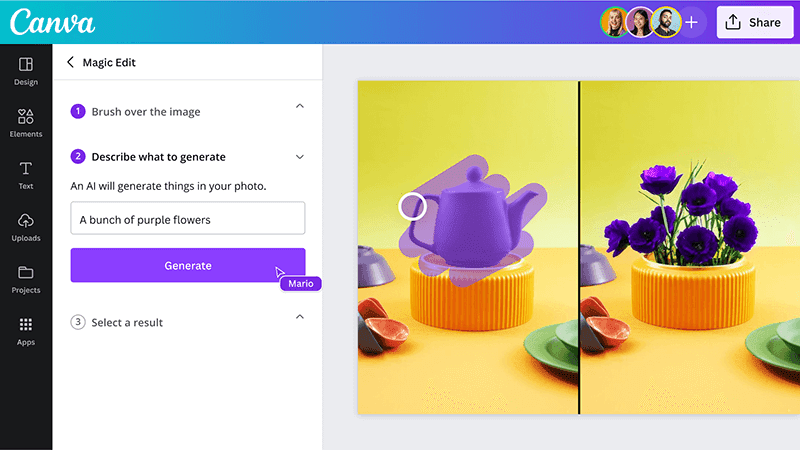
Featured Posts
-
 Aoc Vs Pirro A Fact Check Showdown On Fox News
May 10, 2025
Aoc Vs Pirro A Fact Check Showdown On Fox News
May 10, 2025 -
 Wall Streets Verdict On Palantir Stock Should You Invest Before May 5th
May 10, 2025
Wall Streets Verdict On Palantir Stock Should You Invest Before May 5th
May 10, 2025 -
 The Countrys Hottest New Business Locations A Geographic Analysis
May 10, 2025
The Countrys Hottest New Business Locations A Geographic Analysis
May 10, 2025 -
 The Real Jeanine Pirro An In Depth Look At Her Fox News Persona
May 10, 2025
The Real Jeanine Pirro An In Depth Look At Her Fox News Persona
May 10, 2025 -
 Stephen King On Stranger Things The It Connection
May 10, 2025
Stephen King On Stranger Things The It Connection
May 10, 2025
