Fortnite Matchmaking Error #1: A Comprehensive Guide
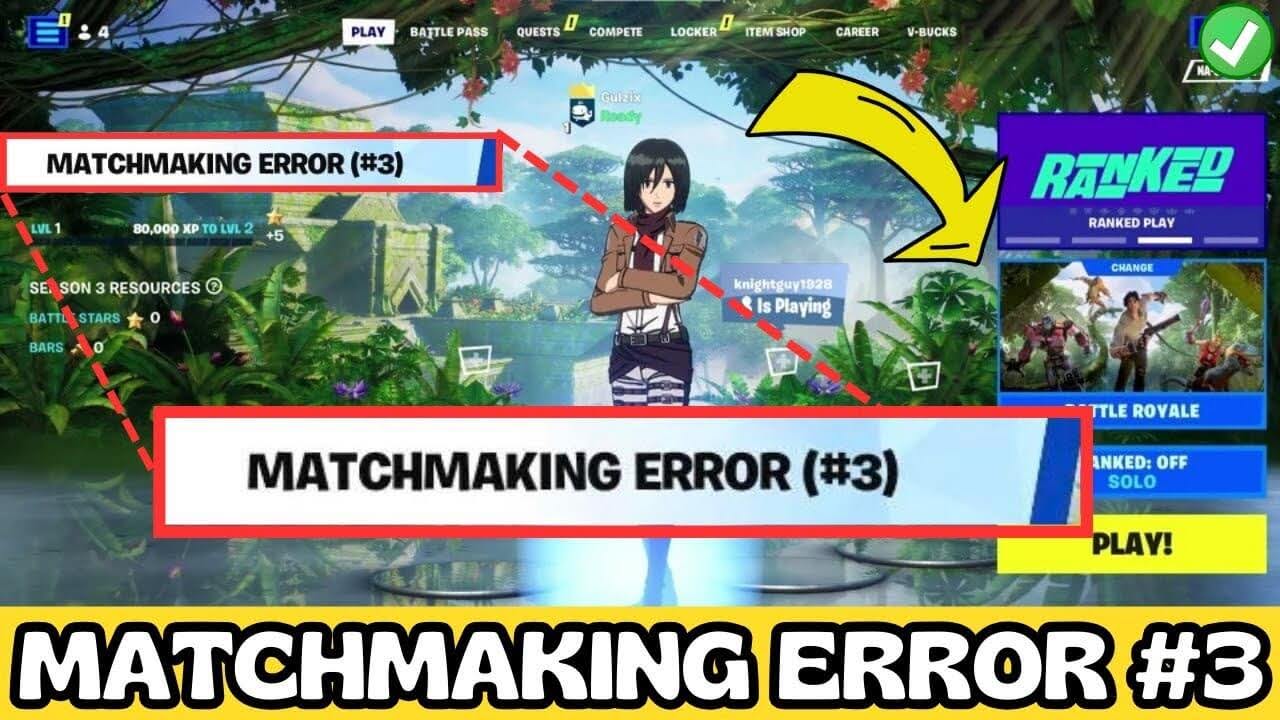
Table of Contents
Understanding Fortnite Matchmaking Error #1
What Causes this Error?
The Fortnite Matchmaking Error #1 can stem from various sources. Understanding the root cause is crucial for effective troubleshooting. Common culprits include:
- Server Issues: Epic Games' servers might experience temporary outages or high load, leading to matchmaking problems. This is often beyond your control, but checking the official Fortnite status page can confirm server-side issues.
- Network Problems: A poor internet connection, characterized by high ping (latency), packet loss, or unstable bandwidth, frequently contributes to the error. Issues like Wi-Fi interference or a congested network can also play a role.
- Game File Corruption: Corrupted game files can prevent the game from connecting to the matchmaking servers correctly. This often manifests as other errors alongside the Matchmaking Error #1.
- Outdated Game Client: An outdated Fortnite client might lack compatibility with the current matchmaking servers, resulting in the error. Regularly updating your game is key to preventing this.
- Firewall/Antivirus Interference: Your firewall or antivirus software might mistakenly block Fortnite's connection attempts, leading to the Matchmaking Error #1.
Recognizing the Error Message
The Fortnite Matchmaking Error #1 usually appears as a pop-up message within the game client. While the exact wording might vary slightly across platforms (PC, Xbox, PlayStation, Switch, Mobile), it typically includes phrases like "Matchmaking Failed," "Unable to Join Match," or similar variations indicating a failure to connect to the game's servers for matchmaking. Unfortunately, a specific screenshot isn't always available as the error message is often dynamically generated. Look for any phrases highlighting connection issues to confirm you're facing this specific problem.
Troubleshooting Steps for Fortnite Matchmaking Error #1
Basic Troubleshooting
Let's start with the simplest solutions. These steps often resolve the issue quickly:
- Restart Your Game and Console/PC: A simple restart can often clear temporary glitches and resolve minor software errors. Close the game completely before restarting.
- Check Your Internet Connection: Perform a speed test to verify your download and upload speeds and check for packet loss. If there's an issue, reboot your router and modem to refresh your network connection.
- Close Unnecessary Background Applications: Background apps can consume bandwidth and resources, interfering with Fortnite's connection. Close any unnecessary programs or browser tabs.
Advanced Troubleshooting
If the basic steps fail, move on to these more advanced troubleshooting steps:
- Verify Game File Integrity: Use the Epic Games Launcher's built-in verification tool to check for and repair corrupted Fortnite game files. This process ensures all game files are intact and functioning correctly.
- Update Your Game Client and Graphics Drivers: Make sure you have the latest version of Fortnite installed and that your graphics drivers are up-to-date. Outdated drivers can lead to compatibility issues.
- Check Your Firewall and Antivirus Settings: Temporarily disable your firewall and antivirus software to see if they are blocking Fortnite. Remember to re-enable them afterwards! If disabling them resolves the issue, you'll need to configure your security software to allow Fortnite through.
- Port Forwarding: While less common, port forwarding can improve network performance. Search online for "Fortnite port forwarding" for instructions specific to your router and operating system. This step should only be attempted if you're comfortable with network configuration.
- Contact Your ISP: If you suspect a problem with your internet service provider (ISP), contact their support for assistance. They can diagnose issues on their end.
Preventing Fortnite Matchmaking Error #1
Proactive Measures
Preventing the error is far better than constantly troubleshooting it. Here are some proactive measures:
- Regularly Update the Fortnite Game Client: Enable automatic updates to ensure you always have the latest version with the latest bug fixes and performance improvements.
- Keep Your Network Drivers and Operating System Updated: Keeping your system software up-to-date ensures compatibility and stability.
- Maintain a Stable Internet Connection with Sufficient Bandwidth: Ensure you have a reliable internet connection with enough bandwidth to support online gaming. Consider upgrading your plan if necessary.
- Run Regular System Maintenance: Regularly perform disk cleanup and other maintenance tasks to optimize your system's performance and prevent file corruption.
Monitoring Your Network
- Use Network Monitoring Tools: Network monitoring tools can help identify potential network issues, such as high latency or packet loss, before they cause the Fortnite Matchmaking Error #1. This proactive approach can significantly reduce game interruptions.
Conclusion
The Fortnite Matchmaking Error #1 can be frustrating, but by understanding its common causes and implementing the troubleshooting steps outlined above, you can significantly improve your chances of resolving it. Remember to regularly update your game client, maintain a stable internet connection, and consider proactive network monitoring to prevent future occurrences. Successfully resolved your Fortnite Matchmaking Error #1? Share your success in the comments below! If you're still facing issues with Fortnite Matchmaking Error #1, don't hesitate to try these steps again or seek further assistance from Epic Games support.
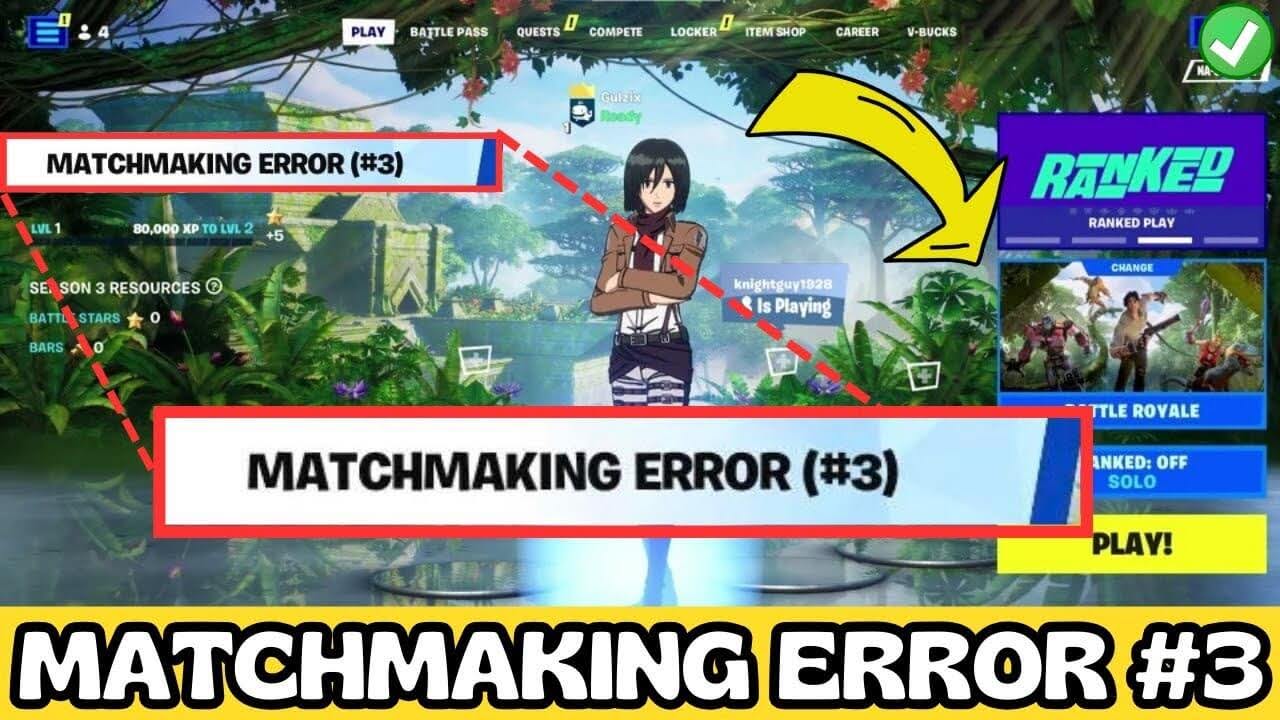
Featured Posts
-
 Ceki Sulm Me Thike Le Dy Te Vdekur Ne Qender Tregtare
May 02, 2025
Ceki Sulm Me Thike Le Dy Te Vdekur Ne Qender Tregtare
May 02, 2025 -
 Hollywood Mourns Priscilla Pointer Celebrated Actress Dies At 100
May 02, 2025
Hollywood Mourns Priscilla Pointer Celebrated Actress Dies At 100
May 02, 2025 -
 Tyn Jngwn Ke Bed Bhy Kshmyr Ka Msylh Hl Nh Hwna Kya Mmknh Hl Mwjwd Hyn
May 02, 2025
Tyn Jngwn Ke Bed Bhy Kshmyr Ka Msylh Hl Nh Hwna Kya Mmknh Hl Mwjwd Hyn
May 02, 2025 -
 Impact Of Us Tariffs On Brookfields Manufacturing Investment Decisions
May 02, 2025
Impact Of Us Tariffs On Brookfields Manufacturing Investment Decisions
May 02, 2025 -
 Actor Michael Sheen Pays Off 1 Million In Debt For 900
May 02, 2025
Actor Michael Sheen Pays Off 1 Million In Debt For 900
May 02, 2025
