Google's New Approach To Improving Virtual Meetings
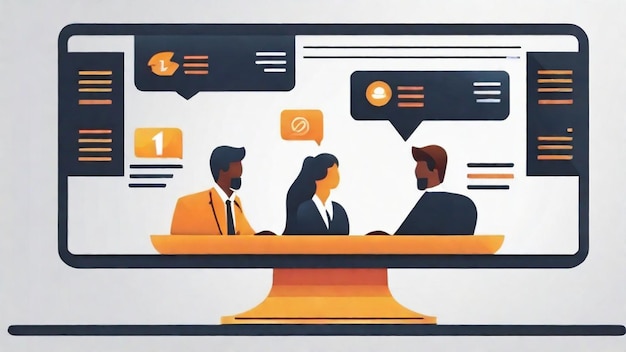
Table of Contents
Enhanced Audio and Video Quality in Google Meet
Crystal-clear audio and video are fundamental to successful virtual meetings. Google has significantly invested in improving these aspects of Google Meet. The enhancements go beyond simple upgrades; they leverage AI and advanced algorithms to deliver a superior user experience.
-
Noise Cancellation Technology: Google has implemented advanced noise cancellation algorithms that significantly reduce background noise, ensuring clearer audio for all participants. This is especially crucial in busy home offices or shared workspaces. Improved noise suppression means less distraction and better focus on the meeting's content.
-
High-Resolution Video: Google Meet is increasingly supporting higher video resolutions, leading to sharper, more detailed visuals. This improved clarity makes it easier to read presentations, see facial expressions, and overall, participate more effectively in the meeting. Expect smoother, more lifelike video feeds – a marked improvement on earlier versions.
-
Automatic Camera Framing and Lighting Adjustments: Say goodbye to awkward camera angles and poorly lit faces! Google Meet now features automatic camera framing, intelligently adjusting the camera view to optimally capture the speaker. Additionally, AI-powered lighting adjustments help to create more professional-looking videos, even in less-than-ideal lighting conditions.
-
Key Improvements Summarized:
- Improved noise cancellation algorithms for clearer audio.
- Support for higher resolution video for sharper visuals.
- Automatic camera adjustments for better framing and composition.
- AI-powered lighting enhancements for more professional-looking videos.
Improved Collaboration Features within Google Meet
Effective virtual meetings require seamless collaboration. Google has enhanced Google Meet with new features designed to foster real-time teamwork and boost productivity.
-
Google Workspace Integration: Google Meet integrates seamlessly with other Google Workspace apps such as Docs, Sheets, and Slides. This allows for effortless sharing and co-editing of documents during meetings, streamlining workflows and eliminating the need for separate file-sharing processes. Real-time collaboration on documents has never been easier.
-
Enhanced Collaborative Tools: The enhanced collaborative tools in Google Meet include integrated whiteboarding features, allowing participants to brainstorm and visually collaborate in real-time. Shared note-taking tools ensure everyone stays on the same page, while simultaneous editing capabilities promote efficient document creation and revision.
-
Interactive Features: New features such as improved polling and Q&A sessions encourage active participation and make meetings more interactive. This boosts engagement and helps to ensure everyone feels heard.
-
Key Improvements Summarized:
- Seamless integration with Google Workspace apps.
- Enhanced real-time collaborative tools like whiteboarding and shared document editing.
- Improved features for polling and Q&A sessions.
- Integration with other third-party collaboration tools (potential future development).
Addressing Meeting Fatigue and Enhancing Engagement in Google Meet
Meeting fatigue is a real phenomenon. Google's new approach acknowledges this and incorporates features designed to combat it and increase engagement.
-
Shorter Meetings and Interactive Features: Google promotes best practices for shorter, more focused meetings to minimize fatigue. Interactive features, such as polls, quizzes, and breakout rooms, help keep participants engaged and actively involved throughout the meeting.
-
AI-Powered Meeting Summaries and Action Items: AI-driven features automatically generate meeting summaries and track action items, saving time and ensuring follow-up tasks are efficiently managed. This reduces the post-meeting workload and enhances overall productivity.
-
Improved Breakout Room Functionality: Breakout rooms offer a valuable tool for smaller group discussions and collaborative problem-solving. Improvements to this feature make it even easier to facilitate focused conversations and enhance participant interaction.
-
Key Improvements Summarized:
- Suggested meeting length guidelines to minimize fatigue.
- Interactive features to keep participants engaged.
- AI-powered meeting summaries and action item tracking.
- Improved breakout room functionality for smaller group discussions.
Enhanced Security and Privacy in Google Meet
Data security and user privacy are paramount. Google has implemented robust security protocols to protect sensitive information shared during virtual meetings.
-
End-to-End Encryption: Google Meet offers enhanced end-to-end encryption options, ensuring the confidentiality of meeting content. This is particularly crucial for sensitive discussions or meetings involving confidential information.
-
Improved Access Controls: Advanced access controls and meeting permissions help to prevent unauthorized access and protect the integrity of the meetings. This allows for greater control over who can join and participate in a meeting.
-
Advanced Security Features: Google continuously updates Google Meet with advanced security features to combat emerging threats and vulnerabilities. Regular security updates and patches ensure the platform remains secure and protected.
-
Key Improvements Summarized:
- Enhanced end-to-end encryption options.
- Improved access controls and meeting permissions.
- Advanced security features to prevent unauthorized access.
- Regular security updates and patches.
The Future of Virtual Meetings with Google's Innovative Approach
Google's new approach to improving virtual meetings marks a significant step forward in remote collaboration. The enhancements discussed – improved audio/video quality, advanced collaboration tools, strategies to combat meeting fatigue, and strengthened security protocols – all contribute to a more productive, engaging, and secure virtual meeting experience. These improvements offer clear benefits: increased productivity, better engagement, and improved collaboration. Effective virtual meetings are no longer a challenge but a vital tool for success in the modern work environment.
Upgrade your virtual meetings today! Explore Google Meet's new features and experience the future of virtual meetings firsthand. Improve your remote collaboration with Google Meet and see the difference these enhancements can make to your team's productivity and engagement. Experience the future of virtual meetings – experience Google Meet.
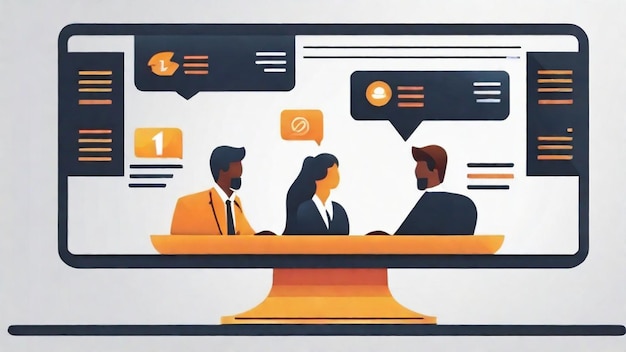
Featured Posts
-
 Luxury Living In Downtown Nyc Driving Forces And Market Insights
May 22, 2025
Luxury Living In Downtown Nyc Driving Forces And Market Insights
May 22, 2025 -
 Racial Hatred Tweet Ex Tory Councillors Wife Seeks Sentence Appeal
May 22, 2025
Racial Hatred Tweet Ex Tory Councillors Wife Seeks Sentence Appeal
May 22, 2025 -
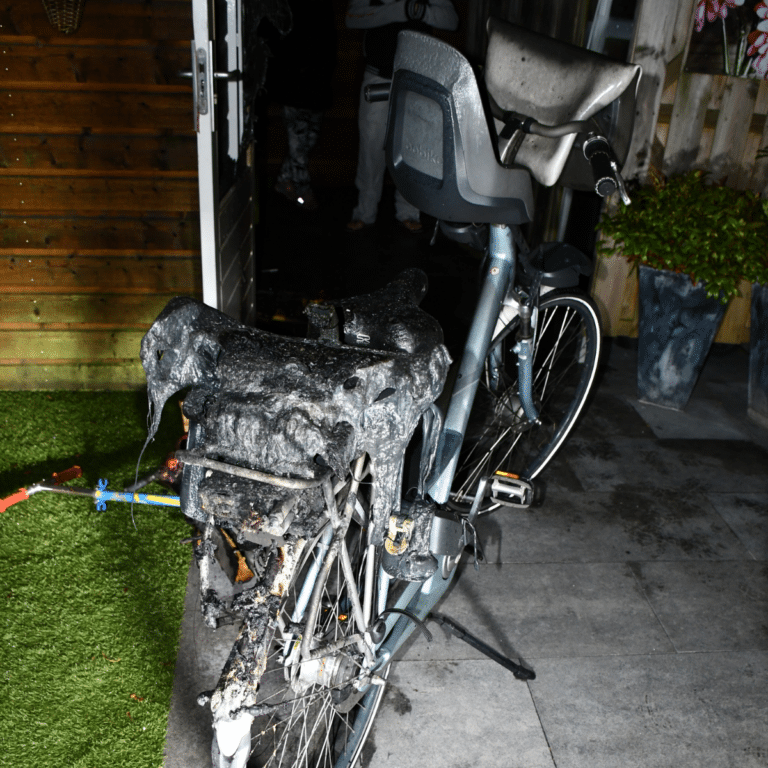 Abn Amro Sterke Stijging Occasionverkopen Door Toename Autobezit
May 22, 2025
Abn Amro Sterke Stijging Occasionverkopen Door Toename Autobezit
May 22, 2025 -
 Bbc Antiques Roadshow National Treasure Trafficking Leads To Prison Sentences
May 22, 2025
Bbc Antiques Roadshow National Treasure Trafficking Leads To Prison Sentences
May 22, 2025 -
 Home Depot Earnings Disappointing Results Tariff Guidance Maintained
May 22, 2025
Home Depot Earnings Disappointing Results Tariff Guidance Maintained
May 22, 2025
