How Google Is Making Virtual Meetings Better

Table of Contents
Enhanced Video and Audio Quality in Google Meet
High-quality audio and video are paramount for productive virtual meetings. Poor sound or blurry visuals can lead to misunderstandings, frustration, and ultimately, decreased engagement. Google Meet is addressing these challenges with significant advancements:
Crystal-Clear Audio and Video
Google Meet leverages advanced algorithms to deliver superior audio and video quality. This includes:
- AI-powered noise cancellation: This sophisticated feature minimizes background noise, ensuring clearer conversations even in less-than-ideal environments. It's a significant improvement over simpler noise reduction methods found in other platforms like Zoom or Microsoft Teams.
- Adaptive bitrate streaming: Google Meet dynamically adjusts video resolution and frame rate based on network conditions, ensuring smooth video even with fluctuating bandwidth. This means fewer interruptions and a more stable meeting experience.
- High-definition video: Google Meet supports high-resolution video, allowing for clearer visuals and better facial expressions, enhancing the overall communication experience. This is particularly important for presentations and collaborative brainstorming sessions.
Improved Accessibility Features
Google is committed to making Google Meet accessible to all users. The platform incorporates a range of features designed to improve the experience for individuals with disabilities:
- Live captioning: Real-time captions allow participants with hearing impairments to easily follow the conversation.
- Real-time transcription: A full transcript of the meeting is generated, offering a valuable record for review and accessibility.
- Screen reader compatibility: Google Meet is fully compatible with screen readers, enabling users with visual impairments to participate fully. This ensures inclusivity and makes meetings accessible to a wider range of users.
Streamlined Collaboration Tools within Google Meet
Google Meet’s strength lies in its seamless integration with the broader Google Workspace ecosystem. This integration fosters streamlined collaboration and enhances productivity during virtual meetings.
Integrated Google Workspace Apps
The intuitive integration with Google Docs, Sheets, Slides, and other Workspace apps allows for real-time collaboration during meetings:
- Co-editing documents: Participants can simultaneously edit documents, spreadsheets, and presentations during a meeting, fostering real-time feedback and shared decision-making.
- Shared screen viewing: Easily share your screen to present information, collaborate on documents, or guide participants through a process.
- Seamless file sharing: Share files directly within the meeting, simplifying document distribution and access.
Enhanced Meeting Controls and Features
Google Meet continually adds new features to improve meeting efficiency and engagement:
- Interactive polls: Gather instant feedback from participants using integrated polls.
- Q&A sessions: Facilitate a structured Q&A session, ensuring all questions are addressed.
- Breakout rooms: Divide participants into smaller groups for focused discussions and collaborative tasks.
- Improved screen sharing capabilities: Enhanced screen sharing options offer more control and flexibility.
AI-Powered Features for Smarter Meetings
Google Meet is leveraging artificial intelligence to enhance the overall meeting experience, boosting productivity and making meetings more efficient.
Intelligent Noise Cancellation and Background Blur
AI plays a vital role in improving audio and video quality:
- Advanced noise cancellation: AI algorithms intelligently identify and reduce background noise, ensuring clear audio even in noisy environments. This surpasses the capabilities of many competitors.
- Background blur: Blur your background to minimize distractions and maintain focus on the meeting participants. This feature helps create a more professional and polished appearance.
Automated Meeting Summaries and Action Items
While not yet fully implemented across all platforms, Google is exploring AI-powered features to automate meeting summaries and action items:
- Automated transcription and summarization: AI could automatically generate summaries of key discussion points, providing a convenient record of meeting decisions.
- Action item assignment: The system could potentially identify action items and assign them to specific participants, enhancing accountability and follow-up.
Improved Security and Privacy in Google Meet
Security and privacy are paramount in virtual meetings. Google Meet prioritizes the protection of user data and meeting confidentiality.
Enhanced Data Encryption and Security Protocols
Google employs robust security measures to protect meeting data:
- End-to-end encryption: Google Meet utilizes strong encryption to protect the confidentiality of meeting content.
- Data protection policies: Google adheres to strict data protection policies and compliance standards.
- Regular security updates: Regular updates ensure that the platform remains secure against emerging threats.
Meeting Management and Access Controls
Google Meet offers granular control over meeting access to prevent unauthorized participants:
- Waiting rooms: Control who enters the meeting by keeping participants in a waiting room until the host admits them.
- Password protection: Add a password to restrict access to authorized participants only.
- Control over screen sharing and speaking: The host can determine who is allowed to share their screen or speak during the meeting.
Conclusion
Google is revolutionizing the virtual meeting experience with significant improvements to Google Meet. Enhanced video and audio quality, streamlined collaboration tools, AI-powered features, and robust security measures are transforming how we work and communicate remotely. These advancements lead to increased productivity, better collaboration, and a more engaging and inclusive experience for all participants. Improved virtual meetings significantly impact remote work, fostering better communication and a more efficient workflow.
Upgrade your virtual meetings with Google Meet today and experience the difference! [Link to Google Meet]

Featured Posts
-
 Thursdays Core Weave Crwv Stock Dip Factors Contributing To The Decrease
May 22, 2025
Thursdays Core Weave Crwv Stock Dip Factors Contributing To The Decrease
May 22, 2025 -
 Severe Thunderstorm Watch South Central Pennsylvania
May 22, 2025
Severe Thunderstorm Watch South Central Pennsylvania
May 22, 2025 -
 Kien Nghi Xay Dung Duong Cao Toc 4 Lan Xe Tu Dong Nai Den Binh Phuoc Qua Rung Ma Da
May 22, 2025
Kien Nghi Xay Dung Duong Cao Toc 4 Lan Xe Tu Dong Nai Den Binh Phuoc Qua Rung Ma Da
May 22, 2025 -
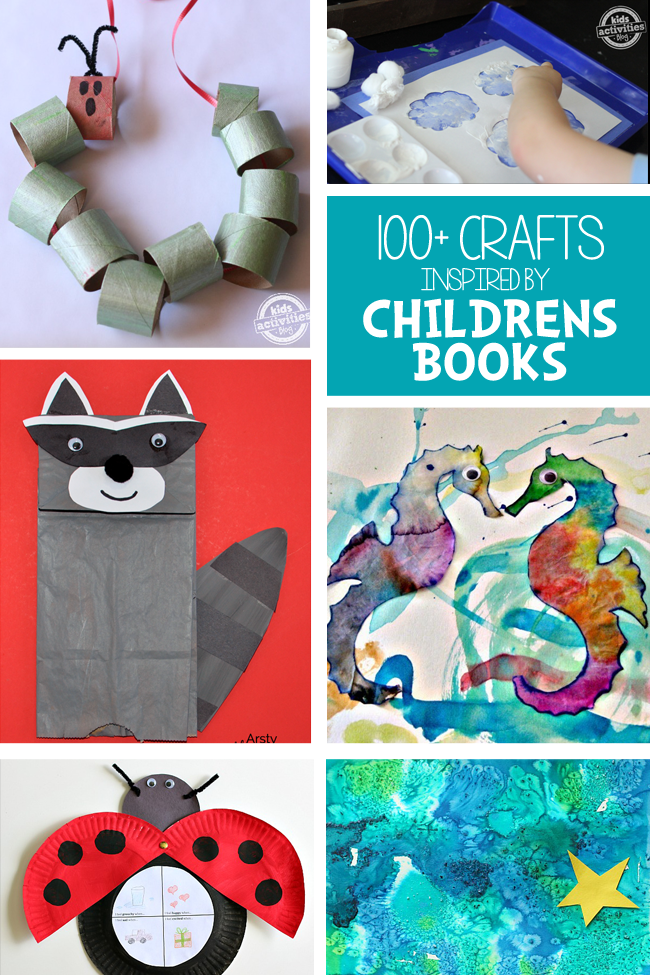 Love Monster Activities And Crafts Inspired By The Book
May 22, 2025
Love Monster Activities And Crafts Inspired By The Book
May 22, 2025 -
 Couple Killed In Washington D C Shooting Identified By Israeli Embassy
May 22, 2025
Couple Killed In Washington D C Shooting Identified By Israeli Embassy
May 22, 2025
