Improved Virtual Meetings: Google's Solution

Table of Contents
Google Meet: The Foundation for Enhanced Virtual Collaboration
Google Meet is the cornerstone of Google's virtual meeting solution, offering a robust platform for seamless communication and collaboration. Its feature-rich environment addresses many common pain points associated with online meetings, leading to significantly improved virtual meetings.
Enhanced Video and Audio Quality
Google Meet boasts high-definition video and crystal-clear audio capabilities, ensuring a superior user experience. Features like noise cancellation intelligently filter out distracting background sounds, while live captioning provides accessibility for all participants. This improved audio-visual quality directly translates to better engagement and understanding. Participants can focus on the content rather than struggling to hear or see the speaker.
- Reduced background noise: Enjoy clearer conversations without interruptions.
- Improved clarity: Hear and see everyone clearly, reducing misunderstandings.
- Increased participant engagement: Better audio and video lead to more focused and involved participants.
Seamless Integration with Other Google Workspace Apps
One of Google Meet's greatest strengths is its seamless integration with other Google Workspace apps. Effortlessly schedule meetings directly from Google Calendar, share relevant documents from Google Drive, and even send meeting links via Gmail. This streamlined workflow eliminates the need for multiple platforms and drastically simplifies meeting management. The result? Increased efficiency and substantial time savings.
- Simplified scheduling: Schedule meetings quickly and easily within Google Calendar.
- Easy document sharing: Share and collaborate on documents directly within the meeting.
- Centralized meeting management: All your meeting information is conveniently located in one place.
Interactive Features for Engaging Meetings
Google Meet offers a range of interactive features designed to boost engagement and foster collaboration. Live Q&A sessions allow for real-time questions and answers, while polls enable quick and easy feedback gathering. Breakout rooms facilitate smaller group discussions and brainstorming sessions, enriching the overall meeting experience and leading to more productive outcomes. These features transform passive listening into active participation.
- Increased participant interaction: Encourage active participation and involvement.
- Improved brainstorming sessions: Facilitate collaborative idea generation and problem-solving.
- Facilitated collaborative decision-making: Reach conclusions more efficiently through interactive discussions.
Google Workspace Tools for Pre- and Post-Meeting Efficiency
Effective virtual meetings extend beyond the meeting itself. Google Workspace provides a suite of tools to optimize the entire process, from planning to follow-up. This pre- and post-meeting efficiency significantly contributes to improved virtual meetings.
Google Calendar for Effective Scheduling
Effective scheduling is paramount for successful virtual meetings. Google Calendar makes scheduling effortless with features like recurring meetings, customizable reminders, and automatic time zone adjustments. These tools reduce scheduling conflicts, ensuring that all participants are available and informed. This contributes significantly to better time management and overall meeting efficiency.
- Simplified scheduling: Quickly create and manage meeting schedules.
- Automated reminders: Ensure timely attendance with automatic reminders.
- Reduced scheduling conflicts: Minimize scheduling mishaps with time zone awareness.
Google Docs, Sheets, and Slides for Collaborative Preparation and Follow-up
Google Docs, Sheets, and Slides facilitate seamless collaboration before and after meetings. Real-time co-editing allows multiple users to work on documents simultaneously, eliminating version control issues. The ability to share and access these documents centrally simplifies workflows and reduces email clutter.
- Real-time collaboration: Work on documents together simultaneously, enhancing teamwork.
- Centralized document storage: Access all relevant materials in one convenient location.
- Simplified workflow: Streamline processes and reduce administrative overhead.
Tips and Tricks for Optimizing Your Google Meet Experience
While Google Meet provides a powerful foundation, optimizing your approach further enhances the experience. Adopting best practices and troubleshooting common issues can significantly contribute to improved virtual meetings.
Best Practices for Effective Virtual Meetings
- Clear agenda: Set a clear agenda and share it beforehand to maintain focus.
- Assigned roles: Assign roles to participants (e.g., note-taker, timekeeper) for better organization.
- Active participation: Encourage active participation through interactive features and open discussion.
- Visual aids: Use visual aids such as slides or screen sharing to enhance engagement.
Troubleshooting Common Issues
- Audio/video troubleshooting: Check your internet connection, microphone, and camera settings.
- Managing disruptive participants: Use Google Meet's mute and remove features as needed.
- Utilizing in-meeting features: Leverage features like chat and polls to manage questions and feedback.
Conclusion
Google offers a powerful suite of tools and features designed to significantly improve your virtual meetings. By leveraging Google Meet and integrating it with other Google Workspace applications, you can enhance communication, boost productivity, and foster a more engaging collaborative environment. From improved audio-visual quality to seamless integration and interactive features, Google provides a comprehensive solution for creating more efficient and effective virtual meetings. Start optimizing your virtual meetings today with Google's powerful tools—discover how easy it is to achieve improved virtual meetings and experience the difference!

Featured Posts
-
 Nato Parlamenter Asamblesi Antalya Toplantisi Teroerizm Ve Deniz Guevenligi Tartismalari
May 22, 2025
Nato Parlamenter Asamblesi Antalya Toplantisi Teroerizm Ve Deniz Guevenligi Tartismalari
May 22, 2025 -
 The Music Community Remembers Adam Ramey Of Dropout Kings
May 22, 2025
The Music Community Remembers Adam Ramey Of Dropout Kings
May 22, 2025 -
 Tory Councillors Wifes Fire Rant No Intent To Incite Violence She Claims
May 22, 2025
Tory Councillors Wifes Fire Rant No Intent To Incite Violence She Claims
May 22, 2025 -
 Credit Kasa Finako Ukrfinzhitlo Atlana Credit Plus Lideri Finansovogo Rinku Ukrayini U 2024
May 22, 2025
Credit Kasa Finako Ukrfinzhitlo Atlana Credit Plus Lideri Finansovogo Rinku Ukrayini U 2024
May 22, 2025 -
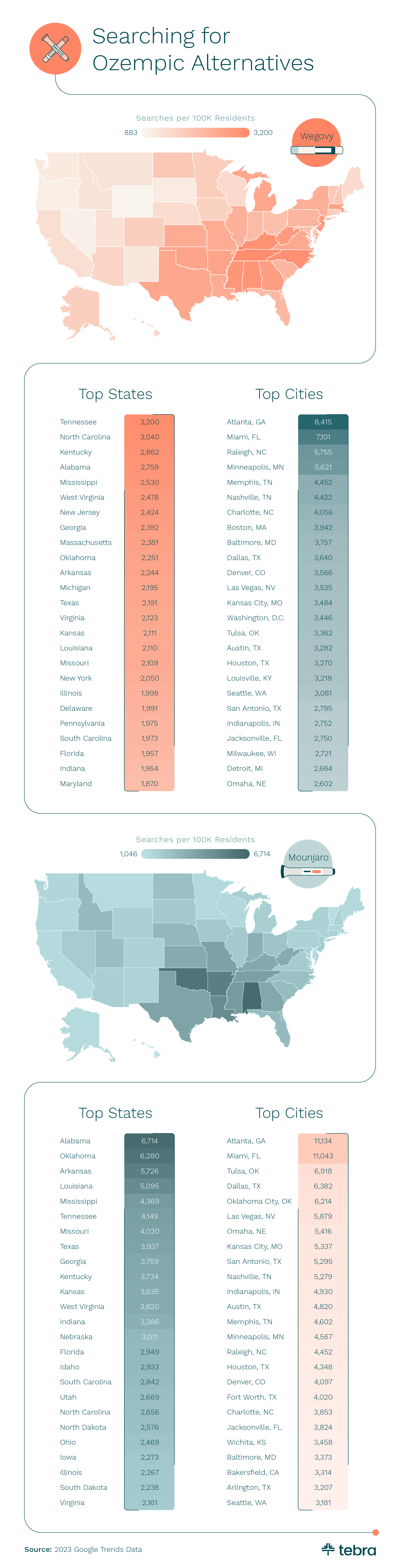 Increased Scrutiny Fdas Impact On The Availability Of Ozempic Alternatives
May 22, 2025
Increased Scrutiny Fdas Impact On The Availability Of Ozempic Alternatives
May 22, 2025
