Making Virtual Meetings More Effective: Google's Strategies

Table of Contents
Prioritize Planning and Agenda Setting for Effective Virtual Meetings
A well-structured meeting agenda is the cornerstone of any successful virtual meeting. Without a clear plan, meetings can quickly devolve into unproductive discussions, wasting valuable time and impacting team morale. Effective meeting planning involves several key steps to ensure everyone is on the same page and the meeting achieves its objectives.
- Define clear objectives for the meeting: Before sending out invitations, clearly define what you hope to achieve. What decisions need to be made? What information needs to be shared? A clearly defined purpose guides the discussion and keeps the meeting focused.
- Allocate specific time slots for each agenda item: Don't just list topics; assign specific timeframes. This helps manage time effectively and prevents any single item from dominating the discussion. Consider using a virtual meeting agenda template to streamline this process.
- Share relevant materials beforehand (documents, presentations): Sending out pre-reading materials allows participants to come prepared, contributing to a more focused and productive discussion. This saves time during the meeting and ensures everyone is on the same page.
- Encourage pre-meeting preparation from attendees: Request participants to review materials and come prepared with questions or contributions. This fosters active participation and ensures everyone is engaged. A pre-meeting checklist can be helpful.
Using a well-defined meeting agenda and a virtual meeting agenda template helps ensure everyone understands the meeting's purpose and contributes effectively, leading to more productive virtual meetings.
Leveraging Google Meet Features for Enhanced Collaboration
Google Meet offers a robust suite of features designed to enhance virtual collaboration. Effectively utilizing these tools can significantly improve the quality and efficiency of your meetings.
- Utilizing screen sharing for presentations and collaborative work: Google Meet's screen sharing functionality allows for seamless presentations and collaborative document editing, fostering real-time interaction.
- Employing interactive features like polls and Q&A sessions: Engage participants actively using polls to gather instant feedback and Q&A sessions to address questions and concerns in real time. This makes meetings more dynamic and participatory.
- Using breakout rooms for smaller group discussions and brainstorming: Breakout rooms facilitate focused discussions within smaller teams, ideal for brainstorming sessions or in-depth analysis. This promotes active participation and diverse perspectives.
- Recording meetings for later review and accessibility: Recording meetings allows those who couldn't attend to catch up and provides a valuable record for future reference. This improves accessibility and ensures information is readily available.
Mastering Google Meet features is key to creating interactive and successful virtual meetings.
Encouraging Active Participation and Engagement in Virtual Meetings
Maintaining participant engagement during virtual meetings is crucial to combatting meeting fatigue and ensuring everyone feels heard. Several strategies can help increase active participation.
- Starting with an engaging opening and icebreaker activity: A brief icebreaker helps participants relax and connect, setting a positive tone for the meeting.
- Using visual aids and interactive content: Visual aids and interactive content help maintain interest and prevent the meeting from becoming monotonous.
- Encouraging participation through open-ended questions and discussions: Pose questions that encourage thoughtful responses and spark discussion. Avoid yes/no questions that stifle participation.
- Implementing short breaks to avoid Zoom fatigue: Short breaks help participants refresh and refocus, combating meeting fatigue and improving engagement.
- Keeping meetings concise and focused: Respect participants' time by sticking to the agenda and avoiding unnecessary tangents.
By actively implementing these strategies, you can cultivate a more engaging and productive atmosphere, leading to improved outcomes from your virtual meetings.
Post-Meeting Follow-Up for Maximizing Impact of Virtual Meetings
The work doesn't end when the meeting concludes. A strong post-meeting follow-up is vital to ensure the meeting’s objectives are met and its impact maximized.
- Distributing meeting minutes or a summary of key decisions: Share concise minutes or a summary of decisions made, ensuring everyone is aware of action items and next steps.
- Assigning action items with clear deadlines and responsible parties: Clearly assign action items with specific deadlines and responsible individuals, promoting accountability and ensuring tasks are completed.
- Following up with attendees to address any outstanding questions or concerns: Respond to any questions or concerns raised during or after the meeting promptly and efficiently.
- Gathering feedback on the meeting effectiveness: Seek feedback on the meeting's effectiveness, identifying areas for improvement and ensuring future meetings are even better.
Consistent post-meeting follow-up is essential to transform your virtual meetings into highly effective collaboration sessions.
Conclusion
By implementing Google's strategies and leveraging the features of Google Meet, you can significantly improve the effectiveness of your virtual meetings. Remember that careful planning, active engagement, and consistent follow-up are key to making your virtual meetings truly productive and worthwhile. Start applying these techniques today to transform your virtual meetings into highly effective collaboration sessions. Learn more about creating more effective virtual meetings using Google's tools and resources and discover how to improve virtual meetings for your team.

Featured Posts
-
 Bwtshytynw Ydm 3 Laebyn Jdd Lmntkhb Amryka Lawl Mrt
May 22, 2025
Bwtshytynw Ydm 3 Laebyn Jdd Lmntkhb Amryka Lawl Mrt
May 22, 2025 -
 Innovatief Fintech Platform Transferz Ontvangt Financiering Van Abn Amro
May 22, 2025
Innovatief Fintech Platform Transferz Ontvangt Financiering Van Abn Amro
May 22, 2025 -
 Ispanya Nato Goeruesmeleri Elektrik Kesintileri Ve Guevenlik Endiseleri
May 22, 2025
Ispanya Nato Goeruesmeleri Elektrik Kesintileri Ve Guevenlik Endiseleri
May 22, 2025 -
 The Netflix Sirens Limited Series What To Expect
May 22, 2025
The Netflix Sirens Limited Series What To Expect
May 22, 2025 -
 Echo Valley Images Reveal The Tense Thriller Starring Sydney Sweeney And Julianne Moore
May 22, 2025
Echo Valley Images Reveal The Tense Thriller Starring Sydney Sweeney And Julianne Moore
May 22, 2025
