Postman Efficiency: Tips & Tricks For Faster Workflows
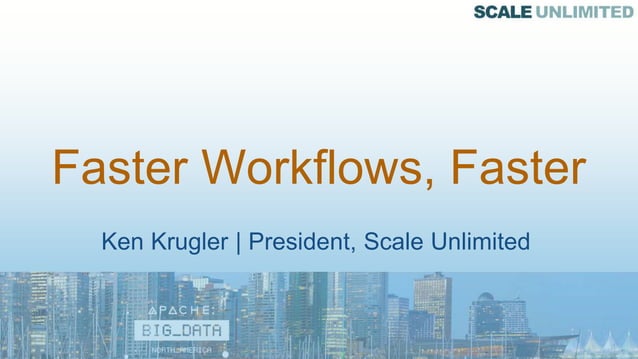
Table of Contents
Mastering Postman Collections
Well-organized Postman collections are the cornerstone of Postman efficiency. Effective collection management significantly impacts your overall API testing workflow. Learn how to effectively group related requests, utilize folders, and leverage descriptions for better navigation, improving your Postman workflow.
-
Create logical folder structures: Organize your collections based on API endpoints or functionalities. For example, group all user-related requests under a "Users" folder, and all product-related requests under a "Products" folder. This improves Postman collection management and makes it easier to locate specific requests.
-
Use descriptive names: Employ clear and concise names for your collections and individual requests. Instead of "Collection 1" and "Request 2," use descriptive names like "User Authentication" and "Get User Profile." This improves Postman efficiency by making it easy to understand the purpose of each request at a glance.
-
Add detailed descriptions: Include comprehensive descriptions for each request, outlining its purpose, expected parameters, and potential responses. This improves Postman collection management by providing context and aiding future troubleshooting or maintenance.
-
Utilize collection variables: Leverage collection variables to store reusable values, like base URLs or API keys, across multiple requests. This enhances Postman efficiency by reducing redundancy and simplifying updates.
-
Regularly review and update: Periodically review and update your collections to ensure they remain well-organized and reflect the current state of your APIs. This is crucial for maintaining Postman efficiency and avoiding confusion.
Leveraging Postman Environments
Postman environments are crucial for managing different API configurations (e.g., development, staging, production) and improving your Postman workflow. This section demonstrates how to efficiently switch between environments and manage sensitive data like API keys securely.
-
Create separate environments: Establish distinct environments for each stage of your development lifecycle. Having separate environments for development, testing, staging, and production allows for easy configuration switching and prevents accidental deployment to the wrong environment. This improves Postman efficiency significantly.
-
Securely store sensitive information: Store API keys, URLs, and other sensitive information as environment variables. This enhances security by keeping sensitive data separate from your requests. This is a key component of improving Postman workflow and maintaining secure development practices.
-
Easy configuration switching: Use environment variables to seamlessly switch between API configurations without modifying individual requests. This is a core element of Postman efficiency.
-
Avoid hardcoding: Never hardcode sensitive data directly into your requests. Always use environment variables to maintain security and improve Postman workflow manageability.
-
Implement robust security measures: Adopt best practices for protecting your environment variables, such as using secure storage methods and limiting access. This protects sensitive data and enhances Postman efficiency in a secure environment.
Automating Tasks with Postman Scripts
Automate repetitive tasks and enhance testing capabilities with Postman's scripting capabilities (JavaScript). Learn how to create pre-request and test scripts to validate responses and dynamically modify requests, all improving Postman workflow and efficiency.
-
Dynamic data with pre-request scripts: Use pre-request scripts to modify requests based on dynamic data, such as generating random user IDs or timestamps. This significantly improves Postman efficiency by automating data generation.
-
Robust test scripts: Implement thorough test scripts to validate API responses, ensuring accuracy and identifying errors. Leverage built-in Postman assertions for simpler testing.
-
Automate test data setup: Use scripts to automate the generation and setup of test data, streamlining the testing process and reducing manual effort. This improves Postman workflow speed and efficiency.
-
Advanced scripting: Explore advanced scripting concepts, such as chaining requests and creating custom functions for reusability. This is an advanced method of improving Postman workflow.
Utilizing Postman Monitors
Ensure the reliability of your APIs by setting up automated monitors to run tests regularly. Postman monitors enable proactive monitoring and early problem detection, which significantly improves Postman efficiency by preventing downtime.
-
Scheduled runs: Schedule regular runs to monitor API availability and performance. This crucial part of improving Postman workflow helps proactively identify and address problems.
-
Set up alerts: Configure alerts to receive notifications of failures or unexpected behavior, enabling rapid response to issues.
-
CI/CD integration: Integrate Postman monitors with your Continuous Integration/Continuous Delivery (CI/CD) pipeline for seamless automated testing. This integration significantly enhances Postman workflow.
-
Analyze monitor results: Regularly analyze monitor results to identify potential issues and improve API reliability. This is essential for maintaining Postman efficiency and a robust API infrastructure.
Effectively Utilizing Postman's Built-in Features
Discover the power of features like Newman for command-line testing, collaboration features for teamwork, and integration with version control systems. These features significantly enhance Postman efficiency and workflow.
-
Newman for command-line testing: Use Newman to run collections from the command line and integrate with your CI/CD pipeline for automated testing. This improves Postman workflow and allows for seamless integration into development processes.
-
Collaboration features: Leverage Postman's collaboration features to share collections and work efficiently with team members. This is an important element of Postman efficiency within a team environment.
-
Version control integration: Integrate your Postman workspace with a version control system (like Git) for better management and tracking of changes. This improves Postman workflow and enhances collaboration.
-
Explore Postman integrations: Explore Postman's extensive integrations with other tools and platforms to further enhance your workflow.
Conclusion
This guide has provided several key strategies to improve your Postman efficiency and accelerate your API workflows. By mastering Postman collections, environments, scripts, and built-in features, you can significantly boost your productivity and reduce the time spent on API testing and development. Start implementing these Postman efficiency tips today and experience a noticeable improvement in your workflow. Unlock the full potential of Postman and transform your API development process for better speed and accuracy!
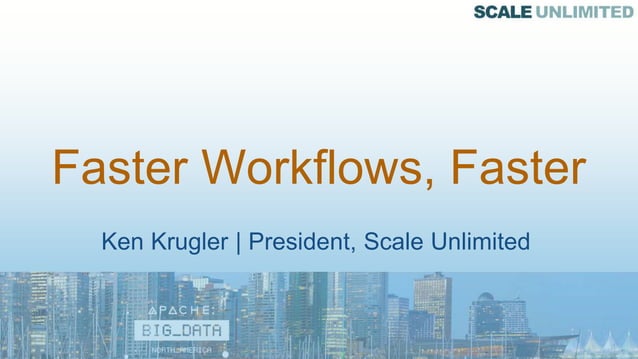
Featured Posts
-
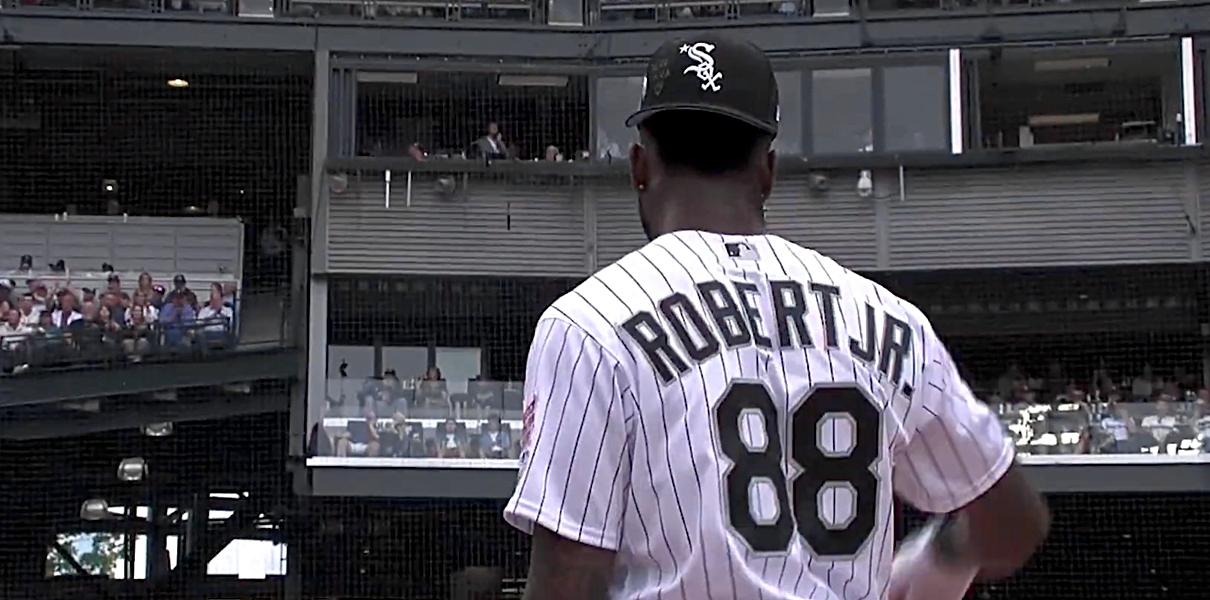 Impact Of A Luis Robert Jr Trade On The Pittsburgh Pirates Mlb Rumor Analysis
May 19, 2025
Impact Of A Luis Robert Jr Trade On The Pittsburgh Pirates Mlb Rumor Analysis
May 19, 2025 -
 Trump To Speak With Putin Following Stalled Russia Ukraine Negotiations
May 19, 2025
Trump To Speak With Putin Following Stalled Russia Ukraine Negotiations
May 19, 2025 -
 Paige Bueckers And The Dallas Wings A New Era In Wnba
May 19, 2025
Paige Bueckers And The Dallas Wings A New Era In Wnba
May 19, 2025 -
 Cooke Maroney And Jennifer Lawrence Couple Seen Publicly After Second Child Reports
May 19, 2025
Cooke Maroney And Jennifer Lawrence Couple Seen Publicly After Second Child Reports
May 19, 2025 -
 Easy Chateau Diy Ideas For Beginners And Experts
May 19, 2025
Easy Chateau Diy Ideas For Beginners And Experts
May 19, 2025
