Postman Tricks: Hidden Features And Advanced Techniques
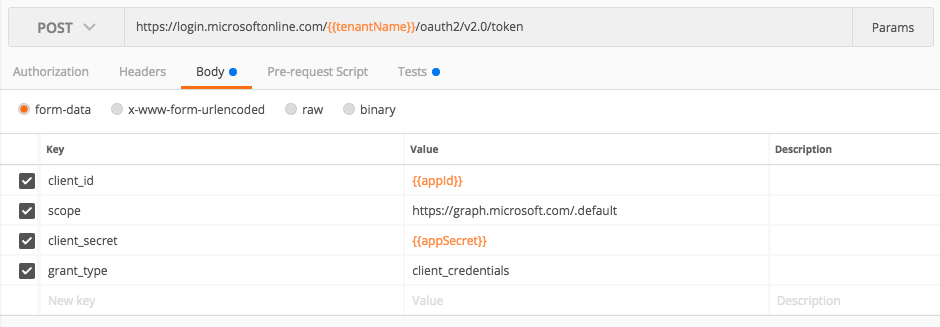
Table of Contents
Mastering Postman Collections: Organization and Reusability
Well-organized Postman collections are the foundation of efficient API testing. Think of them as your API's central hub, bringing order to potentially hundreds of requests. Proper collection management dramatically improves your workflow, especially when dealing with complex APIs or large teams. Effective organization is key to efficient API development.
-
Creating and Managing Collections: Start by structuring your collections logically using folders. Each folder can represent a specific API endpoint or functionality. Use clear, descriptive names and tags to categorize your requests. This allows for easier searching and navigation within your Postman workspace. Importing and exporting collections allows for easy sharing and backup. Postman's collection runner enables automated testing across multiple requests within a collection.
-
Environment Variables: The Key to Flexibility: Environment variables are indispensable for managing API keys, URLs, and other dynamic data. Defining these variables allows you to easily switch between different environments (development, testing, production) without modifying individual requests.
- Define environment variables by navigating to the "Environments" section in Postman.
- Use the syntax
{{variableName}}within your requests to access the values of your environment variables. - Easily switch between different environments to test your API across various configurations.
-
Collection Chaining: Orchestrating Complex Workflows: For intricate API workflows involving multiple dependent requests, chaining collections together is essential. This allows you to execute a series of requests sequentially, passing data between them to simulate real-world scenarios. This is a crucial aspect of advanced API testing strategies.
Harnessing the Power of Postman Pre-request Scripts and Tests
Postman's scripting capabilities unlock a whole new level of automation and customization. Pre-request scripts and tests are fundamental to efficient API testing. Postman advanced techniques including these scripts provide unparalleled power.
-
Pre-request Scripts: Dynamic Request Customization: Pre-request scripts allow you to generate dynamic data, customize headers, and manipulate requests before they're sent. This is particularly useful for tasks such as:
- Setting headers dynamically based on previous responses.
- Generating random data for testing various scenarios.
- Using JavaScript to implement complex pre-request logic, enhancing the robustness of your tests.
-
Postman Tests: Validating API Responses and Automating Testing: Postman tests are crucial for automatically verifying API responses against expected outcomes. They allow you to define assertions and validate various aspects of the response, including status codes, headers, and body content.
- Utilize Postman's built-in test assertions for common validation tasks.
- Write custom JavaScript test scripts for more complex validation logic.
- Integrate your Postman tests with CI/CD pipelines for automated testing within your development process.
-
Example Test Scenario: Let's say you're testing a user registration API. A Postman test could check if the response status code is 201 (Created), and if the response body contains the newly created user's ID.
Advanced Postman Features for Efficient Workflow
Beyond the basics, Postman offers powerful features to streamline your workflow and enhance your API testing strategy. Mastering these advanced Postman techniques is essential for productivity.
-
API Monitoring with Monitors: Postman Monitors allow you to proactively monitor your APIs for availability and performance. Set up scheduled checks and receive instant notifications if issues arise, ensuring your APIs remain healthy and responsive.
- Easily set up monitors to run on a specified schedule (e.g., every 5 minutes).
- Define thresholds for alerts based on response time or status codes.
- Receive notifications via email or other integrated services.
-
Integration with Other Tools: Postman seamlessly integrates with other development tools, including Newman (for command-line testing), Jenkins (for CI/CD integration), and more. This allows you to automate testing as part of your broader development process.
- Run Postman collections via the command line using Newman.
- Integrate Postman into your CI/CD pipeline to automate API testing during builds.
-
API Mocking with Postman Mock Servers: Simulate API responses using Postman's mocking feature. This is invaluable during development when backend APIs might not yet be available or when you need to test different scenarios without relying on a live server.
- Create mocks to simulate API responses during development.
- Configure mock servers to define various response scenarios.
- Manage mock responses easily using Postman's interface.
Tips and Tricks for Debugging and Troubleshooting in Postman
Even experienced Postman users encounter occasional challenges. Knowing how to effectively debug and troubleshoot is crucial for maintaining efficiency. These Postman tricks will greatly assist with troubleshooting.
-
Handling Common Issues: Common issues include authentication errors, script errors, and network connectivity problems. Addressing these issues efficiently will save you valuable time.
- Check your authentication credentials carefully. Ensure your API keys and tokens are correctly configured.
- Utilize Postman's debugging tools to identify and fix script errors.
- Verify your network connection and check for any firewalls or proxies that might be interfering.
-
Leveraging the Postman Console: The Postman console is your best friend for debugging. It allows you to inspect variables, log messages, and identify errors.
- Use
console.log()to log messages and variable values. - Inspect network requests and responses.
- Identify and troubleshoot errors in your scripts.
- Use
-
Best Practices for Postman Scripts: Write clear, well-documented, and modular scripts for easier maintenance and collaboration.
Conclusion: Mastering Postman for Streamlined API Development
By mastering Postman collections, pre-request scripts, tests, monitors, and debugging techniques, you can significantly improve your API development workflow. These advanced Postman features and techniques drastically enhance efficiency and reliability in API testing. Unlock the full potential of your API workflow by mastering these Postman tricks and advanced techniques. Start exploring today!
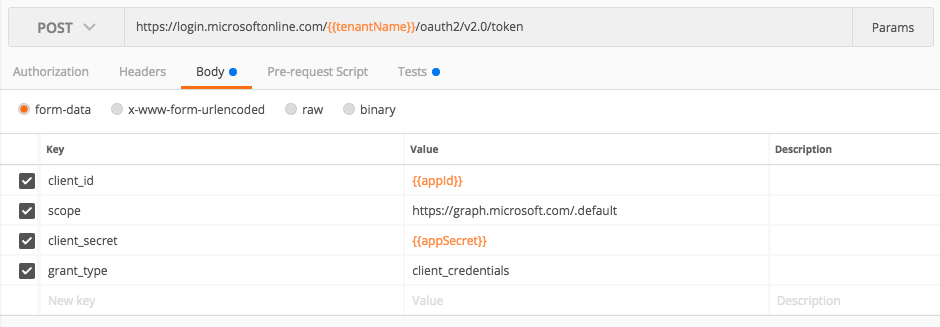
Featured Posts
-
 North Carolina Tar Heels Athletics Weekly Update March 10 16
May 19, 2025
North Carolina Tar Heels Athletics Weekly Update March 10 16
May 19, 2025 -
 U Conn Stars Azzi Fudd And Paige Bueckers Casual Vs Formal Fashion
May 19, 2025
U Conn Stars Azzi Fudd And Paige Bueckers Casual Vs Formal Fashion
May 19, 2025 -
 El Tenis Espanol De Luto Muere Juan Aguilera
May 19, 2025
El Tenis Espanol De Luto Muere Juan Aguilera
May 19, 2025 -
 Sec Nine Game Schedule Sankeys Support Confirmed
May 19, 2025
Sec Nine Game Schedule Sankeys Support Confirmed
May 19, 2025 -
 The Future Of Celebrity Tequila Navigating A Changing Landscape
May 19, 2025
The Future Of Celebrity Tequila Navigating A Changing Landscape
May 19, 2025
