PS5 Game Stuttering: A Comprehensive Guide To Solutions And Prevention

Table of Contents
Identifying the Cause of PS5 Game Stuttering
PS5 game stuttering can stem from various sources, broadly categorized as software or hardware issues. Pinpointing the root cause is the first step towards a solution.
Software Issues
Outdated software is a common culprit behind PS5 game stuttering. Keeping your system and game software up-to-date is crucial for optimal performance.
- How to check for PS5 system updates: Go to Settings > System > System Software > System Software Update and Settings.
- How to check for game updates: Highlight the game on your home screen, press the Options button, and select "Check for Update."
- Importance of installing updates promptly: Updates often include performance improvements and bug fixes that directly address stuttering issues.
Corrupted game data can also lead to stuttering. Reinstalling or repairing the game can resolve this. Additionally, running multiple applications concurrently can sometimes strain the system, leading to performance drops. Finally, be aware that some games might have known bugs that cause stuttering; searching online forums for your specific game and issue can be helpful.
Hardware Issues
Hardware problems can significantly contribute to PS5 game stuttering. Let's explore some key areas:
-
Insufficient storage space: The PS5's internal SSD needs sufficient free space to operate efficiently. If it's nearing full capacity, performance will suffer.
- Importance of having ample free space on the SSD: Aim for at least 100GB of free space, ideally more.
- Steps to delete unnecessary files and games: Go to Settings > Storage and then manage your games and applications.
- Explaining external storage options and their impact on performance: While external storage can expand your capacity, loading times might be slightly slower than with the internal SSD.
-
Overheating: Overheating is a major cause of performance issues. Ensure proper ventilation around your PS5 by keeping it in a well-ventilated area and free from obstructions. Regularly cleaning the vents with compressed air is also recommended.
-
PS5 Hard Drive/SSD Issues: Problems with the PS5's internal storage can cause stuttering. While less common, it's worth considering if other solutions fail. You might need to troubleshoot potential drive errors using the system's built-in tools or seek professional help.
-
Poor Internet Connection: For online games, a weak or unstable internet connection is a frequent cause of lag and stuttering. Ensure you have a stable and high-speed internet connection.
Troubleshooting PS5 Game Stuttering
Once you've identified a potential cause, here's how to troubleshoot PS5 game stuttering:
Software Troubleshooting
- Rebuild the PS5 database: This process can help repair corrupted system files. (Instructions can be found in the PS5's official support documentation.)
- Initiate a safe mode start-up: Safe mode allows you to perform various troubleshooting tasks, including rebuilding the database. (Instructions can be found in the PS5's official support documentation.)
- Reinstall problematic games and verify their integrity: This will ensure that the game files are not corrupted. The PS5's system allows you to check the game's integrity before reinstallation.
- Check and adjust game settings: Lowering graphics settings (resolution, shadows, etc.) can improve performance, especially in demanding games.
Hardware Troubleshooting
- Ensure proper ventilation and cleaning of the console: Keep your PS5 clean and well-ventilated to prevent overheating.
- Check all cable connections: Ensure all cables (HDMI, power) are securely connected.
- Consider upgrading the internal SSD: Upgrading to a faster SSD can significantly improve loading times and overall performance. (Check compatibility before purchasing.)
- Monitor CPU and GPU temperatures: Use third-party monitoring tools (if available) to check for overheating issues.
Preventing Future PS5 Game Stuttering
Preventing PS5 game stuttering involves proactive maintenance:
- Regularly check and install system and game updates.
- Maintain sufficient free storage space on your console's SSD.
- Keep your PS5 clean and well-ventilated.
- Monitor your console's temperature regularly.
- Consider closing unnecessary applications when playing games.
- Optimize in-game settings for better performance.
- Choose a high-quality, stable internet connection for online games.
Conclusion
By following these steps, you can significantly reduce PS5 game stuttering and enjoy a smoother, more immersive gaming experience. Reiterating the importance of regular software updates, diligent hardware checks, and optimizing in-game settings are crucial in preventing PS5 game stuttering. Don't let stuttering ruin your gameplay; start troubleshooting your PS5 today!

Featured Posts
-
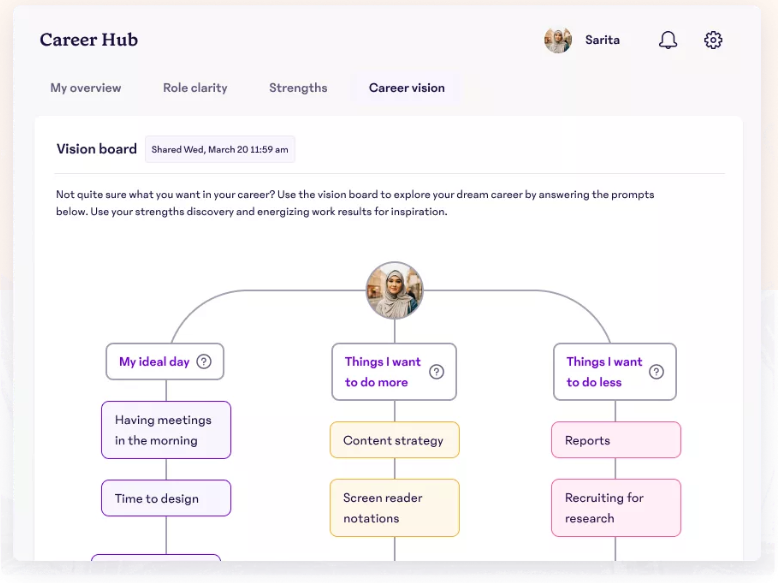 How Effective Middle Management Drives Company Performance And Employee Satisfaction
May 07, 2025
How Effective Middle Management Drives Company Performance And Employee Satisfaction
May 07, 2025 -
 Robles Diving Catch Injury Mars Nationals Loss To Giants
May 07, 2025
Robles Diving Catch Injury Mars Nationals Loss To Giants
May 07, 2025 -
 Who Wants To Be A Millionaire Celebrity Special Analyzing The Famous Faces And Their Fortunes
May 07, 2025
Who Wants To Be A Millionaire Celebrity Special Analyzing The Famous Faces And Their Fortunes
May 07, 2025 -
 Young And The Restless Spoilers Kyle And Claires Move In Jeopardy Thanks To Summer
May 07, 2025
Young And The Restless Spoilers Kyle And Claires Move In Jeopardy Thanks To Summer
May 07, 2025 -
 Nba Playoffs Cavaliers Earn No 1 Seed
May 07, 2025
Nba Playoffs Cavaliers Earn No 1 Seed
May 07, 2025
