PS5 Stuttering Issues: Investigating Common Causes And Fixes

Table of Contents
Hardware-Related Causes of PS5 Stuttering
Hardware problems can significantly impact your PS5's performance, leading to noticeable stuttering and lag. Let's examine some key culprits.
Overheating
Overheating is a common cause of PS5 stuttering. When your console gets too hot, it may throttle performance to prevent damage, resulting in noticeable frame rate drops and gameplay interruptions.
- Inadequate ventilation: Poor airflow around your PS5 restricts heat dissipation.
- Dust accumulation: Dust buildup inside the console acts as an insulator, trapping heat and hindering cooling.
- High ambient temperatures: Operating your PS5 in a hot room exacerbates overheating issues.
Solutions:
- Improve console ventilation: Ensure adequate space around your PS5 for airflow. Avoid placing it in enclosed spaces or near other heat-generating devices.
- Clean the PS5 regularly: Use compressed air to gently remove dust from the vents and internal components. Refer to Sony's official cleaning guide for instructions.
- Use a cooling stand: A PS5 cooling stand improves ventilation and helps maintain optimal operating temperatures.
Hard Drive Issues
The speed and health of your PS5's internal SSD directly affect game performance. A slow or failing SSD can lead to stuttering, especially during intensive gameplay sequences.
- Slow loading times: Longer than usual load times are a clear indicator of potential SSD issues.
- Frequent crashes: A failing SSD can cause unexpected game crashes and instability.
- Game stuttering during intense sequences: Stuttering is more likely to occur during graphically demanding moments when the SSD is struggling to keep up.
Solutions:
- Check SSD health: Use the PS5's system settings to check the overall health of your SSD. If you detect problems, contact Sony support.
- Consider upgrading to a faster SSD: Replacing your SSD with a faster NVMe SSD can dramatically improve loading times and reduce stuttering. Ensure compatibility with the PS5 before purchasing.
- Reinstall problematic games: Corrupted game data can contribute to stuttering. Reinstalling games can sometimes resolve this issue.
Damaged or Faulty Components
Physical damage or manufacturing defects can lead to internal hardware problems that manifest as PS5 stuttering.
- Physical damage from drops: Accidental drops or impacts can damage internal components, leading to performance issues.
- Manufacturing defects: Although rare, some PS5 consoles may have manufacturing defects that cause stuttering.
Solutions:
- Contact Sony Support for repair or replacement: If you suspect hardware damage, contact Sony's customer support for repair or replacement options under warranty.
Software-Related Causes of PS5 Stuttering
Software glitches and outdated systems can also contribute to PS5 stuttering. Addressing these software issues often resolves performance problems.
Outdated System Software
Running an outdated PS5 system software version can lead to performance issues, including stuttering. Updates often include crucial bug fixes and performance optimizations.
- Bug fixes: System software updates often include fixes for known bugs that cause stuttering.
- Performance improvements: Updates frequently improve overall system performance and stability.
- Compatibility updates: Updates ensure compatibility with new games and features.
Solutions:
- Check for and install the latest system software update: Regularly check for and install system software updates to maintain optimal performance.
Game-Specific Bugs and Glitches
Individual games may contain bugs or glitches that cause stuttering. Game developers regularly release patches to address these issues.
- Patch updates: Game updates often include performance improvements and bug fixes.
- In-game settings: Adjusting in-game graphics settings (resolution, frame rate, etc.) can sometimes reduce stuttering.
- Game data corruption: Corrupted game data can lead to performance problems.
Solutions:
- Install game updates: Keep your games updated to the latest version to benefit from bug fixes and performance improvements.
- Adjust in-game graphics settings: Lowering graphical settings can improve performance, especially on older or less powerful hardware.
- Reinstall or rebuild the game database: If you suspect corrupted game data, reinstalling or rebuilding the database can resolve the issue.
Too Many Background Applications
Running multiple applications simultaneously can strain your PS5's resources, leading to stuttering. Close unnecessary applications to free up system resources.
- Streaming services: Streaming services like Netflix or Spotify can consume system resources.
- Web browsing: Using the PS5's web browser can impact performance.
- Other games running in the background: Having other games running in the background can compete for resources.
Solutions:
- Close unnecessary applications: Close any applications you're not actively using.
- Manage background processes: Monitor background processes and close any that aren't needed.
Network-Related Causes of PS5 Stuttering
Network connectivity issues can significantly impact online gaming performance and cause stuttering.
Slow or Unstable Internet Connection
A slow or unstable internet connection can lead to lag and stuttering, especially in online multiplayer games.
- High latency (ping): High ping indicates a slow connection, causing noticeable delays in gameplay.
- Packet loss: Packet loss means data is lost during transmission, leading to interruptions and stuttering.
- Unstable bandwidth: Fluctuations in bandwidth can cause inconsistent performance.
Solutions:
- Check internet speed: Run a speed test to determine your internet speed and identify potential issues.
- Use a wired connection instead of Wi-Fi: Wired connections generally offer more stable and faster speeds than Wi-Fi.
- Restart your modem and router: Restarting your network equipment can often resolve temporary connection problems.
Server Issues
Server-side problems with online games can also cause stuttering. Issues are often outside of your control.
- Game server maintenance: Scheduled maintenance can temporarily disrupt online gameplay.
- High player load: High numbers of players can strain game servers, leading to lag and stuttering.
- Server outages: Server outages can completely prevent you from playing online.
Solutions:
- Check the game developer's website for server status updates: Check the game's official website or social media for updates on server status.
- Wait for server issues to resolve: If server issues are the cause, you'll need to wait for the developers to resolve them.
Conclusion
This guide has explored various reasons why your PS5 might be stuttering, from hardware malfunctions to software bugs and network issues. By systematically investigating these potential causes and implementing the suggested solutions, you can significantly improve your gaming experience. Remember, regularly maintaining your PS5, keeping software updated, and optimizing your network connection are key to preventing PS5 stuttering issues.
Call to Action: Are you still experiencing PS5 stuttering issues? Don't hesitate to leave a comment below and share your experiences, or contact Sony Support for further assistance. Let's get your PS5 running smoothly!

Featured Posts
-
 Deconstructing The Glossy Mirage
May 07, 2025
Deconstructing The Glossy Mirage
May 07, 2025 -
 Nowy Podcast Onetu I Newsweeka Dwa Razy W Tygodniu O Stanu Wyjatkowym
May 07, 2025
Nowy Podcast Onetu I Newsweeka Dwa Razy W Tygodniu O Stanu Wyjatkowym
May 07, 2025 -
 Why John Wick 4 Despite Low Rotten Tomatoes Score Remains A Franchise High Point
May 07, 2025
Why John Wick 4 Despite Low Rotten Tomatoes Score Remains A Franchise High Point
May 07, 2025 -
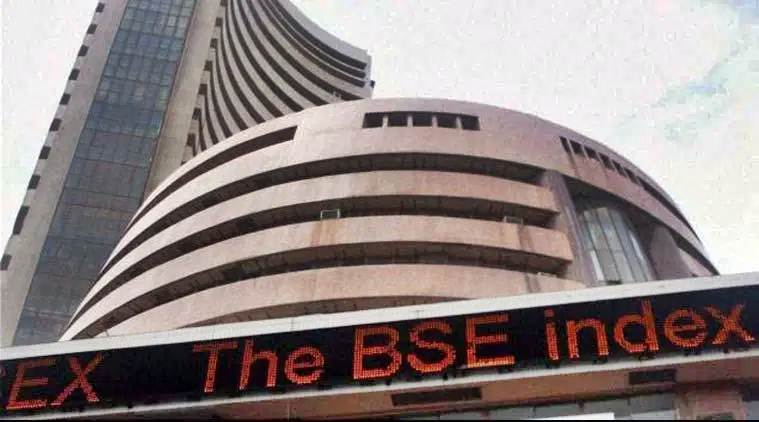 Indian Stock Market Bse Shares Poised For Growth Following Earnings
May 07, 2025
Indian Stock Market Bse Shares Poised For Growth Following Earnings
May 07, 2025 -
 De Bussers Comeback Bosses Shoot Out Seals Go Ahead Cup Final Victory
May 07, 2025
De Bussers Comeback Bosses Shoot Out Seals Go Ahead Cup Final Victory
May 07, 2025
