Review Of Splice: Documenting CayFest
Table of Contents
Splice's Ease of Use for Documentary Editing
Intuitive Interface and Learning Curve
Splice surprised us with its intuitive interface. Even for team members with limited prior video editing experience, the learning curve was remarkably gentle. The software's drag-and-drop functionality made assembling the raw footage intuitive and efficient. The timeline was clearly labeled and easy to navigate, even with numerous clips.
- Drag-and-drop functionality: Seamlessly moved clips and transitions.
- Intuitive timeline: Clear organization and easy clip manipulation.
- Clear labeling of tools: Minimized confusion and sped up the learning process.
We also found Splice's extensive online tutorials invaluable. These resources provided quick solutions to any challenges we encountered, ensuring a smooth and efficient workflow.
Multi-cam Editing Capabilities
CayFest was filmed using multiple cameras to capture different perspectives. Splice's multi-cam editing features proved crucial in managing this footage effectively. Syncing multiple camera angles was remarkably straightforward, and selecting the best takes was streamlined using Splice's intuitive clip selection tools.
- Simplified syncing: Accurate synchronization of multiple camera angles.
- Efficient take selection: Easy comparison and selection of the best shots.
- Streamlined workflow: Reduced the time spent on tedious manual syncing and selection.
The software significantly reduced the complexity often associated with multi-cam editing, allowing us to focus on the creative aspects of storytelling.
Key Features Utilized in CayFest Documentation
Audio and Visual Enhancements
Splice's audio and video enhancement tools played a vital role in polishing the CayFest footage. The built-in noise reduction effectively minimized background distractions, allowing the music and interviews to shine. Color correction tools provided consistent color grading across all clips, enhancing the overall visual appeal. Audio mixing capabilities allowed us to balance the different audio tracks seamlessly.
- Noise reduction: Cleaned up audio for improved clarity.
- Color correction: Achieved a consistent and professional look.
- Audio mixing: Balanced sound levels for a cohesive soundscape.
These features were instrumental in creating a high-quality, professional-looking documentary.
Text, Titles, and Graphics
Adding text, titles, and graphics was a breeze. Splice offers a range of pre-designed templates, making it easy to add lower thirds, titles, and other visual elements. The customization options were flexible enough to allow for the creation of unique graphics that matched the CayFest brand.
- Pre-designed templates: Quick and easy title and graphic creation.
- Customization options: Allowed for the creation of unique, branded elements.
- Seamless integration: Effortlessly added visual elements to enhance storytelling.
The integration of these elements was smooth, enhancing the final documentary's clarity and visual appeal.
Export and Sharing Options
Exporting the final documentary was straightforward. Splice offers a range of export formats and resolutions, catering to different platforms and audiences. Sharing the final product was effortless; we easily uploaded the video to YouTube and Vimeo with high-quality results.
- Multiple export formats: Supported various resolutions and file types.
- High-quality output: Delivered a professional, visually stunning final product.
- Easy sharing: Simple upload to various online platforms.
The export and sharing options were incredibly user-friendly and efficient.
Overall Assessment of Splice for Documentary Filmmaking
Strengths
Splice's strengths lie in its user-friendly interface, powerful multi-cam editing capabilities, and comprehensive range of audio and visual enhancement tools. Its intuitive design accelerated our workflow, allowing us to focus on the creative aspects of storytelling rather than grappling with complex software.
- Intuitive interface: Easy to learn and use, even for beginners.
- Powerful features: Provided all the tools needed for professional-quality editing.
- Efficient workflow: Streamlined the entire post-production process.
Weaknesses
While Splice excelled in many areas, we did encounter some minor limitations. Advanced color grading options could be expanded, and more advanced audio effects would be beneficial for certain projects. However, these are minor points compared to the software's overall strengths.
- Limited advanced color grading: Could benefit from more advanced color correction tools.
- Limited advanced audio effects: Fewer specialized audio effects compared to some competitors.
Cost-Effectiveness
Considering its feature set and user-friendly interface, Splice offers excellent value for money. Compared to other professional video editing software, Splice provides a competitive and affordable solution for documentary filmmakers, making it an ideal choice for projects of all sizes.
Conclusion: Splice: The Final Verdict for CayFest's Story
Our experience documenting CayFest using Splice was overwhelmingly positive. The software's intuitive interface, powerful features, and efficient workflow allowed us to create a high-quality documentary that captured the energy and essence of the festival. While minor improvements could be made to advanced features, Splice's overall strengths significantly outweigh its weaknesses, making it a strong contender for documentary filmmaking.
Considering using Splice video editing for your next documentary project? Learn more and try Splice today!
Featured Posts
-
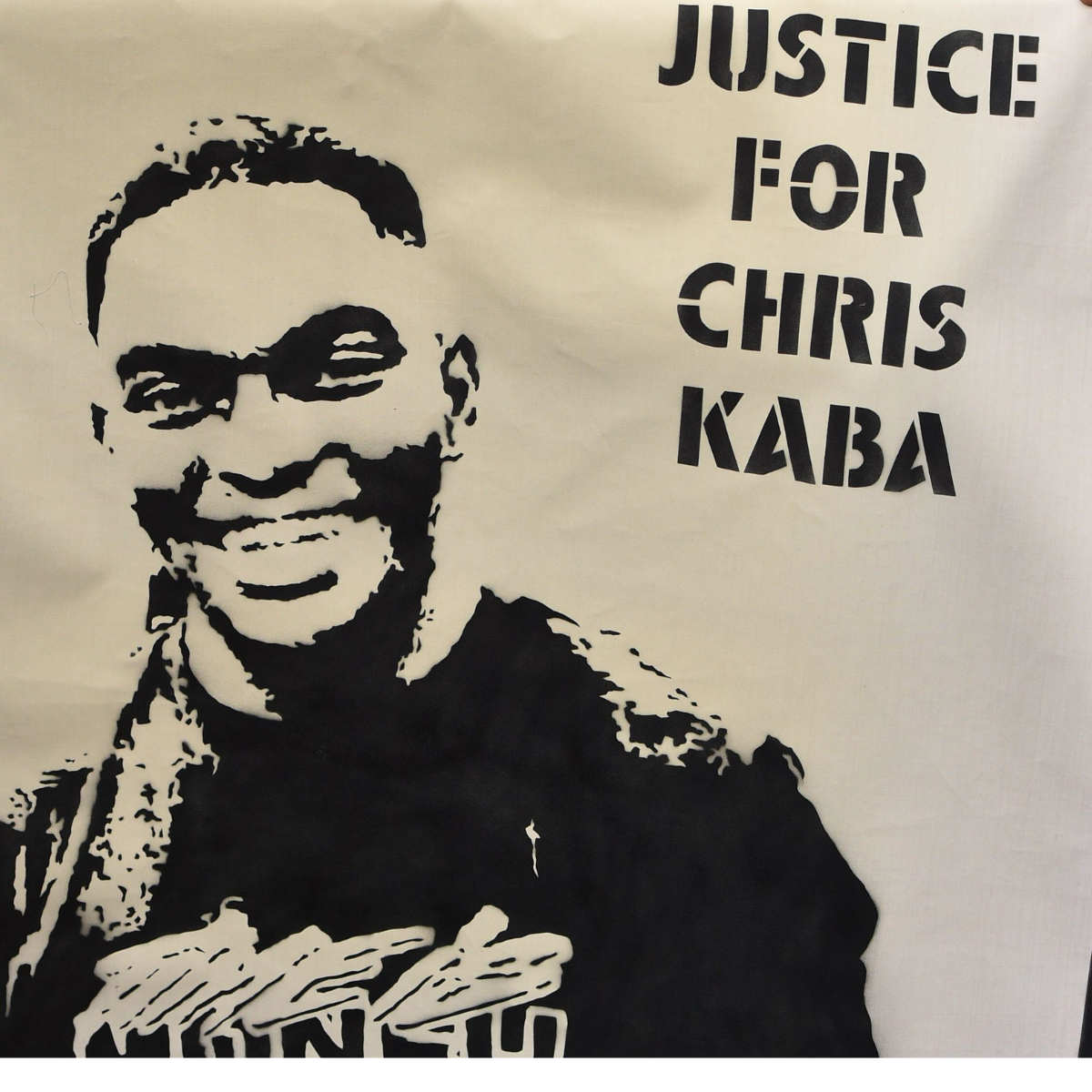 Bbc Panorama And Chris Kaba Iopc Complaint To Ofcom Detailed
May 01, 2025
Bbc Panorama And Chris Kaba Iopc Complaint To Ofcom Detailed
May 01, 2025 -
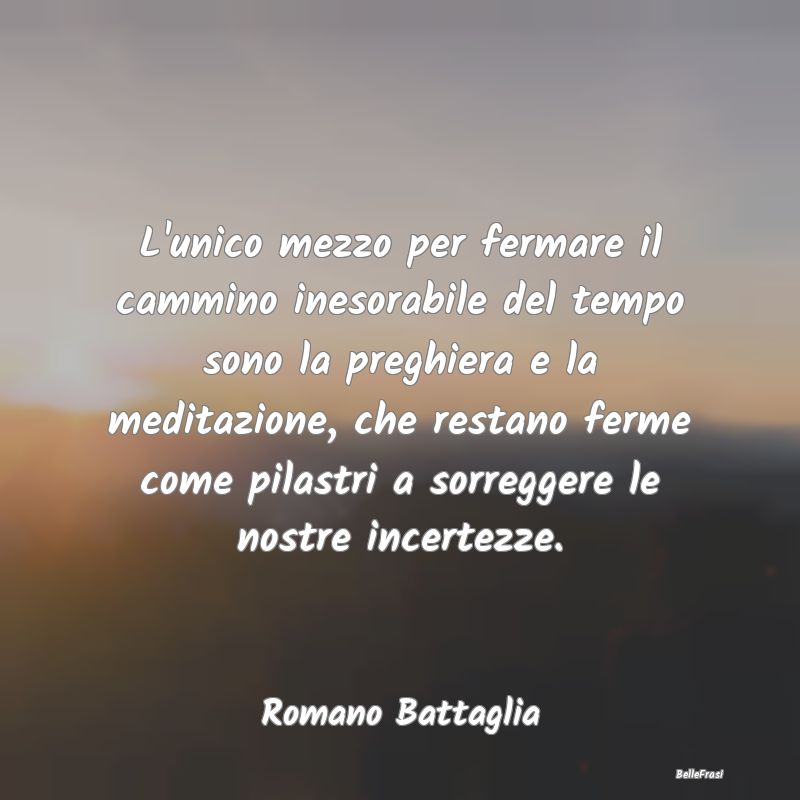 Cardinale Becciu Riflessioni Sulle Preghiere E Le Speculazioni Sulle Dimissioni
May 01, 2025
Cardinale Becciu Riflessioni Sulle Preghiere E Le Speculazioni Sulle Dimissioni
May 01, 2025 -
 Ofcom Investigation Police Watchdog Challenges Chris Kaba Panorama
May 01, 2025
Ofcom Investigation Police Watchdog Challenges Chris Kaba Panorama
May 01, 2025 -
 Te Ipukarea Society Unveiling The Mysteries Of Rare Seabirds
May 01, 2025
Te Ipukarea Society Unveiling The Mysteries Of Rare Seabirds
May 01, 2025 -
 Michael Sheen Donates 100 000 To Clear 1 Million Debt For 900 People
May 01, 2025
Michael Sheen Donates 100 000 To Clear 1 Million Debt For 900 People
May 01, 2025
