The Future Of Android Design: A Deep Dive Into The New Language

Table of Contents
Material Design 3: The Foundation of the New Android Language
Material Design 3 is the cornerstone of modern Android design. It represents a significant evolution from its predecessor, offering a more adaptable, inclusive, and visually appealing framework for Android app development. This updated design language emphasizes dynamic color, improved theming options, and refined UI components. Let's examine its core principles:
-
Dynamic Color: Material Design 3 introduces dynamic color, a powerful feature that extracts prominent colors from a user's chosen wallpaper and applies them throughout the UI. This creates a personalized and visually cohesive experience, enhancing user engagement and brand consistency. This is a key element of "Material You," the personalized expression of Material Design 3.
-
Theming: The enhanced theming capabilities in Material Design 3 allow developers to create truly unique brand experiences. Developers have more control over color palettes, typography, and component styles, ensuring a consistent brand identity across all aspects of the app. This level of customization extends to dark theme support, providing a visually comfortable experience in low-light conditions.
-
Updated Components: Material Design 3 includes updated and refined UI elements like buttons, cards, and bottom navigation bars, all designed to improve usability and accessibility. These components adhere to modern design principles, ensuring intuitive interactions and a consistent look and feel across different apps.
-
Accessibility Improvements: Accessibility is a core tenet of Material Design 3. Improved contrast ratios, larger touch targets, and customizable font sizes are just some of the enhancements that make Android apps more inclusive for users with disabilities. Adherence to Android accessibility guidelines is paramount for creating truly accessible apps.
Focus on User Experience (UX) and Accessibility
User experience is paramount in Android app design. A positive UX leads to increased user engagement, higher retention rates, and ultimately, a more successful app. This translates into a focus on intuitive navigation, personalized experiences, and inclusive design principles.
-
Intuitive Navigation: Simplified navigation is key. Clear and consistent navigation patterns, such as bottom navigation bars and consistent iconography, ensure users can easily find what they need. This reduces cognitive load and improves the overall user experience.
-
Personalized Experiences: AI and machine learning are playing an increasingly important role in creating personalized user interfaces. Adaptive layouts and content recommendations, tailored to individual user preferences and behavior, are becoming increasingly prevalent.
-
Inclusive Design Principles: Building apps that are accessible to all users is crucial. This includes following Android accessibility guidelines, supporting various input methods, and providing options for users with visual, auditory, motor, and cognitive impairments. Inclusive design is not just ethical, it also expands your potential user base.
-
Best Practices for UX Research: Thorough UX research, including user testing and feedback analysis, is essential to validate design decisions and ensure the app meets user needs. Methods like A/B testing can help optimize specific features for optimal usability.
Jetpack Compose: Revolutionizing Android UI Development
Jetpack Compose is a modern declarative UI toolkit that's transforming Android UI development. It simplifies the process of building complex and dynamic user interfaces, offering several key advantages:
-
Declarative Programming: Unlike traditional imperative UI development, Jetpack Compose uses a declarative approach. Developers describe the UI's desired state, and Compose handles the updates efficiently. This leads to more concise and readable code.
-
Benefits of using Compose: Compose offers increased efficiency, reduces boilerplate code, and significantly improves the developer experience. It’s faster to develop and easier to maintain, ultimately saving time and resources.
-
Integration with Existing Code: Compose can be gradually integrated into existing projects, allowing developers to adopt it at their own pace. This interoperability minimizes disruption to ongoing projects.
-
Learning resources for Jetpack Compose: Extensive documentation, tutorials, and community support are readily available for developers learning Jetpack Compose. Google provides ample resources to facilitate a smooth learning curve.
The Growing Importance of Foldables and Large Screens
The rise of foldable devices and larger-screen Android tablets necessitates a new approach to Android design. Developers must create adaptive layouts and consider new interaction paradigms to optimize the user experience on these evolving devices.
-
Adaptive Layouts: Creating fluid and responsive layouts that adapt seamlessly to different screen sizes and orientations is paramount. This ensures a consistent and optimized experience across various devices.
-
Designing for Multitasking: Foldable devices enable multitasking in ways previously impossible. Designers need to optimize the user experience for managing multiple applications and tasks simultaneously, taking advantage of the larger screen real estate.
-
New Interaction Paradigms: Foldable devices introduce new interaction models, such as utilizing the crease as a visual separator or implementing unique gestures for interaction. Exploring and implementing these new paradigms is crucial for leveraging the full potential of these devices.
Conclusion
The future of Android design is bright, driven by Material Design 3, a strong focus on UX and accessibility, and innovative development tools like Jetpack Compose. By embracing these advancements and understanding the evolving needs of users and the expanding device landscape, developers can create compelling and engaging Android applications. Stay ahead of the curve by continuing to learn about and implement the new language of Android design – the future of mobile is waiting! Start exploring Material Design 3 and Jetpack Compose today to build the next generation of Android applications.

Featured Posts
-
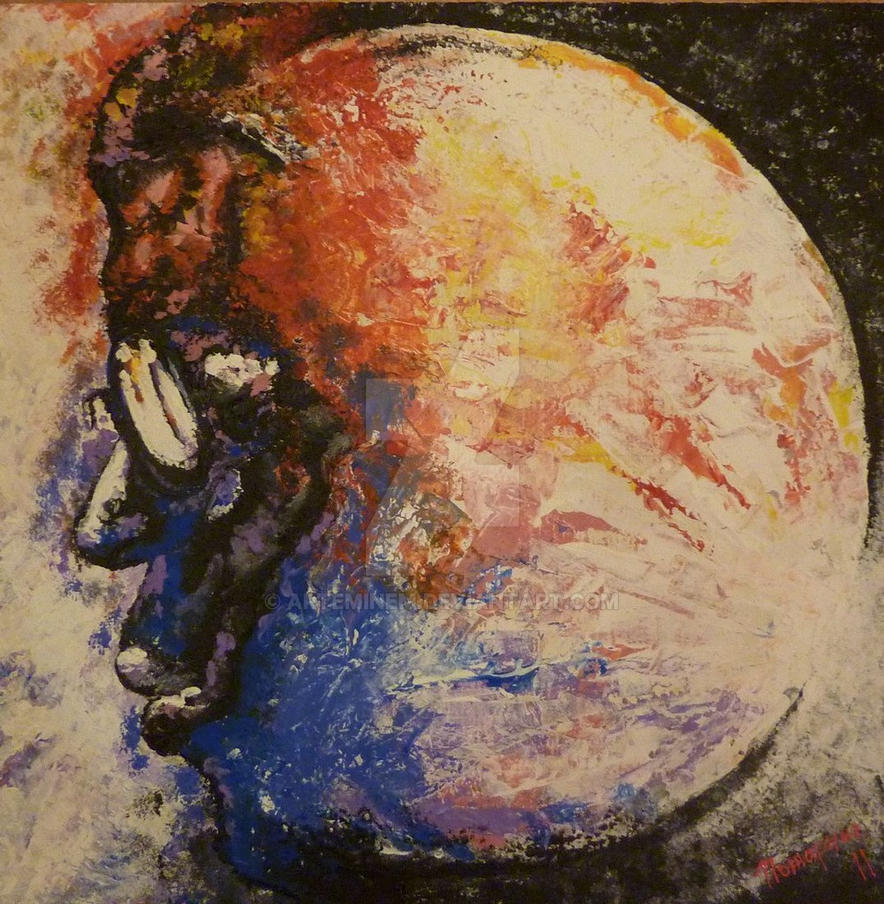 Joopiter To Auction Rare Kid Cudi Artwork
May 16, 2025
Joopiter To Auction Rare Kid Cudi Artwork
May 16, 2025 -
 Padres Winning Ways Overcoming Tatis Jr S Slump
May 16, 2025
Padres Winning Ways Overcoming Tatis Jr S Slump
May 16, 2025 -
 Open Ais Chat Gpt The Ftc Investigation And Future Of Ai Regulation
May 16, 2025
Open Ais Chat Gpt The Ftc Investigation And Future Of Ai Regulation
May 16, 2025 -
 Erik And Lyle Menendez Could They Face New Sentences
May 16, 2025
Erik And Lyle Menendez Could They Face New Sentences
May 16, 2025 -
 Ai Therapy Privacy Concerns And Potential For State Surveillance
May 16, 2025
Ai Therapy Privacy Concerns And Potential For State Surveillance
May 16, 2025
