The Power Of Shared Discovery: Utilizing Project MUSE Effectively
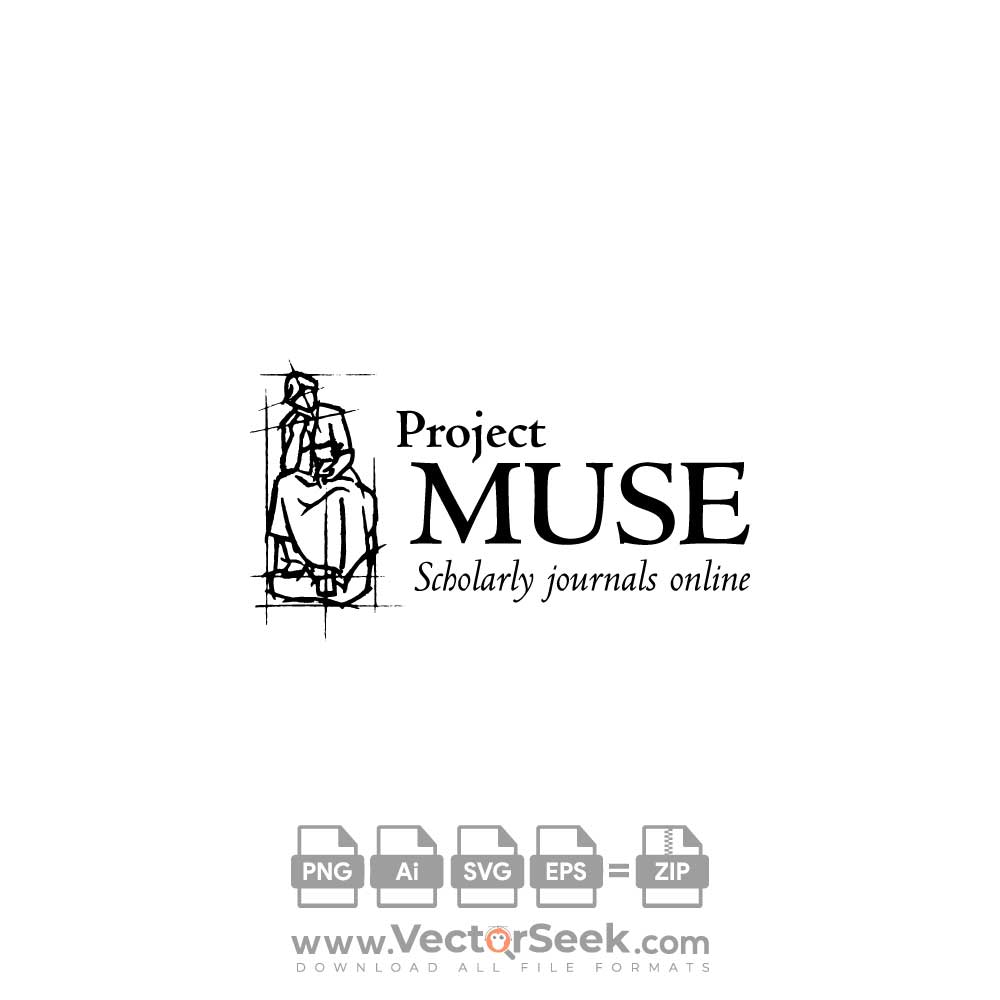
Table of Contents
Navigating Project MUSE: Mastering the Search Functionality
Effective research begins with efficient searching. Project MUSE provides robust search functionality, but mastering its features is key to maximizing its potential.
Utilizing Keywords and Boolean Operators
Precise keyword selection is paramount. Think carefully about the core concepts of your research and choose keywords that accurately reflect them. Boolean operators – AND, OR, and NOT – are invaluable for refining your search results.
- Examples of effective keyword searches:
- "climate change" AND "renewable energy"
- "Shakespeare" OR "Elizabethan drama"
- "economic growth" NOT "stagflation"
- Tips for using advanced search features: Project MUSE often includes advanced search options allowing you to specify fields (e.g., title, author, abstract), date ranges, and even language. Experiment with these options to fine-tune your results.
- Details: Don't limit yourself to only the most obvious keywords. Consider synonyms, related terms, and broader concepts. Using wildcard characters () can also broaden your search to include variations of a word. For instance, searching for "develop" might return results containing "developing," "development," and "developed."
Exploring Subject Areas and Databases
Project MUSE organizes its vast collection into subject areas and databases. Understanding this structure allows you to focus your search efficiently.
- Examples of subject areas and their corresponding databases: Literature, History, Political Science, etc., each often have dedicated databases.
- Tips for browsing related disciplines: Don't hesitate to explore related subject areas. Interdisciplinary research often yields exciting new insights.
- Details: Carefully examine the scope and coverage of each database before launching a search. This helps ensure you're focusing your efforts on the most relevant resources. Knowing whether a database focuses on peer-reviewed journals, books, or both is vital for targeted searches within Project MUSE.
Advanced Search Strategies for Enhanced Discovery within Project MUSE
Beyond basic keyword searches, Project MUSE offers powerful tools to amplify your research.
Leveraging Citation Tracking
Citation tracking helps you identify articles that cite a specific work, leading to the discovery of related research and expanding your knowledge base.
- Steps to follow for effective citation tracking within Project MUSE: Locate the citation information for a relevant article and use Project MUSE's tools (if available) to see which works have cited it.
- Examples of citing sources correctly: Always adhere to proper citation styles (MLA, APA, Chicago, etc.) to ensure academic integrity.
- Details: Citation tracking can uncover seminal works and identify key researchers in your field, leading to a richer and more comprehensive understanding of your topic.
Utilizing Project MUSE's Alerts and RSS Feeds
Stay abreast of new publications in your area of interest by setting up alerts and RSS feeds.
- Steps to set up alerts and RSS feeds: Most databases within Project MUSE offer options to set up email alerts or RSS feeds based on keyword searches or subject areas.
- Benefits of using these features: Regularly receive updates on new relevant publications, ensuring your research remains current.
- Details: This proactive approach keeps you at the forefront of your field and fosters continuous learning. It also simplifies the process of staying updated on important new research, enhancing your ability to effectively contribute to shared knowledge.
Collaboration and Knowledge Sharing using Project MUSE Resources
Project MUSE isn't just a research tool; it's also a platform for collaboration and knowledge sharing.
Sharing Research Findings and Citations
Effectively communicate your research by sharing relevant articles and citations with colleagues and collaborators.
- Methods for sharing articles and citations: Email, citation management software (like Zotero or Mendeley), and direct links are effective methods for sharing articles and citations.
- Importance of proper attribution: Always give credit where it's due; plagiarism is a serious academic offense.
- Details: Collaboration is vital in academic research. Sharing resources fosters a more robust and efficient research process.
Utilizing Project MUSE for Group Projects and Collaborative Research
Project MUSE's centralized access to scholarly resources can greatly simplify group research efforts.
- Tips for organizing group research using Project MUSE: Designate roles, create shared folders or databases (if supported by your institution), and establish clear communication channels.
- Effective strategies for information sharing within a team: Utilize shared documents or project management tools to track progress and consolidate findings.
- Details: Centralized access to information within Project MUSE minimizes duplication of effort and ensures everyone works with the same up-to-date resources.
Conclusion: Maximize the Power of Shared Discovery with Project MUSE
Project MUSE offers a powerful combination of search tools and collaborative features that significantly enhance research productivity and shared knowledge discovery. By mastering its search functionalities, utilizing advanced search strategies, and leveraging its features for collaboration, you can unlock its full potential. Effectively utilize Project MUSE to streamline your research, expand your knowledge, and contribute to the advancement of your field. Master Project MUSE today and unlock the power of shared discovery! [Link to Project MUSE]
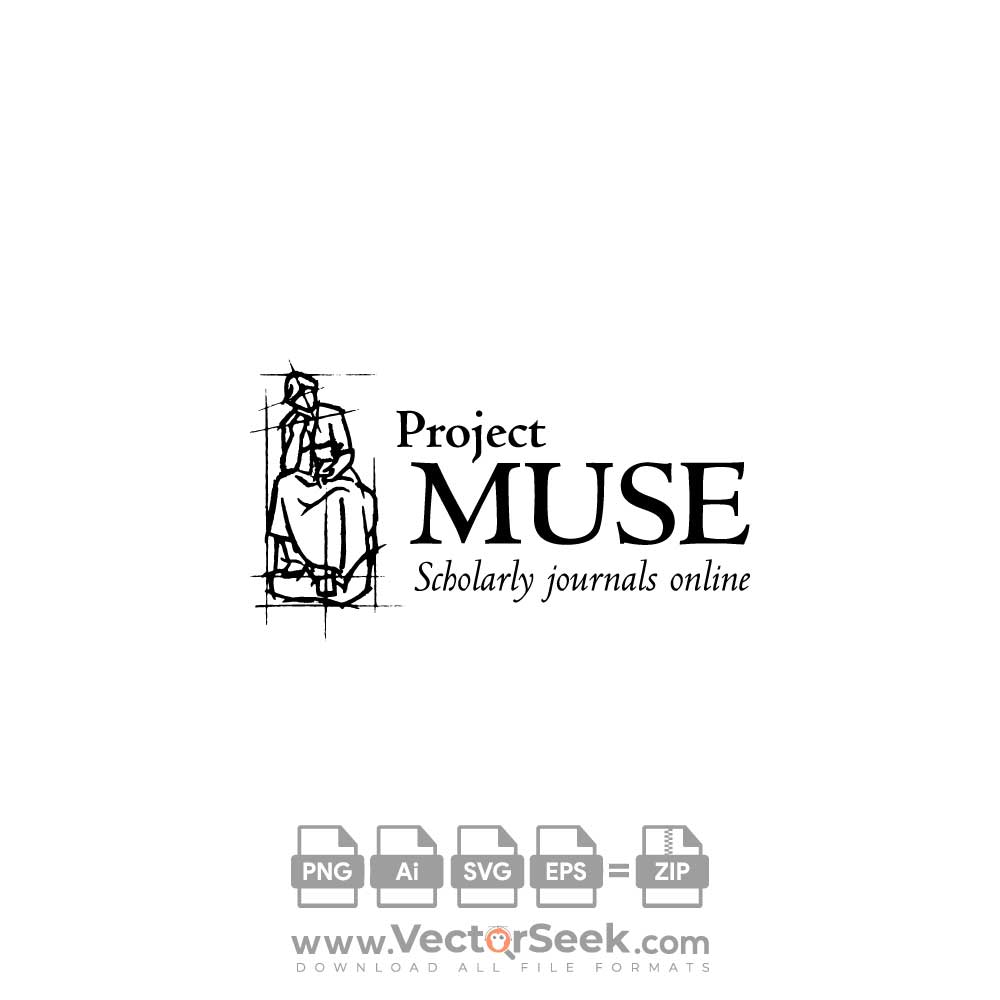
Featured Posts
-
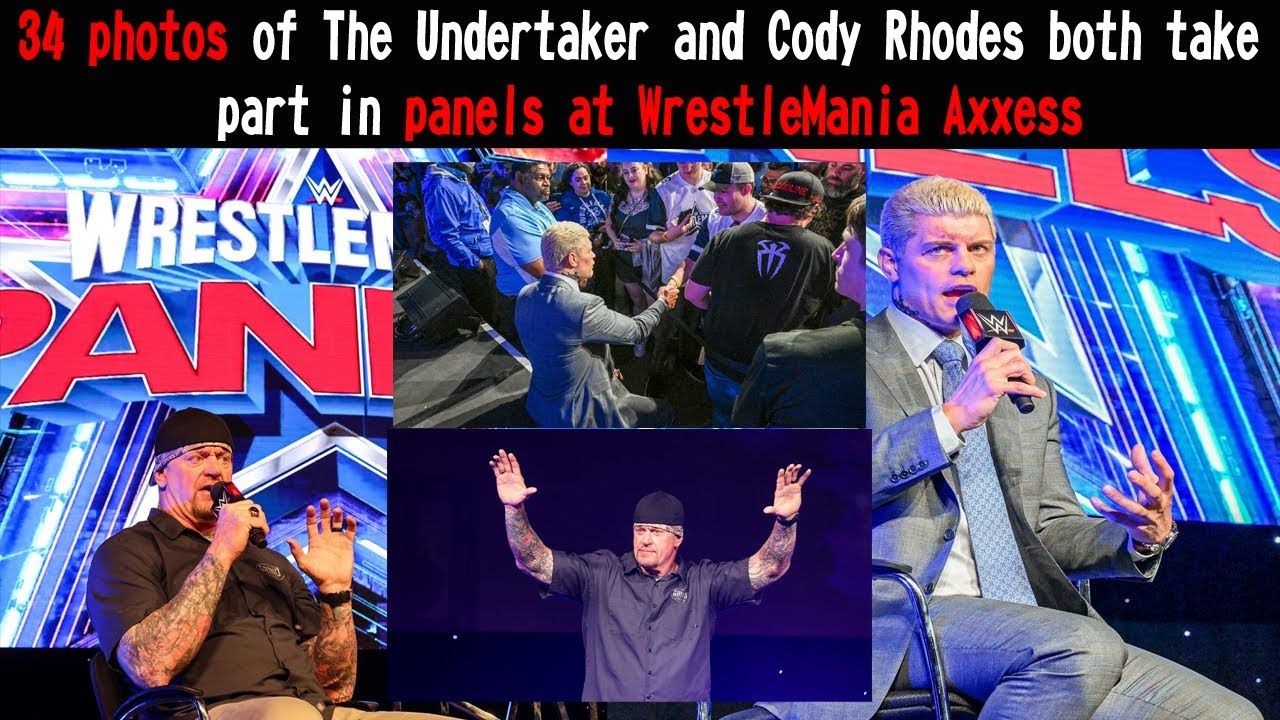 How To Get Wwe Skins In Fortnite Cody Rhodes And The Undertaker Guide
May 02, 2025
How To Get Wwe Skins In Fortnite Cody Rhodes And The Undertaker Guide
May 02, 2025 -
 Winning Numbers Lotto Lotto Plus 1 And Lotto Plus 2 Results
May 02, 2025
Winning Numbers Lotto Lotto Plus 1 And Lotto Plus 2 Results
May 02, 2025 -
 One Food Worse Than Smoking A Doctors Warning About Early Death
May 02, 2025
One Food Worse Than Smoking A Doctors Warning About Early Death
May 02, 2025 -
 Glastonbury Festival Infuriating Stage Time Clashes Cause Fan Anger
May 02, 2025
Glastonbury Festival Infuriating Stage Time Clashes Cause Fan Anger
May 02, 2025 -
 Two Stars Exit Celebrity Traitors Uk What Happened
May 02, 2025
Two Stars Exit Celebrity Traitors Uk What Happened
May 02, 2025
