Troubleshooting Fortnite Matchmaking Error #1: A Power Up Gaming Guide

Table of Contents
Understanding Fortnite Matchmaking Error #1
Fortnite Matchmaking Error #1 prevents players from joining matches, often leaving them stuck in a seemingly endless queue. This error affects players across all platforms, including PC, PlayStation 5, Xbox Series X|S, Nintendo Switch, and mobile devices. The specific symptoms can vary, but the inability to join a game is the hallmark of this problem.
- Common symptoms: The error may be accompanied by an error code, a game freeze, or a sudden disconnect from the matchmaking process. You might see a generic error message or a specific code related to connection issues.
- Impact on gameplay: Obviously, Fortnite Matchmaking Error #1 completely halts your ability to play. This interrupts your gameplay flow, preventing you from participating in matches, completing challenges, and progressing through the battle pass.
- Frequency: The frequency of this error can vary. Some players encounter it only occasionally, while others experience it more persistently, disrupting their gaming sessions significantly.
Troubleshooting Steps: Network Connectivity
A stable internet connection is paramount for a smooth Fortnite experience. Fortnite Matchmaking Error #1 is often a direct result of network problems. Let's address those first.
- Check your internet speed: Use a reliable speed test website (like Ookla's Speedtest.net) to ensure your download and upload speeds meet Fortnite's minimum requirements. Slow speeds or high latency can directly cause matchmaking errors.
- Restart your router and modem: This simple step often resolves temporary network glitches. Unplug both devices, wait 30 seconds, plug the modem back in, wait for it to fully power up, then plug in your router.
- Check for network outages: Contact your internet service provider (ISP) or check their website for reported outages in your area. If there's a widespread outage, there's little you can do but wait for service restoration.
- Test on other devices: Try connecting other devices (laptops, phones) to your Wi-Fi network. If they also experience connectivity issues, the problem likely lies with your internet service, not your Fortnite installation.
- Wired connection: Using a wired Ethernet connection instead of Wi-Fi is usually more stable and offers faster speeds, minimizing the chance of encountering Fortnite Matchmaking Error #1.
- Port forwarding: For advanced users, port forwarding can improve your online gaming experience. You can find guides specific to your router model online. However, this is usually only necessary if other troubleshooting steps fail.
Troubleshooting Steps: Game Client and System Issues
Sometimes, the issue stems from problems with the Fortnite game client itself or your gaming system.
- Restart the Fortnite client: Simply closing and reopening the game can often clear minor glitches that might be causing the error.
- Update Fortnite: Ensure you have the latest version of Fortnite installed. Outdated game files can be a source of compatibility problems and errors.
- System updates: Update your operating system (OS) and graphics drivers to the latest versions. Outdated drivers can cause conflicts and lead to connection issues.
- Repair game files: Many platforms (like Epic Games Launcher) offer a "Verify" or "Repair" option for game files. This checks for and fixes corrupted files.
- Reinstall Fortnite: As a last resort, consider reinstalling Fortnite. This is a more time-consuming process, but it can sometimes resolve persistent issues.
- Clear cache and temporary files: Clearing the game's cache and temporary files can free up space and eliminate potentially corrupted data. The exact method varies depending on your platform.
Troubleshooting Steps: Server-Side Issues
Occasionally, Fortnite Matchmaking Error #1 isn't your fault. The problem might lie with Epic Games' servers.
- Check server status: Visit the official Fortnite server status page (link to the official page here) to see if there are any reported outages or ongoing maintenance.
- Wait for resolution: If server issues are the cause, you'll have to wait for Epic Games to resolve them. Be patient; widespread issues usually get addressed quickly.
- Contact Epic Games support: If the problem persists after checking the server status, contact Epic Games support for further assistance.
- Community reports: Check online forums and social media for community reports of similar issues. Widespread reports confirm server problems.
Preventative Measures for Future Errors
Taking proactive steps can minimize the likelihood of future encounters with Fortnite Matchmaking Error #1.
- Stable internet: Maintain a fast and reliable internet connection. Consider upgrading your internet plan if necessary.
- Keep everything updated: Regularly update Fortnite, your operating system, and your graphics drivers.
- Manage background processes: Close unnecessary applications while playing Fortnite to free up system resources.
- Check router settings: Periodically check your router's settings to ensure optimal performance and security.
Conclusion
Troubleshooting Fortnite Matchmaking Error #1 involves a systematic approach, addressing network connectivity, game client issues, and potential server problems. A stable internet connection, updated game client, and functioning servers are crucial for a smooth gaming experience. If you're still encountering the dreaded Fortnite Matchmaking Error #1, don't give up! Review the steps in this guide, and if the issue persists, reach out to Epic Games support for further assistance. Consistently applying these troubleshooting tips will significantly reduce the likelihood of encountering this frustrating Fortnite Matchmaking Error #1 again.

Featured Posts
-
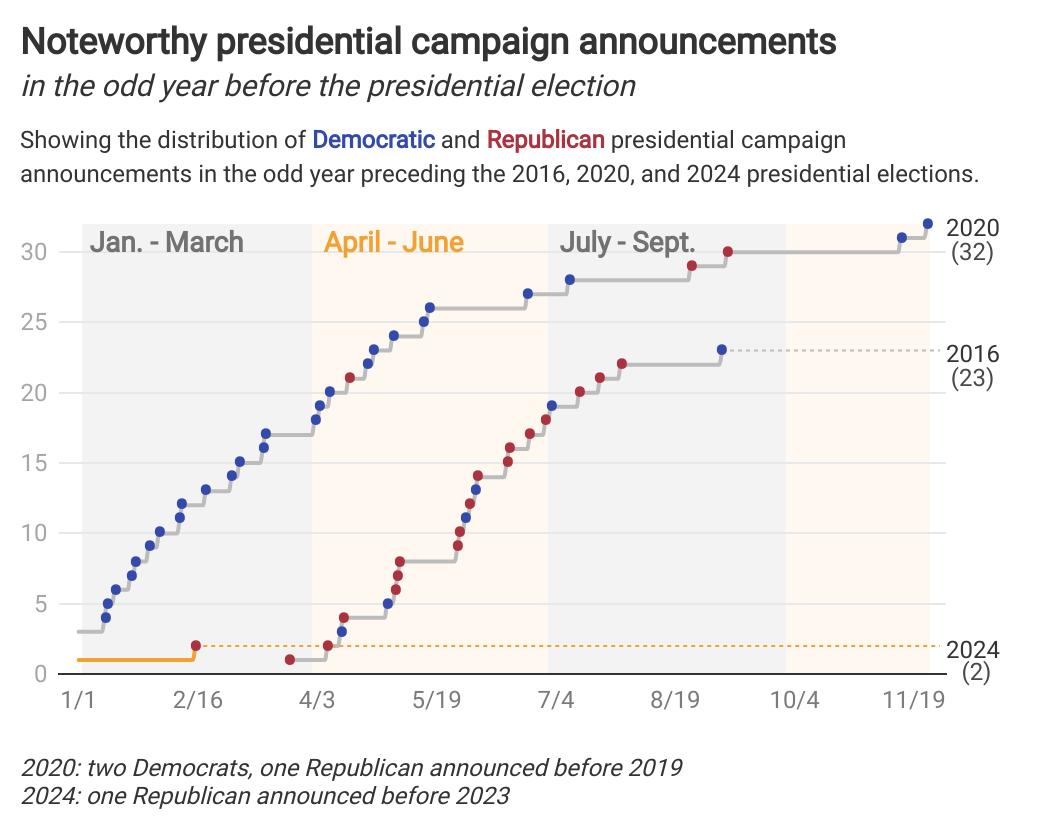 Florida And Wisconsin Election Results What The Turnout Numbers Reveal
May 03, 2025
Florida And Wisconsin Election Results What The Turnout Numbers Reveal
May 03, 2025 -
 The State Of Mental Healthcare Challenges And Solutions
May 03, 2025
The State Of Mental Healthcare Challenges And Solutions
May 03, 2025 -
 Bbcs Celebrity Traitors Faces Setback Sibling Dropouts Weeks Before Production
May 03, 2025
Bbcs Celebrity Traitors Faces Setback Sibling Dropouts Weeks Before Production
May 03, 2025 -
 Gaza Flotilla Under Attack Latest Updates From Malta
May 03, 2025
Gaza Flotilla Under Attack Latest Updates From Malta
May 03, 2025 -
 Fans React To Christina Aguileras Altered Appearance
May 03, 2025
Fans React To Christina Aguileras Altered Appearance
May 03, 2025
