Understanding And Solving Fortnite Matchmaking Error #1

Table of Contents
Common Causes of Fortnite Matchmaking Error #1
Fortnite Matchmaking Error #1 can stem from various sources, impacting your ability to connect to online matches. Let's break down the most frequent culprits.
Network Connectivity Problems
A shaky internet connection is a primary reason behind Fortnite connection issues, including Matchmaking Error #1. This error often manifests alongside other problems like lag, rubber-banding (where your character moves erratically), and sudden disconnects.
-
Unstable internet connection (high ping, packet loss): High ping (latency) means your connection to the server is slow, leading to delayed inputs and unresponsive gameplay. Packet loss, where data packets fail to reach their destination, results in dropped connections and errors. A consistent, low ping is crucial for smooth Fortnite gameplay.
-
Firewall or router restrictions blocking Fortnite: Your firewall or router might be blocking Fortnite's connection to Epic Games' servers. Check your firewall settings and ensure Fortnite is added to the exceptions list. Similarly, configure your router to allow Fortnite's traffic through the necessary ports.
-
DNS server issues hindering connection to Epic Games servers: Your DNS server translates domain names (like fortnite.com) into IP addresses needed for your computer to connect to the game servers. A faulty DNS server can prevent you from connecting.
-
Details: To improve your connection, consider using a wired Ethernet connection instead of Wi-Fi, which is generally more stable and less susceptible to interference. If you experience persistent lag, contact your internet service provider (ISP) to troubleshoot potential issues on their end. Many routers have QoS (Quality of Service) settings that can prioritize gaming traffic for better performance.
Server-Side Issues
Sometimes, the problem isn't on your end. Fortnite server issues can directly cause Matchmaking Error #1.
-
Fortnite server outages or maintenance: Epic Games occasionally performs scheduled maintenance on their servers. During these times, you won't be able to connect to the game.
-
High server load during peak hours: Popular game times often lead to high server loads, resulting in connection issues and matchmaking errors.
-
Regional server issues affecting specific players: Problems can affect certain regions more than others.
-
Details: Check the official Fortnite website or their social media channels for announcements about server outages or maintenance. If the servers are overloaded, consider playing during off-peak hours for a smoother experience.
Game Client Problems
Problems with the Fortnite game client itself can also trigger Matchmaking Error #1.
-
Corrupted game files: Corrupted game files can prevent the client from functioning correctly, leading to connection problems.
-
Outdated game client: An outdated game client might lack compatibility with the current servers, resulting in errors. Always keep your game updated to the latest version.
-
Conflicting software or drivers: Conflicting software or outdated graphics drivers can interfere with the game, resulting in matchmaking failures.
-
Details: Verify the integrity of your game files through the Epic Games Launcher. This process checks for and repairs corrupted files. Keep your game client updated, and ensure your graphics drivers are up-to-date. Close unnecessary background applications that might be competing for resources.
Troubleshooting Steps for Fortnite Matchmaking Error #1
Let's tackle some practical troubleshooting steps to resolve Fortnite Matchmaking Error #1.
Basic Troubleshooting
These initial steps often resolve minor connection problems.
-
Restart your game and your computer: A simple restart often fixes temporary glitches.
-
Check your internet connection speed and stability: Use online speed tests (like speedtest.net) to check your connection's performance.
-
Run a network diagnostic test: Your operating system likely has built-in network diagnostic tools that can identify connectivity issues.
-
Details: Restarting your devices clears temporary memory and resolves minor software conflicts. A consistent, high-speed internet connection with low latency is essential for a stable Fortnite experience.
Advanced Troubleshooting
If basic troubleshooting fails, try these more advanced steps.
-
Flush your DNS cache: Clearing your DNS cache can resolve issues caused by outdated or incorrect DNS entries. Instructions for flushing your DNS cache vary slightly depending on your operating system.
-
Temporarily disable your firewall or antivirus software: While not recommended long-term, temporarily disabling these can help determine if they're interfering with Fortnite's connection. Remember to re-enable them afterward!
-
Try a different internet connection (mobile hotspot): Using a different internet connection (e.g., a mobile hotspot) can isolate whether the problem lies with your home network or the game itself.
-
Reinstall Fortnite: A fresh installation can resolve issues caused by corrupted game files. Back up any necessary settings before reinstalling.
-
Details: A VPN can sometimes improve your connection, but be cautious as free VPNs often have performance issues and security risks. Reinstalling Fortnite involves uninstalling the current version and downloading a fresh copy from the Epic Games Launcher.
Contacting Epic Games Support
If the problem persists, contact Epic Games support.
-
Gather relevant information (error code, screenshots, etc.): The more information you provide, the easier it is for support to diagnose the problem.
-
Locate and use the official Epic Games support channels: Use the official Epic Games support website to submit a support ticket or find FAQs related to Fortnite matchmaking errors.
-
Details: Providing clear and concise information, including screenshots of error messages, will help Epic Games' support team resolve your issue more efficiently.
Conclusion
This guide provided comprehensive information on understanding and solving Fortnite Matchmaking Error #1, covering common causes ranging from network connectivity issues to server problems and client-side errors. We explored both basic and advanced troubleshooting steps, empowering you to identify and resolve the problem effectively.
If you're still facing Fortnite Matchmaking Error #1 after trying these solutions, don't hesitate to reach out to Epic Games support. By following these steps, you'll be well on your way to conquering the battle royale and enjoying uninterrupted Fortnite gameplay. Remember to regularly check for updates and maintain a stable internet connection to minimize the risk of encountering Fortnite matchmaking errors in the future!

Featured Posts
-
 Energy Policy Reform Guido Fawkes On The New Course
May 03, 2025
Energy Policy Reform Guido Fawkes On The New Course
May 03, 2025 -
 East Coast Ev Drivers 100 Rebate On Hpc Charging With Shell Recharge This Raya
May 03, 2025
East Coast Ev Drivers 100 Rebate On Hpc Charging With Shell Recharge This Raya
May 03, 2025 -
 Ow Subsidy Revival Under Consideration In The Netherlands A Boost For Bidders
May 03, 2025
Ow Subsidy Revival Under Consideration In The Netherlands A Boost For Bidders
May 03, 2025 -
 Mp Rupert Lowe Under Police Investigation
May 03, 2025
Mp Rupert Lowe Under Police Investigation
May 03, 2025 -
 Christina Aguilera Fans Claim Excessive Photoshopping In Recent Photoshoot
May 03, 2025
Christina Aguilera Fans Claim Excessive Photoshopping In Recent Photoshoot
May 03, 2025
