Understanding Android's Updated Visual Identity
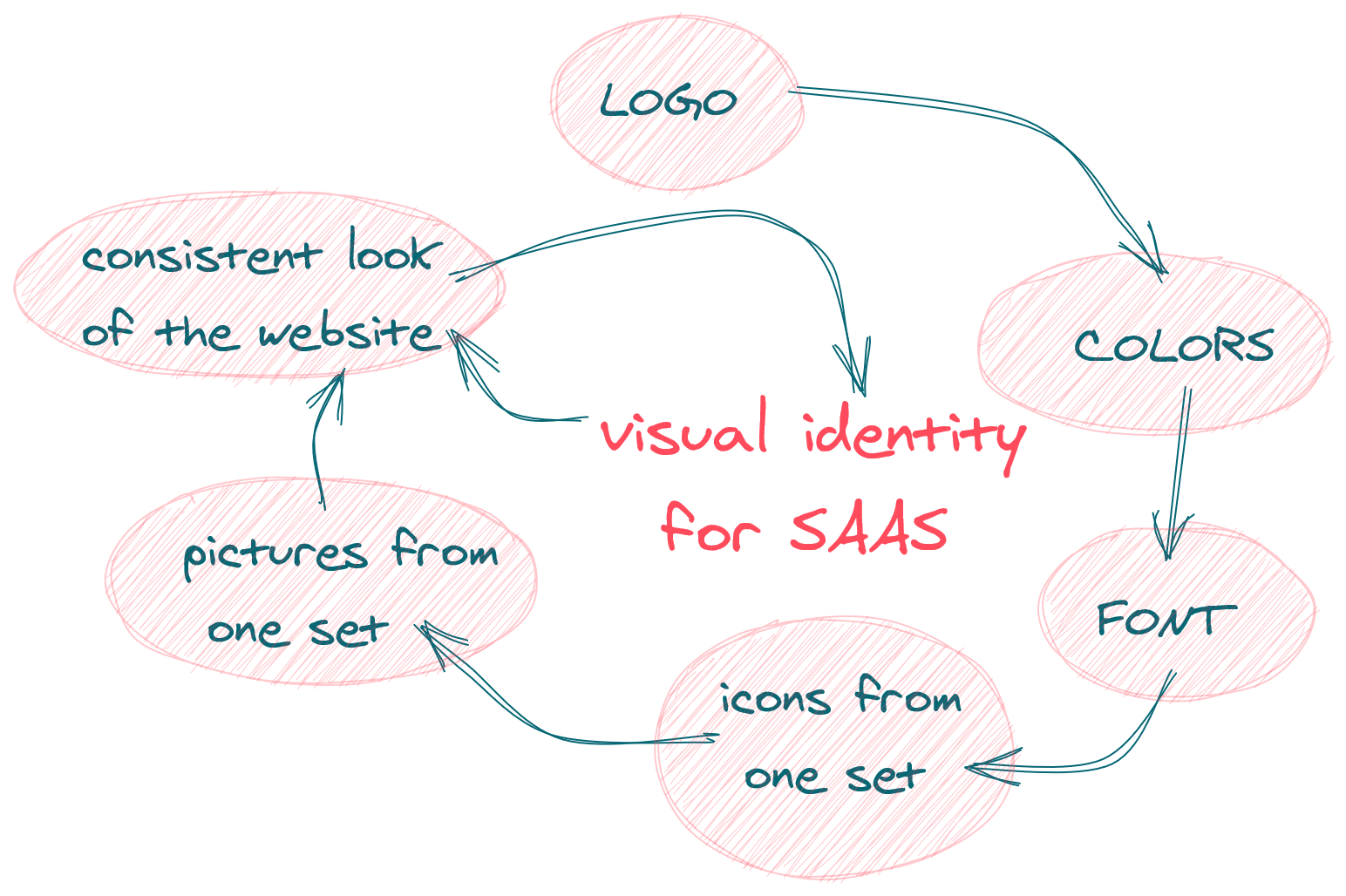
Table of Contents
The Evolution of Material Design: From Material Design 2 to Material Design 3
The shift from Material Design 2 to Material Design 3 represents a significant leap in Android's design philosophy. Material Design 3 builds upon the core principles of Material Design 2 – clean lines, bold colors, and intuitive interactions – but refines and expands them to create a more dynamic and personalized user experience. This evolution incorporates key improvements in visual elements and functionality, making it a more modern and flexible Android design system. The new design system is often referred to as Material You, emphasizing its personalized and adaptive nature. Key improvements include refined UI/UX design principles and a stronger emphasis on customization.
Key Visual Changes in Material Design 3:
-
Updated color palettes and dynamic theming: Material Design 3 introduces a more vibrant and expansive color palette. The core feature is Material You, which allows users to personalize their Android experience by selecting a base color that dynamically adapts throughout the system's UI. This personalized theming extends to app icons and other visual elements, creating a truly unique user experience. Improved color accessibility is also a key focus, ensuring readability and usability for everyone.
-
Refined typography and improved readability: Font styles and sizes have been refined to enhance readability across different screen sizes and resolutions. Improved kerning and line spacing contribute to a more comfortable and less visually taxing reading experience.
-
Redesigned components and widgets: Buttons, menus, and other interactive elements have been redesigned with improved clarity and consistency. The updated design language ensures a more intuitive and predictable user interaction.
-
Updated icons and illustrations: Icons have been redesigned to maintain a consistent style and better represent their functions. Illustrations are now more modern and visually appealing, enhancing the overall aesthetic appeal of the system.
Improved User Experience with the New Android Visual Identity
The updated Android visual identity isn't just about aesthetics; it's fundamentally about enhancing the user experience. The changes made significantly improve usability, accessibility, and overall user satisfaction. The focus on intuitive design makes Android easier and more enjoyable to use.
Enhanced Accessibility Features:
- Material Design 3 incorporates significant improvements in accessibility. Enhanced color contrast ensures better readability for users with visual impairments. Larger text options and improved touch target sizes benefit users with motor skill challenges. These features make Android more inclusive and usable for a wider range of users.
Improved Responsiveness and Adaptability:
- The new design seamlessly adapts to different screen sizes and devices, from small smartphones to large tablets and foldable devices. This responsiveness ensures a consistent and high-quality user experience across all Android devices, regardless of their form factor.
Impact on Android App Development: Adapting to the New Visual Language
The updated Android visual identity has significant implications for Android app developers. Adopting the new Material Design guidelines is crucial for creating modern and user-friendly applications. Developers need to adjust their app design and development processes to comply with the new design language. Resources like the official Android developer website and Android Studio provide necessary tools and guidance.
Updating Existing Apps:
- Developers need to gradually update existing apps to incorporate the new design elements. This involves updating UI components, color palettes, and typography to align with the Material Design 3 guidelines. A phased approach, focusing on high-impact areas first, is recommended.
Designing New Apps:
- For new app development, adhering to the updated Material Design 3 guidelines from the outset is crucial. This ensures consistency and creates a user experience that aligns with the overall Android ecosystem. Developers should leverage the updated components and resources available in Android Studio.
Embracing the Future of Android with its Updated Visual Identity
The updated Android visual identity, with its focus on Material Design 3, represents a significant step forward. The improvements in visual design, user experience, and accessibility are substantial. For both users and developers, understanding this updated design language is crucial for leveraging the full potential of the Android ecosystem. To learn more about the updated Android visual identity and the Material Design 3 guidelines, explore resources available on the official Android developer website and through reputable design blogs. Embrace the changes, update your apps, and enjoy the enhanced experience that the new design offers!
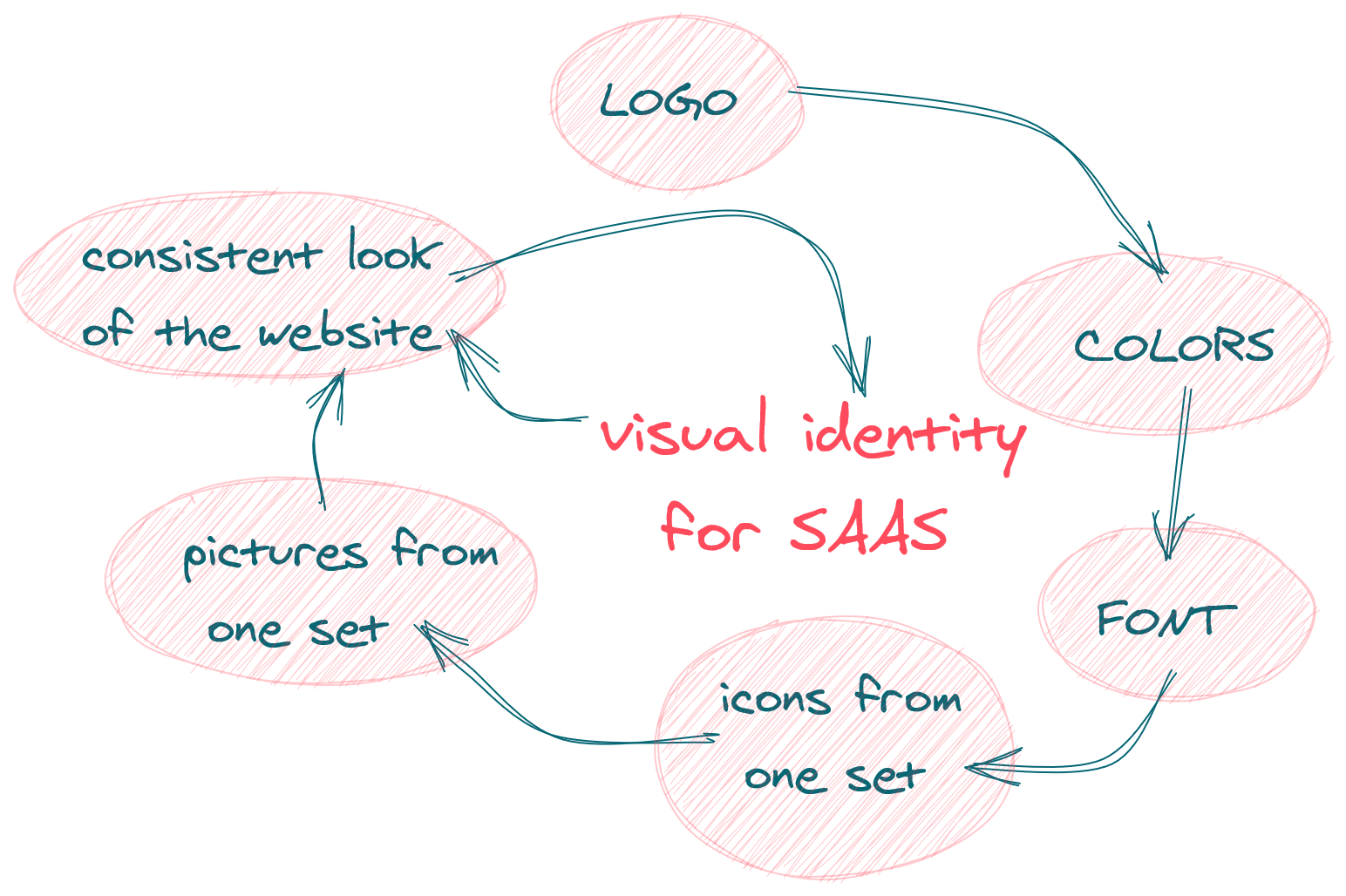
Featured Posts
-
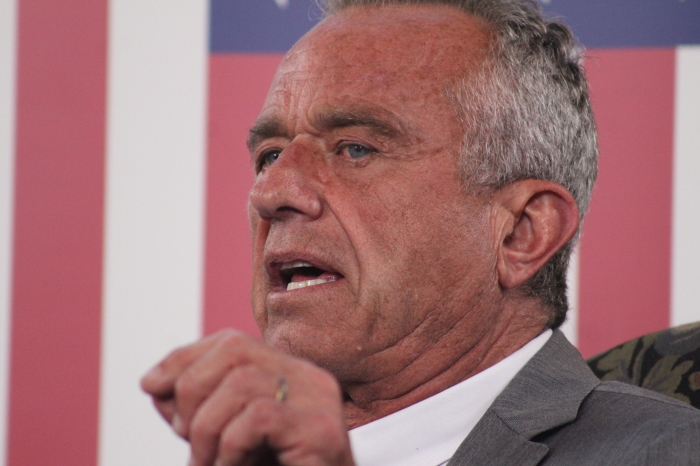 Rock Creek Bacteria Levels High Rfk Jr And Family Swim Despite Warnings
May 16, 2025
Rock Creek Bacteria Levels High Rfk Jr And Family Swim Despite Warnings
May 16, 2025 -
 Exploring Tom Cruises Romantic Past Marriages Relationships And Speculation
May 16, 2025
Exploring Tom Cruises Romantic Past Marriages Relationships And Speculation
May 16, 2025 -
 Anthony Edwards Vulgar Comment To Fan Results In 50 K Nba Fine
May 16, 2025
Anthony Edwards Vulgar Comment To Fan Results In 50 K Nba Fine
May 16, 2025 -
 The Growing Market For Betting On Natural Disasters A Look At The La Wildfires
May 16, 2025
The Growing Market For Betting On Natural Disasters A Look At The La Wildfires
May 16, 2025 -
 Padres Vs Yankees Prediction Will San Diego Win 7 In A Row
May 16, 2025
Padres Vs Yankees Prediction Will San Diego Win 7 In A Row
May 16, 2025
