Understanding The Implications Of Figma's AI Update
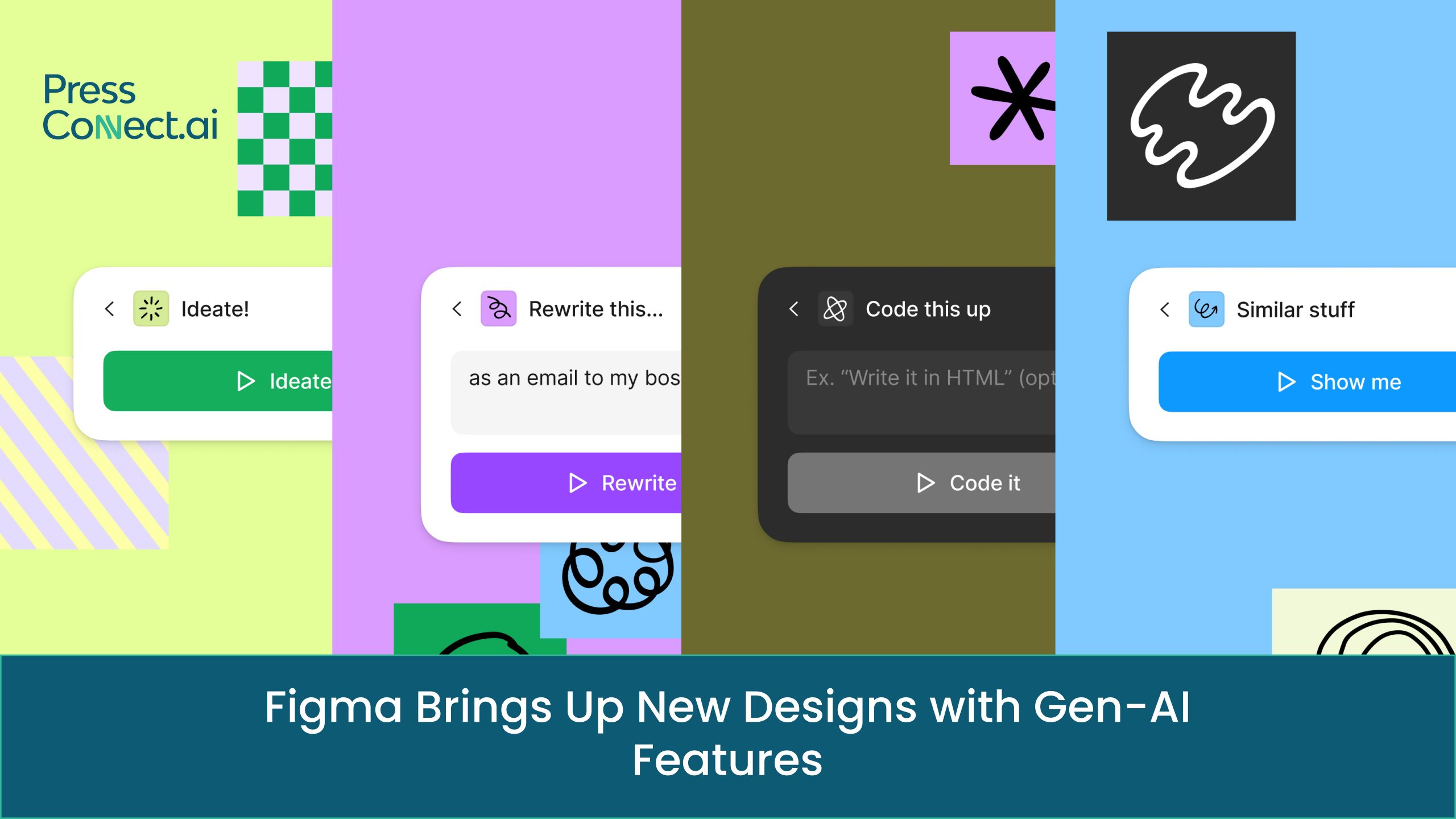
Table of Contents
Enhanced Design Efficiency with AI-Powered Features
Figma's AI integration significantly boosts design efficiency through several key features. This translates to faster turnaround times, more iterations, and ultimately, better designs.
Accelerated Design Iteration
Figma's AI can drastically speed up the design process. This is achieved through several powerful features designed to streamline various stages of design.
- Auto-generation of design elements based on text prompts: Simply describe the element you need, and Figma's AI can generate it, saving valuable time spent on manual creation. Imagine needing a specific button style; instead of designing it from scratch, you can describe it ("a sleek, rounded blue button with white text") and let the AI do the work.
- Faster prototyping with AI-assisted suggestions: Figma's AI can analyze your designs and suggest improvements to your prototypes, streamlining the testing and iteration process. This includes suggestions on layout, user flow, and overall usability.
- Intelligent resizing and layout adjustments: Maintaining consistent design across different screen sizes and resolutions can be time-consuming. Figma's AI can automate this process, intelligently adjusting your designs to fit various contexts. This ensures responsiveness and consistency without the manual effort.
These features collectively can reduce design iteration time by up to 50%, allowing designers to focus on higher-level creative tasks and strategic decision-making. Generative fill, for example, is a game-changer, enabling rapid creation of complex visuals from simple text descriptions.
Improved Accessibility and Inclusivity
Figma's AI features also contribute to creating more accessible and inclusive designs, benefiting a broader audience.
- Automatic alt-text generation for images: AI can automatically generate descriptive alt text for images, making your designs more accessible to users with visual impairments. This crucial step in improving accessibility is significantly simplified.
- AI-powered color contrast checks: The AI automatically checks color contrast ratios, ensuring your designs meet Web Content Accessibility Guidelines (WCAG) standards and are easily viewable by people with various visual sensitivities.
- Suggestions for improved accessibility features: Figma's AI can offer suggestions for enhancing accessibility, such as providing sufficient color contrast, appropriate font sizes, and keyboard navigation support, guiding you towards more inclusive designs.
By automating these accessibility checks and providing proactive suggestions, Figma's AI helps designers build inclusive designs that meet accessibility standards without extensive manual review.
Impact on the Design Workflow and Collaboration
The AI features within Figma significantly impact the design workflow and team collaboration, fostering smoother processes and better communication.
Streamlined Collaboration with AI-Assisted Feedback
AI facilitates better teamwork and reduces potential design conflicts.
- AI-powered design suggestions shared across teams: AI-generated design suggestions can be easily shared and discussed amongst team members, improving transparency and collaboration.
- Automated feedback on design consistency: Figma's AI can analyze your designs and highlight inconsistencies, helping teams maintain a unified design language and brand identity across all projects. This minimizes potential errors and ensures consistent branding.
- Simplified version control: The integration of AI simplifies tracking changes, comparing versions, and resolving conflicts, enhancing the overall efficiency of the collaborative design process. Real-time collaboration features are further enhanced by AI’s ability to suggest edits and identify potential issues immediately.
New Design Possibilities and Creative Exploration
Figma's AI opens up exciting new creative avenues for designers.
- Exploration of novel design styles: AI can help designers experiment with different design styles and aesthetics, potentially leading to groundbreaking visual concepts. It can suggest styles based on existing designs or even generate completely new ones.
- AI-powered design exploration tools: The AI empowers exploration and experimentation, offering various options and alternatives to traditional methods. Designers can use this to rapidly prototype new concepts and push creative boundaries.
- Generation of unique and innovative design elements: AI can generate unique and innovative design elements that designers might not have considered, enriching the creative process and leading to fresh visual solutions.
Potential Challenges and Considerations of Figma's AI Update
While Figma's AI update offers significant advantages, it's essential to acknowledge potential challenges and ethical considerations.
Ethical Concerns and Bias in AI-Generated Designs
AI-generated content can reflect biases present in the data it was trained on.
- Potential for bias in AI-generated content: AI models can sometimes perpetuate existing societal biases in the designs they generate, leading to unfair or discriminatory outcomes. Careful consideration of the data used to train the AI is crucial.
- Ensuring fairness and avoiding perpetuation of harmful stereotypes: Designers need to be mindful of the potential for bias and take steps to mitigate it, ensuring fairness and avoiding the unintentional propagation of harmful stereotypes. Regular reviews and human oversight are essential.
- Responsible use of AI in design: Responsible and ethical usage of AI in design requires constant monitoring, evaluation, and responsible implementation to prevent harm and ensure fairness.
The Learning Curve and Adoption of New Tools
Integrating new AI-powered tools requires designers to adapt to new workflows.
- Training and resources needed for designers to effectively utilize new AI features: Adequate training and resources are crucial to ensure that designers can effectively utilize the new AI features. Figma should provide robust tutorials and documentation.
- Potential resistance to change: Some designers might resist adopting new tools due to familiarity with existing workflows or concerns about the impact on their creative process. Proper communication and demonstration of benefits are key to alleviate this.
- Integration with existing design workflows: Effective integration of AI features into existing design workflows requires careful planning and implementation to avoid disrupting established processes. A phased rollout can help.
Conclusion
Figma's AI update presents a significant advancement in design software, offering enhanced efficiency, improved collaboration, and exciting new creative possibilities. While there are potential challenges related to ethics and adoption, the overall impact is likely to be transformative for the design industry. By understanding the implications and proactively addressing potential challenges, designers can leverage the power of Figma's AI update to enhance their workflows and create innovative, impactful designs. To stay ahead of the curve and maximize the benefits of this groundbreaking technology, continue exploring the possibilities of Figma's AI update and its impact on your design process. Embrace the future of design with Figma's AI.
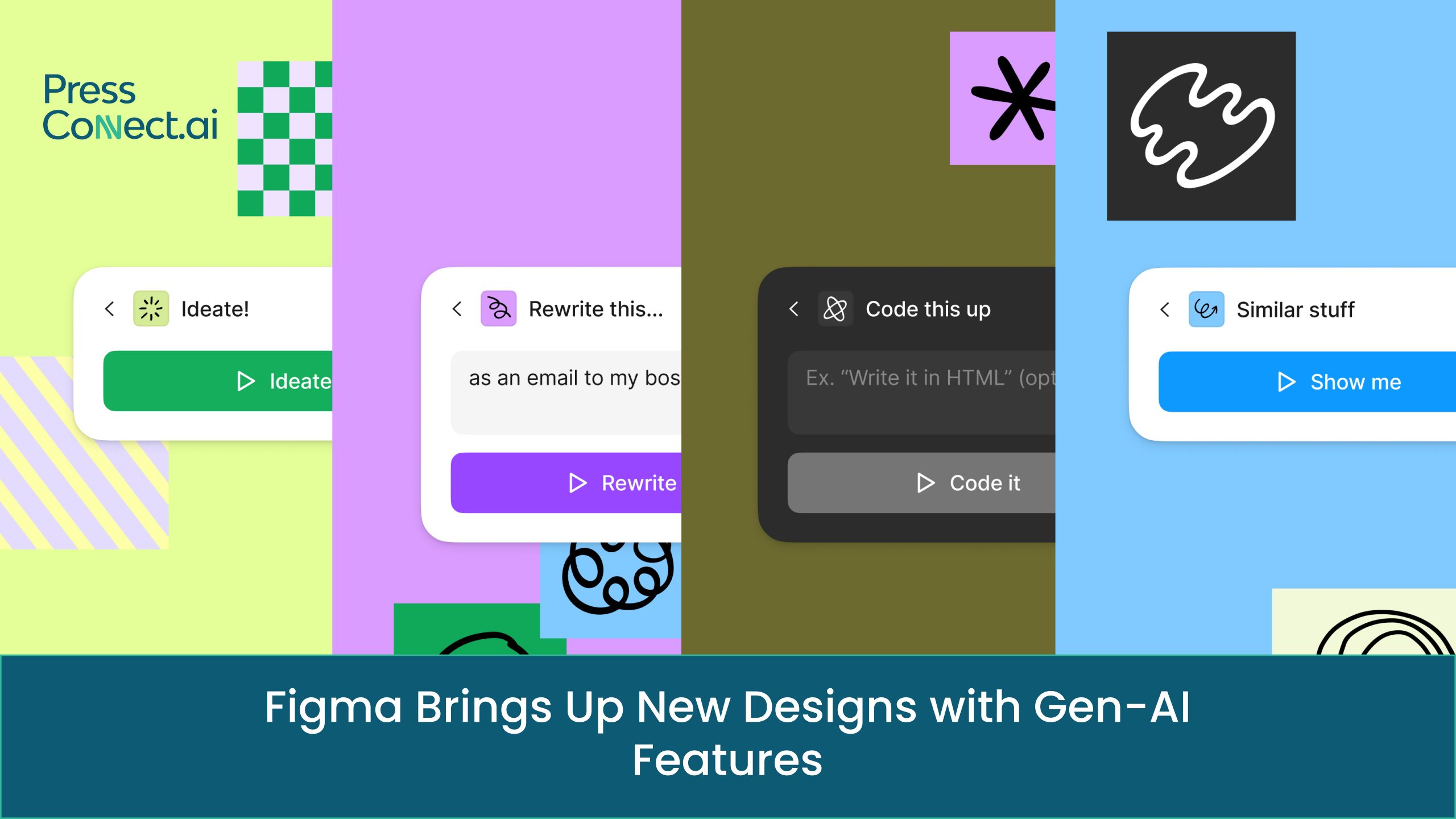
Featured Posts
-
 How Us Politics And Economy Shaped Elon Musks Fortune
May 10, 2025
How Us Politics And Economy Shaped Elon Musks Fortune
May 10, 2025 -
 Will Androids Updated Interface Attract Gen Z
May 10, 2025
Will Androids Updated Interface Attract Gen Z
May 10, 2025 -
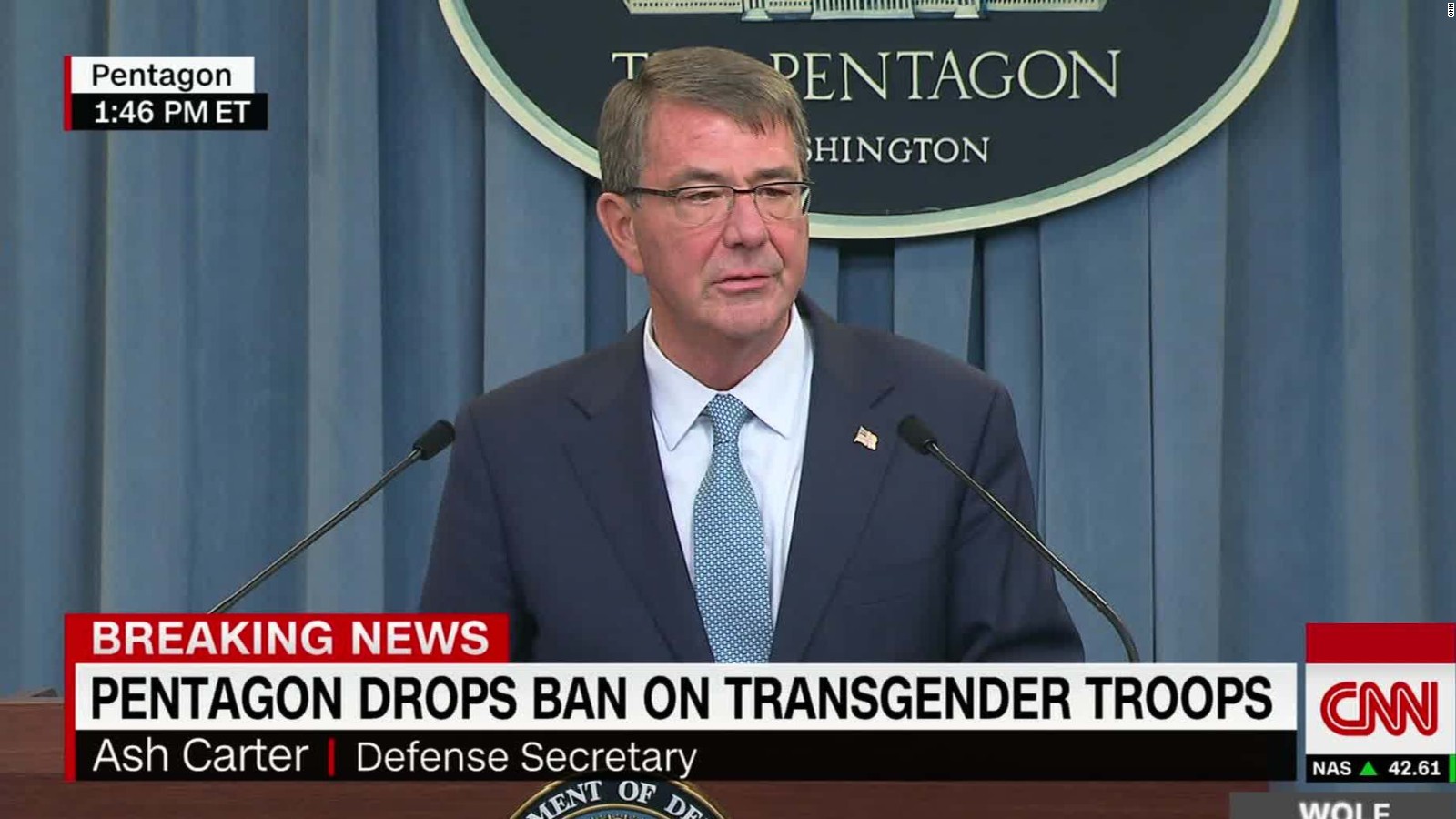 Opinion The Truth Behind Trumps Transgender Military Policy
May 10, 2025
Opinion The Truth Behind Trumps Transgender Military Policy
May 10, 2025 -
 Dakota Johnson With Family At Los Angeles Materialist Screening
May 10, 2025
Dakota Johnson With Family At Los Angeles Materialist Screening
May 10, 2025 -
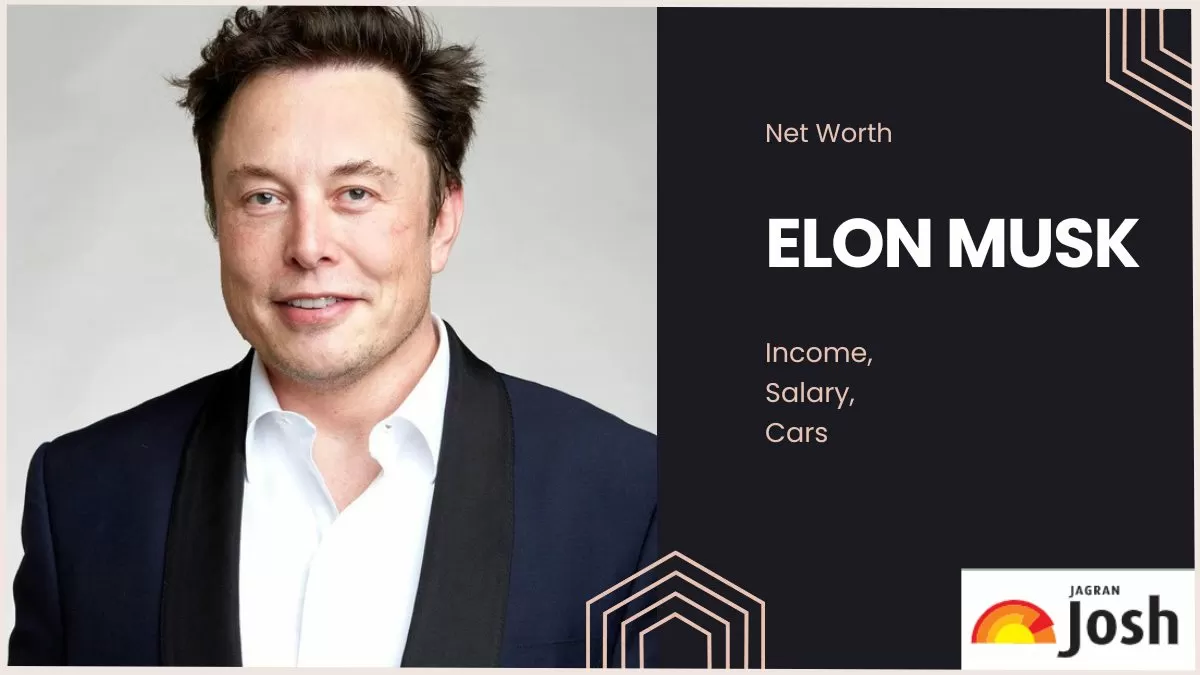 Elon Musks Net Worth Falls Below 300 Billion Tesla Tariffs And Market Shifts
May 10, 2025
Elon Musks Net Worth Falls Below 300 Billion Tesla Tariffs And Market Shifts
May 10, 2025
