Unlock Postman's Full Potential: Expert Tips And Tricks

Table of Contents
Mastering Postman Collections: Organization and Efficiency
Effective organization is key to efficient API testing. Postman collections provide the structure you need to manage your API requests effectively. Let's explore how to optimize their use for streamlined API development.
Creating and Organizing Effective Collections:
- Logical Grouping: Organize your APIs logically. Group related requests into collections based on project, functionality (e.g., user authentication, product catalog), or even environment (dev, staging, production). This keeps your workspace clear and your requests easily accessible.
- Descriptive Naming: Use clear, concise, and descriptive names for your collections and individual requests. This makes it easy to find specific requests within larger projects and improves team collaboration.
- Strategic Tagging: Employ tags to categorize requests further. This allows for advanced filtering and searching within your collection, particularly useful for large projects with many requests.
- Hierarchical Structure: Leverage collection folders to create a hierarchical structure within your collections. This helps to organize large numbers of requests into manageable sub-sections. For example, a "Customer API" collection might contain folders like "User Management," "Order Processing," and "Product Catalog." This approach is vital for large-scale API development and testing.
Utilizing Collection Runners for Automation:
Postman's collection runner is a powerful tool for automating your API testing. It allows you to execute multiple requests sequentially, enabling efficient and repeatable testing procedures.
- Automated Testing: Execute entire collections or individual folders with a single click, significantly speeding up your testing process. This automation is invaluable for regression testing and continuous integration (CI/CD) pipelines.
- Data-Driven Testing: Use CSV or JSON files to parameterize your requests, enabling you to test with various input data sets. This significantly expands the scope of your automated tests and helps to ensure comprehensive coverage.
- CI/CD Integration: Integrate the collection runner into your CI/CD pipeline to automate API testing as part of your build and deployment process. This guarantees consistent testing across all environments and helps prevent errors from reaching production.
- Reporting and Analysis: Generate detailed reports on your test runs, including pass/fail rates and detailed error messages. This facilitates quick identification of issues and improved analysis of test results.
Harnessing the Power of Postman Environments
Postman environments are essential for managing different API configurations and variables across various stages of development. Mastering environments is crucial for efficient and secure API testing.
Managing Different API Environments:
- Environment Variables: Define separate environments (e.g.,
development,staging,production) each with its own set of variables such as base URLs, API keys, and authentication tokens. This allows you to easily switch between environments without manually changing individual request settings. - Simplified Switching: Switch between environments with a single click, ensuring consistency and minimizing errors related to incorrect environment configurations. This streamlined workflow dramatically improves API testing efficiency.
- Security Best Practices: Store sensitive information like API keys and passwords securely within your environment variables, rather than hardcoding them into your requests. This is a crucial security practice for protecting your API credentials.
- Example: A
developmentenvironment might point to a development server, while theproductionenvironment points to the live production server. Using different base URLs per environment helps prevent accidental updates to live systems.
Dynamically Changing Variables:
Dynamic variables are critical for creating flexible and reusable API tests.
- Pre-request Scripts: Use pre-request scripts (JavaScript) to manipulate variables before sending a request. For instance, generate timestamps, random numbers, or data based on previous responses.
- Test Script Integration: Integrate variables into your test scripts to dynamically assert against expected values. This allows for more adaptable test cases.
- Improved Maintainability: By using variables instead of hardcoded values, you improve the maintainability of your tests, making updates and changes much simpler.
- Example: Use a variable for an API key, changing it depending on the selected environment. This ensures you are always using the correct key for the target environment.
Level Up Your API Testing with Postman Scripts
Postman's scripting capabilities (using JavaScript) unlock advanced automation and testing possibilities.
Writing Pre-request and Test Scripts:
- Pre-request Scripts: These scripts execute before a request is sent, allowing you to set headers, generate dynamic data, or perform authentication. They are vital for creating complex and dynamic test scenarios.
- Test Scripts: These scripts run after a request is completed, allowing you to validate the response, extract data, and generate test reports. Effective test scripts are fundamental to thorough and robust API testing.
- JavaScript Proficiency: A basic understanding of JavaScript is beneficial for leveraging the full potential of Postman scripting. Numerous online resources are available to learn JavaScript for Postman.
- Example: A pre-request script could generate a unique random user ID for each test run, ensuring that each test case operates with fresh data.
Utilizing Assertions for Robust Testing:
Assertions are crucial for creating reliable and robust API tests.
- Validating Responses: Use assertions to validate the response status code, headers, and body content, ensuring that the API returns the expected results.
- Various Assertion Types: Postman provides different assertion types (
pm.expect,pm.test) allowing for fine-grained control over your validation checks. - Detailed Reporting: Failed assertions generate detailed error messages and reports, facilitating quick identification and resolution of API issues.
- Example: Assert that the response status code is 200 OK, and that the response body contains the expected JSON data.
Collaborating and Sharing with Postman Workspaces
Postman workspaces enable seamless collaboration and knowledge sharing among team members.
Teamwork Made Easy:
- Shared Collections and Environments: Share collections, environments, and monitors with your team members, fostering efficient collaboration.
- Access Control: Control access permissions for different team members, ensuring that only authorized personnel can modify shared resources. This is critical for maintaining API security and integrity.
- Knowledge Sharing: Facilitate knowledge sharing and best practices within the team, leading to improved consistency in API testing procedures.
- Example: Create a workspace for all developers working on a specific API project, allowing them to share collections, environments, and monitor API health collectively.
Utilizing Postman Monitors for Proactive Monitoring:
Postman monitors allow for proactive monitoring of your APIs.
- Automated API Checks: Set up automated checks to monitor your API's availability and performance. This ensures that the API is functioning correctly and proactively detects potential issues.
- Alert Notifications: Receive alerts when API requests fail or performance degrades, allowing for quick intervention and resolution of problems.
- Improved Reliability: Ensure the reliability and stability of your APIs, leading to improved user experience and preventing service disruptions.
- Example: Set up a monitor to check the availability of your API every 5 minutes and receive email alerts if it becomes unavailable.
Conclusion
This guide has explored essential tips and tricks to unlock Postman's full potential. By mastering Postman collections, environments, scripts, and workspaces, you can significantly improve your API testing and development workflow. From enhancing organization and efficiency to automating tasks and strengthening collaboration, these strategies are crucial for optimizing your API processes. Start applying these techniques today to experience the transformative power of Postman for yourself. Begin your journey to mastering Postman and elevate your API testing skills!

Featured Posts
-
 Portugal Election 2023 Third Snap Vote In Three Years
May 19, 2025
Portugal Election 2023 Third Snap Vote In Three Years
May 19, 2025 -
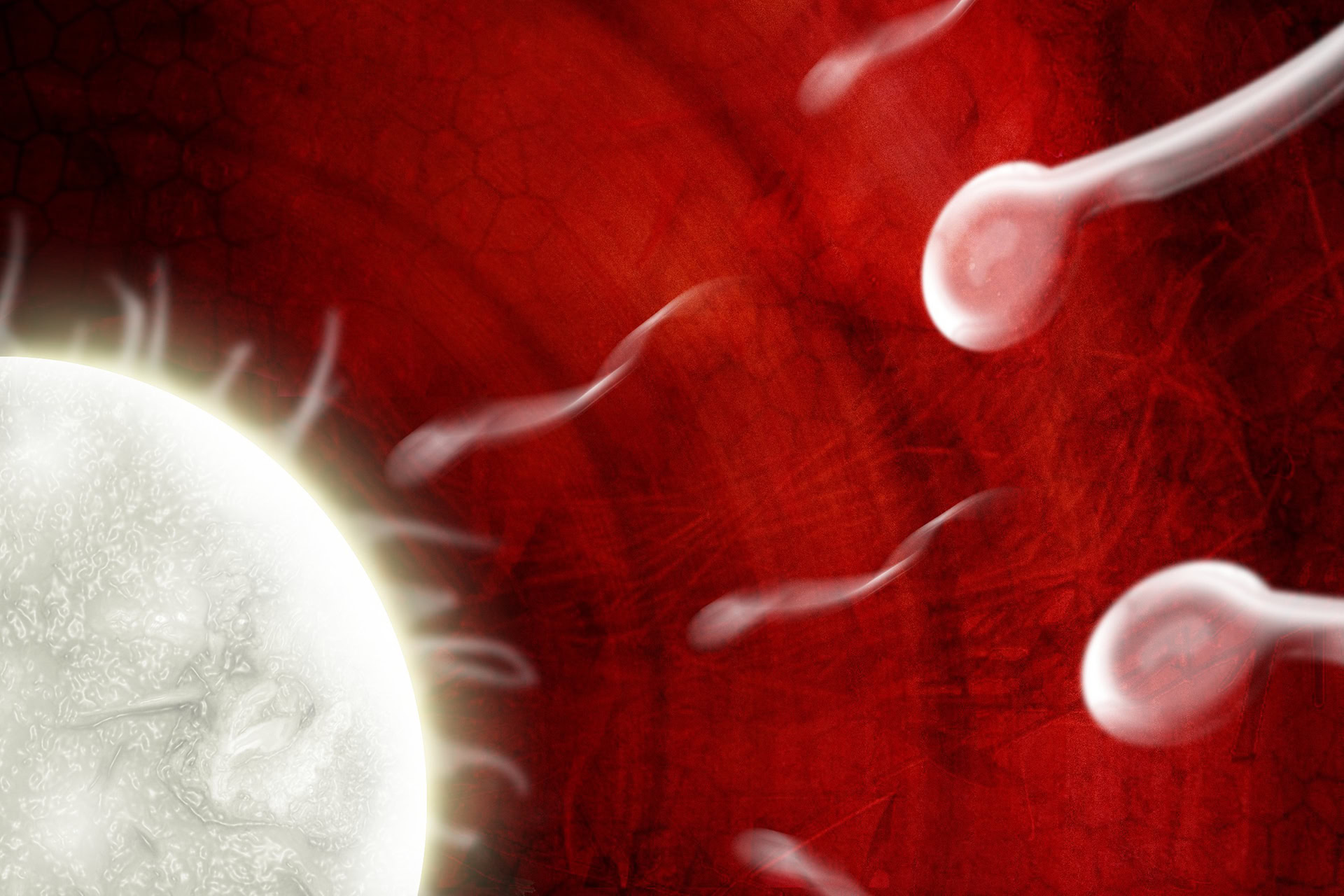 Palm Springs Car Explosion One Dead Fertility Clinic Damaged
May 19, 2025
Palm Springs Car Explosion One Dead Fertility Clinic Damaged
May 19, 2025 -
 Automakers Challenge Californias Exclusive Ev Mandate
May 19, 2025
Automakers Challenge Californias Exclusive Ev Mandate
May 19, 2025 -
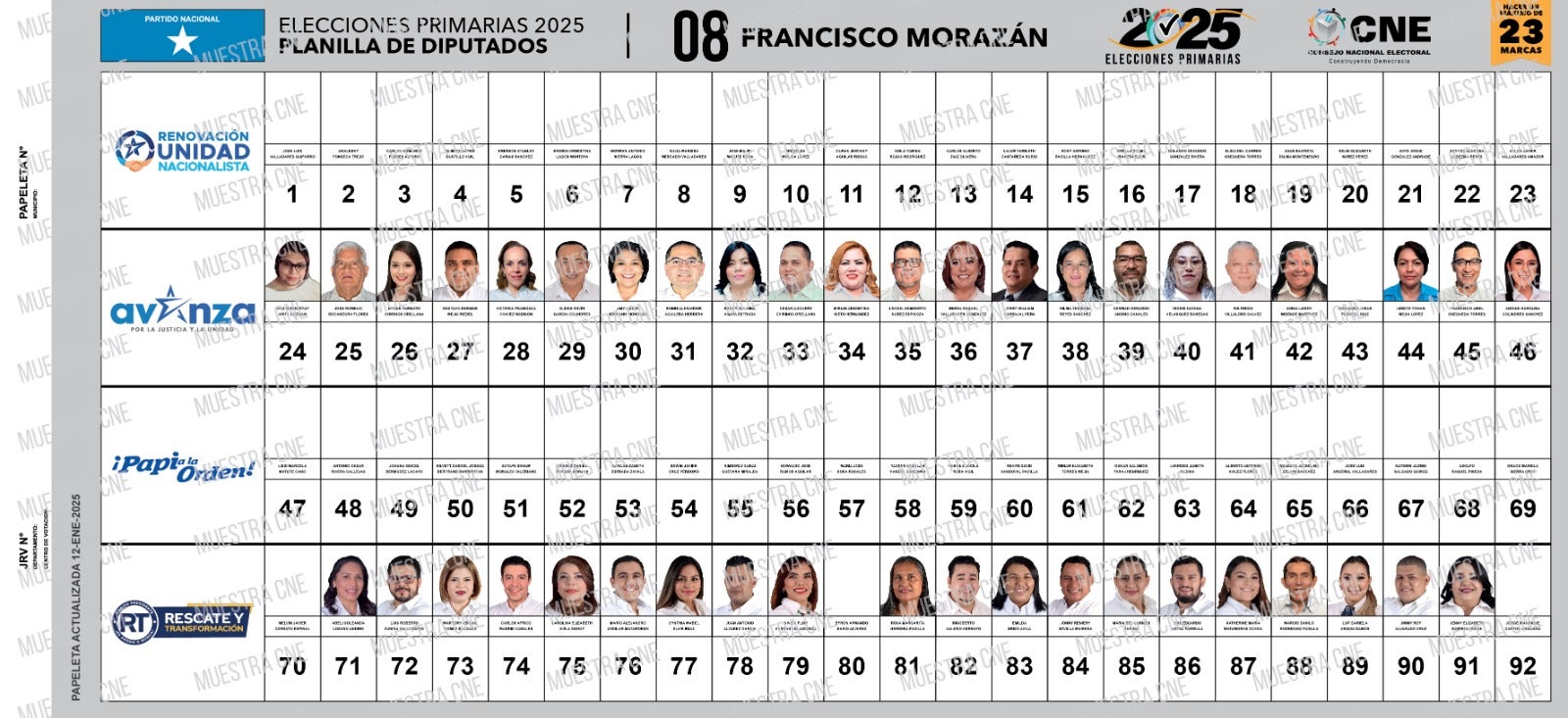 Cne Calendario Electoral Y Primarias 2025
May 19, 2025
Cne Calendario Electoral Y Primarias 2025
May 19, 2025 -
 Man City Mascot Hospitalised Erling Haaland Involved Police Investigation Underway
May 19, 2025
Man City Mascot Hospitalised Erling Haaland Involved Police Investigation Underway
May 19, 2025
