Figma's New AI Features: Competitive Advantages Explained

Table of Contents
Enhanced Design Efficiency with AI-Powered Features
Figma's AI integration dramatically boosts design efficiency, allowing designers to focus on higher-level creative tasks. This translates to faster project completion, improved team productivity, and ultimately, a quicker time to market.
AI-Assisted Design Suggestions
Figma's AI provides real-time design suggestions, acting as a virtual design partner. This AI-powered design assistance accelerates the design process and improves the overall quality of the final product. Specific examples include:
- Layout Suggestions: The AI analyzes your design and suggests optimal layouts based on best practices and established design principles.
- Color Palette Recommendations: Figma's AI can suggest harmonious color palettes, ensuring visual consistency and appeal.
- Typographic Improvements: Receive suggestions on font pairings, sizes, and hierarchy for improved readability and visual impact.
These suggestions significantly increase designer productivity. By automating these minor adjustments, designers save valuable time and can focus on more strategic aspects of the design process.
Automated Tasks and Workflow Optimization
Beyond suggestions, Figma's AI automates repetitive tasks, streamlining the design workflow. This design automation and AI-driven workflow minimizes errors and frees up designers to concentrate on creative problem-solving. Specific automated features include:
- Automated Image Resizing: Easily resize images while maintaining aspect ratio and quality, eliminating manual adjustments.
- Generating Design Variations: Quickly create multiple design iterations with different color schemes, layouts, or typography, enabling rapid prototyping and exploration.
- Automated Asset Creation: Generate design assets, such as icons and buttons, based on your existing style guide, maintaining brand consistency across all platforms.
This automation significantly reduces manual effort, minimizes human error, and speeds up the overall design process.
Improved Design Quality and Consistency
Figma's AI features aren't just about speed; they also significantly improve design quality and consistency across projects and teams.
AI-Driven Design Consistency and Style Guides
Maintaining brand consistency is crucial for a strong brand identity. Figma's AI helps enforce style guides, ensuring consistency across all design projects. This design consistency and brand consistency are achieved through:
- Automated Color Palette Enforcement: The AI ensures all designs adhere to the defined brand color palette.
- Consistent Typography: Figma's AI automatically applies the correct fonts, sizes, and styles, preventing inconsistencies.
- Spacing and Alignment: Maintain consistent spacing and alignment across all design elements to create a clean and professional look.
This AI style guide feature ensures a unified brand image across all platforms and marketing materials.
Generating Design Variations with AI
Figma's AI capabilities extend to generating design variations, opening up new avenues for design exploration and creative exploration. This AI design generation feature allows designers to:
- Rapidly Prototype Multiple Ideas: Quickly explore different design options without the time-consuming manual process.
- Test Different Layouts and Color Schemes: Experiment with various combinations to find the most effective design.
- Refine Designs Based on AI-Generated Variations: Use the AI-generated options as a springboard for further refinement and iteration.
This unlocks creative potential by enabling faster experimentation and iteration, leading to better-refined designs.
Competitive Advantages for Businesses Using Figma's AI
The benefits of Figma's AI features extend beyond individual designers, offering significant competitive advantages for businesses.
Faster Time to Market
By significantly reducing design time, Figma's AI contributes directly to a faster design process and a faster time to market. This speed advantage is crucial in competitive markets where rapid product launches are essential for success.
Cost Savings through Automation
The automation capabilities of Figma's AI translate to substantial cost reduction. By reducing the need for extensive manual labor, businesses can optimize their design resources and budgets. The savings are realized through reduced labor costs and increased efficiency.
Enhanced Designer Satisfaction and Retention
By automating tedious tasks, Figma's AI empowers designers to focus on the creative aspects of their work. This enhanced designer productivity and increased designer satisfaction leads to higher job satisfaction and improved team morale. Consequently, businesses benefit from improved talent retention.
Conclusion
Figma's integration of AI features represents a significant leap forward in design technology. These AI-powered tools offer undeniable competitive advantages, enhancing efficiency, improving design quality, and driving cost savings. By automating repetitive tasks and providing intelligent design suggestions, Figma empowers designers to work faster, smarter, and more creatively. Businesses leveraging these features are better positioned to succeed in today's fast-paced, competitive landscape.
Call to Action: Ready to experience the transformative power of Figma's new AI features and gain a competitive edge? Explore Figma's AI capabilities today and unlock the future of design!

Featured Posts
-
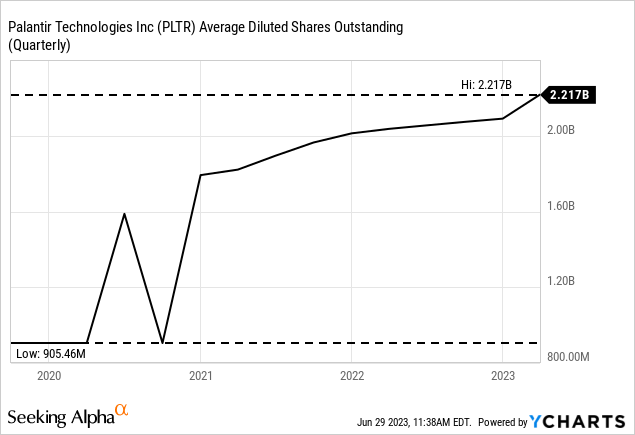 Palantir Stock Buy Sell Or Hold A Detailed Market Analysis
May 10, 2025
Palantir Stock Buy Sell Or Hold A Detailed Market Analysis
May 10, 2025 -
 Indiana High School Athletic Association Bans Transgender Girls Following Trump Order
May 10, 2025
Indiana High School Athletic Association Bans Transgender Girls Following Trump Order
May 10, 2025 -
 Former Becker Judge To Chair Nottingham Attacks Investigation
May 10, 2025
Former Becker Judge To Chair Nottingham Attacks Investigation
May 10, 2025 -
 When Does The Next High Potential Episode Air On Abc
May 10, 2025
When Does The Next High Potential Episode Air On Abc
May 10, 2025 -
 Is Palantir Stock A Good Investment Right Now Risks And Rewards
May 10, 2025
Is Palantir Stock A Good Investment Right Now Risks And Rewards
May 10, 2025
